https://github.com/jjjonesjr33/petlibro
Petlibro | Home Assistant integration
https://github.com/jjjonesjr33/petlibro
home-assistant petlibro rfid
Last synced: 25 days ago
JSON representation
Petlibro | Home Assistant integration
- Host: GitHub
- URL: https://github.com/jjjonesjr33/petlibro
- Owner: jjjonesjr33
- License: gpl-3.0
- Created: 2024-10-12T21:26:18.000Z (7 months ago)
- Default Branch: dev
- Last Pushed: 2025-03-21T00:28:01.000Z (about 2 months ago)
- Last Synced: 2025-04-09T20:00:56.004Z (25 days ago)
- Topics: home-assistant, petlibro, rfid
- Language: Python
- Homepage: https://jjjonesjr33.github.io/petlibro/
- Size: 762 KB
- Stars: 83
- Watchers: 9
- Forks: 15
- Open Issues: 17
-
Metadata Files:
- Readme: README.md
- Funding: .github/FUNDING.yml
- License: LICENSE
Awesome Lists containing this project
README
[](https://github.com/jjjonesjr33/petlibro/releases)

[](https://community.home-assistant.io/t/petlibro-cloud-integration-non-tuya-wip/759978)
[](https://github.com/sponsors/jjjonesjr33)
[](https://github.com/sponsors/jjjonesjr33)
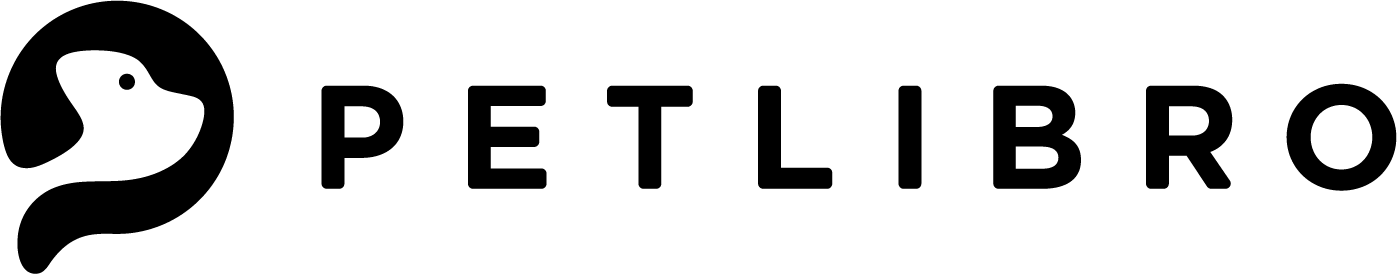
# PETLIBRO integration for Home Assistant
## Have questions, or need support? We now have a [Wiki](https://github.com/jjjonesjr33/petlibro/wiki)!
Or get ahold of me via direct message on discord - `Jamie Jones Jr` / `jjjonesjr33` previously `JJJonesJr33#0001`
Also if you want to check out all the other things I do follow me on my [**Socials**](https://jjjonesjr33.com/).
## Supported Devices
### This has been reworked to work with the following devices
### Feeders
* Granary Smart Feeder (PLAF103) | Version 2
* Space Smart Feeder (PLAF107)
* Air Smart Feeder (PLAF108)
* Polar Wet Food Feeder (PLAF109)
* Granary Smart Camera Feeder (PLAF203)
* One RFID Smart Feeder (PLAF301)
### Fountains
* Dockstream Smart Fountain (PLWF105)
* Dockstream RFID Smart Fountain (PLWF305)
### Some Devices / May or may not work as intended
* If you have a device that you would like added please issue a [request](https://github.com/jjjonesjr33/petlibro/issues/new/choose).
# Device Preview
## One RFID Smart Feeder (PLAF301) Features
Device Information
Model
Manufacturer
Firmware Version
Features & Sensors
Battery Status
Buttons Lock
Desiccant Remaining Days
Device SN
Display Status
Food Dispenser Status
Food Status
Lid Status
MAC Address
Sleep Mode
Sound Status
Feeding Statistics
Today's Eating Times
Today's Feeding Plan
Today's Feeding Quantity
Today's Feeding Times
Today's Total Eating Time
Connectivity
Wi-Fi Status
Wi-Fi Signal Strength
Wi-Fi SSID
Configuration Options
Desiccant Replaced
Disable Feeding Plan
Enable Feeding Plan
Manual Feed
Manually Open Lid
Turn Off Display
Turn On Display
Turn Off Sound
Turn On Sound
Controls
Desiccant Frequency
Volume Level
## One RFID Smart Feeder Preview

## Dockstream Smart RFID (PLWF305) Features
Device Information
Model
Manufacturer
Firmware Version
Hardware Version
Features & Sensors
Current Weight
Device Serial Number
MAC Address
Remaining Cleaning Days
Remaining Filter Day
Remaining Water
Water Interval
Water Time Duration
Connectivity
Wi-Fi Status
Wi-Fi Signal Strength
Wi-Fi SSID
## Dockstream RFID Smart Fountain Preview

# In Development
* This is still a WIP integration, features may or may not be removed at any time. If you have suggestions please let me know.
- Features missing, but in the works.
> Buttons to reset Cleaning/Filter/Desiccant - (PLAF103), (PLAF203), (PLAF301), (PLWF105), (PLWF305)
> Switches to be added - Child Lock/Button Lock, Screen/Display, and Volume - (PLAF103), (PLAF203), (PLAF301)
> Tracking RFID per pet intance eat/drink - Both (PLAF301) & (PLWF305) - Currently missing the API to setup tracking.
> Live camera feed for Granary Smart Camera Feeder (PLAF203) - Currently missing the API to setup live stream.
# NOTICE
Alpha/Beta State Notice for this Plugin:
When setting up for the first time, please sign in and allow 1-5 minutes for the login process and data retrieval to complete. If you do not see all the sensors and controls listed, you may need to refresh your web browser's cache.
I recommend performing a full reboot of Home Assistant to ensure you are logged in and that the add-on has refreshed the data without any errors.
> The addon is programmed to update every 60 seconds.
## Troubleshooting
To troubleshoot your Home Assistant instance, you can add the following configuration to your configuration.yaml file:
```yaml
logger:
default: warning # Default log level for all components
logs:
custom_components.petlibro: debug # Enable debug logging for your component
```
## Installation
### Manually
Get the folder `custom_components/petlibro` in your HA `config/custom_components`
### Via [HACS](https://hacs.xyz/)

- Enter your credentials.
> Only one device can be login at the same time.
>
> If you to wan to keep your phone connected, create another account for this integration and share your device to it.
## Star History