Ecosyste.ms: Awesome
An open API service indexing awesome lists of open source software.
https://github.com/jlord/sheetsee-pocket
A website for your Pocket article archive. Fork-n-Go!
https://github.com/jlord/sheetsee-pocket
Last synced: 4 months ago
JSON representation
A website for your Pocket article archive. Fork-n-Go!
- Host: GitHub
- URL: https://github.com/jlord/sheetsee-pocket
- Owner: jlord
- License: other
- Created: 2013-08-13T06:50:02.000Z (over 11 years ago)
- Default Branch: gh-pages
- Last Pushed: 2023-12-07T10:14:37.000Z (about 1 year ago)
- Last Synced: 2024-08-01T16:44:41.167Z (7 months ago)
- Language: JavaScript
- Homepage: jlord.github.io/sheetsee-pocket
- Size: 7.34 MB
- Stars: 60
- Watchers: 3
- Forks: 94
- Open Issues: 5
-
Metadata Files:
- Readme: README.md
- License: license.md
Awesome Lists containing this project
README
# Hi!
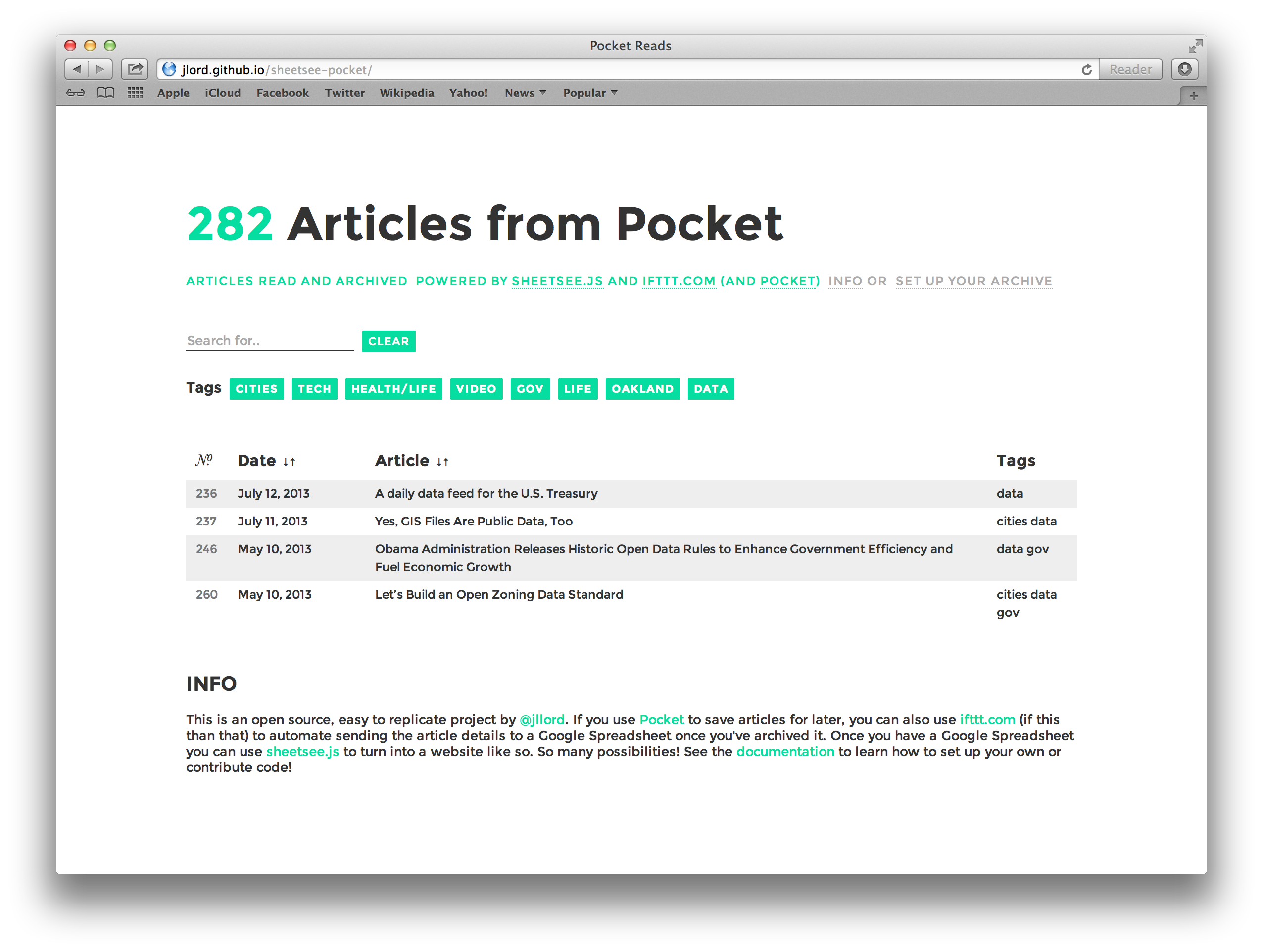
A website for your Pocket article archive. Fork-n-Go set up.
### Fork-n-Go
This repository only has a **gh-pages branch** with web files - that means as soon as you **fork** it, you have a live version yourself! You'd be able to visit it at `yourGitHubName.github.io/sheetsee-pocket`.
It would still be connected to my spreadsheet with my Pocket archive - but that's easy to change!
**Fork this!**
If you don't see your site, you may need to take [a few extra steps](https://help.github.com/articles/creating-pages-with-the-automatic-generator) to get gh-pages enables.
#### Use ifttt.com for Pocket -> Spreadsheet
If you don't have already have an account with both [Pocket](http://www.getpocket.com) (a read-it-later service) and [ifttt.com](http://www.ifttt.com) go ahead and create em. If you don't have a [Google](http://drive.google.com) account, get on that too.
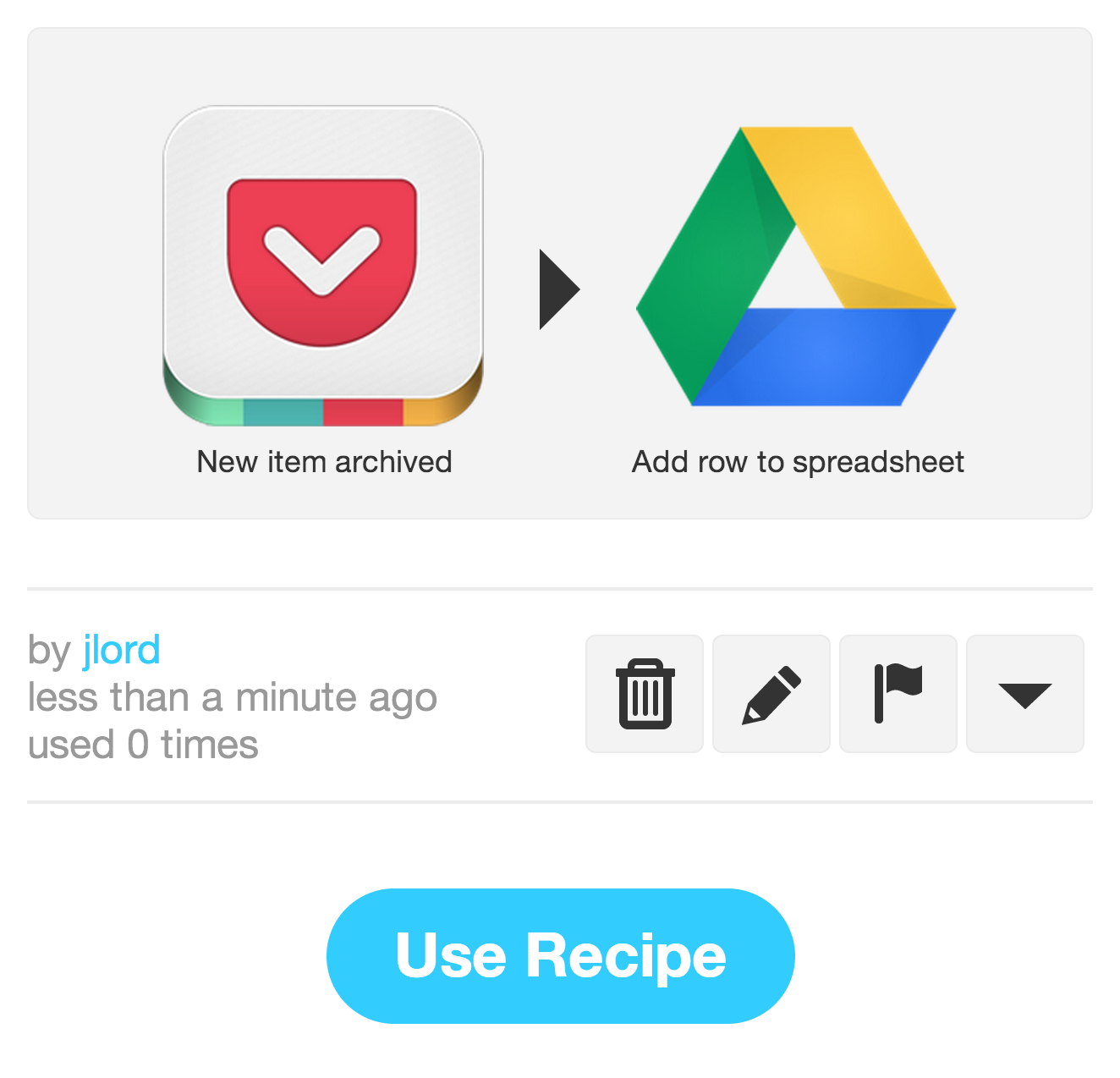
In ifttt.com set up [this recipe](https://ifttt.com/recipes/111549) that will take each article you archive on Pocket and add it to a row in a Google Spreadsheet.
_Now go read some things in your Pocket and archive 'em. You know, make the datas._
#### Set up Spreadsheet
Once you've got some entries, checkout your spreadsheet, change (or create if they're not in there automatically) the column headers to: **date, article, tags, url, excerpt**. Renaming won't break anything. Also, even though it's archiving an except, I'm not using in this project. But maybe you can find a neat way to use them?
While you're at your spreadsheet, you'll want to pusblish it to the web and get it's unique key. You'll find that by clicking **File > Publish to the Web**. Then click the "Start publishing" button.
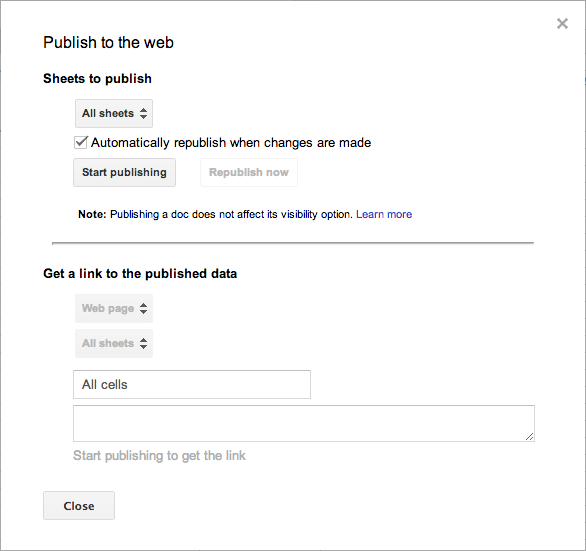
It will then display the key in a window. Copy it!

#### Paste Your Spreadsheet Key
Now, visit your fork of this repository. Click the `index.html` file, and then when that page loads, click Edit.
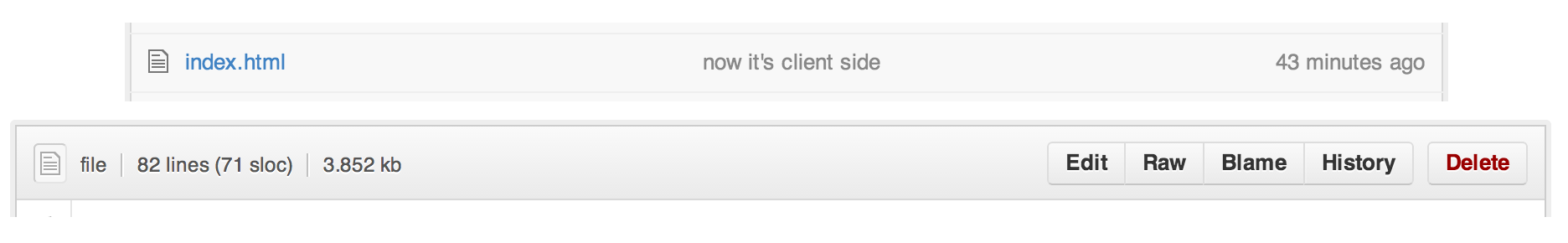
Scroll to find **line 61** (or thereabouts), it looks like:
```javascript
document.addEventListener('DOMContentLoaded', function() {
var gData
var URL = "0Ao5u1U6KYND7dFVkcnJRNUtHWUNKamxoRGg4ZzNiT3c"
Tabletop.init( { key: URL, callback: showInfo, simpleSheet: true } )
})
```
Paste your spreadsheet's key in the place of `0Ao5u1U6K...`
**At the bottom of the page, click Commit. You're done! Visit your site!**