Ecosyste.ms: Awesome
An open API service indexing awesome lists of open source software.
https://github.com/jmau111/hugo-theme-ava
Ava is a light theme for your blog with essential features you might dig in.
https://github.com/jmau111/hugo-theme-ava
dark-mode hugo-theme seo
Last synced: 3 months ago
JSON representation
Ava is a light theme for your blog with essential features you might dig in.
- Host: GitHub
- URL: https://github.com/jmau111/hugo-theme-ava
- Owner: jmau111
- License: mit
- Created: 2021-08-08T19:25:30.000Z (over 3 years ago)
- Default Branch: main
- Last Pushed: 2024-04-05T03:04:45.000Z (10 months ago)
- Last Synced: 2024-10-12T14:33:27.771Z (3 months ago)
- Topics: dark-mode, hugo-theme, seo
- Language: SCSS
- Homepage: https://jmau111.github.io/hugo-theme-ava-demo
- Size: 16.5 MB
- Stars: 13
- Watchers: 0
- Forks: 4
- Open Issues: 2
-
Metadata Files:
- Readme: README.md
- Contributing: CONTRIBUTING.md
- License: LICENSE
Awesome Lists containing this project
README
# Hugo Ava Theme
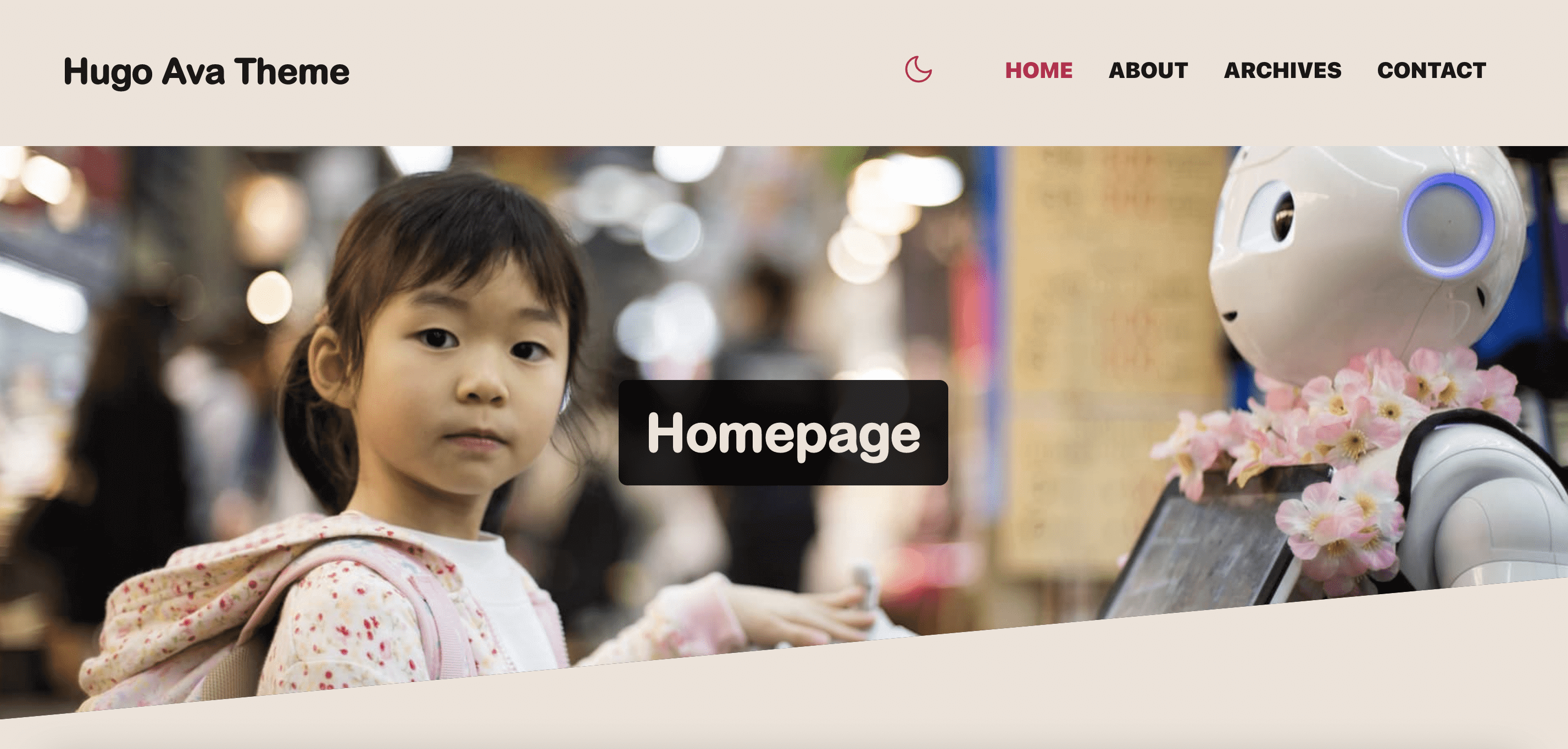
[](https://github.com/jmau111/hugo-theme-ava/blob/main/LICENSE)
[](https://github.com/jmau111/hugo-theme-ava/releases/latest)
[](https://github.com/jmau111/hugo-theme-ava/releases)
[](https://github.com/jmau111/hugo-theme-ava/releases.atom)
[See online demo](https://jmau111.github.io/hugo-theme-ava-demo)
[Code source demo](https://github.com/jmau111/hugo-theme-ava-demo)
## Installation
### Install Hugo
Follow [the official installation guide](https://gohugo.io/getting-started/installing/)
**You need the extended version**
### Create a new Hugo site
```
hugo new site my-site
```
This will create a fresh Hugo site in the folder `my-site`.
### Install theme with Git
Clone this repo into the themes folder
```
cd my-site
git clone https://github.com/jmau111/hugo-theme-ava.git themes/hugo-theme-ava
```
### Copy example content
You can use contents generated for the demo:
```
cp -a themes/hugo-theme-ava/exampleSite/. .
```
### SVGs
It's not the best practice, but I like to keep things simple.
That's why I call svgs in templates now.
### Images
#### Default image
Use absolute URLs:
```
[params]
defaultImage = "https://raw.githubusercontent.com/jmau111/hugo-theme-ava/main/images/default.jpeg"
```
#### Default og & meta image
Use absolute URLs:
```
[params]
[params.meta_tags]
meta_og_image = "https://raw.githubusercontent.com/jmau111/hugo-theme-ava/main/images/default.jpeg"
```
#### Subheader and featured images
Use the `image` parameter in your frontmatter (posts). If you want to use an external image use an absolute path.
If you host your images on the same installation, create a folder for your post in the `content/` directory:
```
content
my-post/
index.md
images/
myfeatured.jpg
```
Then, use relative path in your frontmattter:
```
---
title: "Example 8"
description: "This is desc 8"
date: 2023-01-05T11:11:11+01:00
type: "post"
draft: false
image: "images/myfeatured.jpg"
---
```
It's a bit more constraining, but it allows a better organization, as all resources of the same page are grouped in the content folder.
**These few changes should not impact previous installations too much. If so, please open an issue.**
### Change colors
Feel free to change colors for both light and dark mode. See `themes/hugo-theme-ava/assets/scss/_mode_light.scss` or `themes/hugo-theme-ava/assets/scss/_mode_dark.scss`.
You can customize other CSS variables in `themes/hugo-theme-ava/assets/scss/_variables.scss`
### Icons
The theme uses [feather icons](https://feathericons.com/), a beautiful and free set of svg icons. The `/assets/images/` folder contains everything.
It's probably a bit too much, so do not hesitate to delete unused files.
### Don't forget to change the favicon
You don't have to remove the one set in the theme but ensure you replace the one in the `/static/` folder at the root or your project.
### humans.txt
I've included the `humans.txt` file cause I care about this file. Use custom params to customize it:
```
[params.humans_txt]
dev_team = ""
dev_github = ""
thanks = ""
standards = ""
software = ""
other_notes = ""
```
### Using the config.toml
Copy the `config.toml` file into the root folder of your Hugo site, then you can modify the copy.
## Run Hugo
Run dev server:
```
hugo server
```
Then you can go to [`localhost:1313`](http://localhost:1313).
Build:
```
hugo
```
## Configuration
### Change baseURL
```
baseURL = "https://www.mysite.com/"
```
### Google Analytics
Add you google analytics ID to the `config.toml`
```
// config.toml
[params]
ga_id="UA-XXXXXXXX-X"
```
### Menu
You can edit and add main menu links in the `config.toml` under `[[menu.main]]`
### Images
You can set a default image in `config.toml`:
```
[params.meta_tags]
meta_og_image = "https://raw.githubusercontent.com/jmau111/hugo-theme-ava/main/images/default.jpeg"
```
You can customize per each post in the front matter:
```md
image: "/images/mangoose.jpeg"
```
If you don't set anything then the theme display the default image "https://raw.githubusercontent.com/jmau111/hugo-theme-ava/main/images/default.jpeg".
## Comments
There's now a custom Disqus partial. Please be aware this is not the most privacy-focused solution on the market.
To enable it, edit the Site variable `disqus` in the `config.toml` and replace "xxxxxxx" by your Disqus handle. Otherwise, nothing will be loaded.
## TODO
A lot of stuff, including:
* i18n
* more shortcodes
* author box
But still, it's not a multi-purpose theme.
## License
You're welcome to fork this, but keep the license MIT please.