Ecosyste.ms: Awesome
An open API service indexing awesome lists of open source software.
https://github.com/jmlweb/tsnextstarter
A clean and lightweight TypeScript Next.js Starter powered by the tools (nearly) everybody use
https://github.com/jmlweb/tsnextstarter
cypress eslint jest nextjs prettier react starter storybook template typescript
Last synced: 3 months ago
JSON representation
A clean and lightweight TypeScript Next.js Starter powered by the tools (nearly) everybody use
- Host: GitHub
- URL: https://github.com/jmlweb/tsnextstarter
- Owner: jmlweb
- License: mit
- Created: 2022-07-24T22:01:17.000Z (over 2 years ago)
- Default Branch: main
- Last Pushed: 2023-02-20T14:30:31.000Z (almost 2 years ago)
- Last Synced: 2023-03-23T03:36:08.609Z (almost 2 years ago)
- Topics: cypress, eslint, jest, nextjs, prettier, react, starter, storybook, template, typescript
- Language: TypeScript
- Homepage:
- Size: 3.13 MB
- Stars: 12
- Watchers: 2
- Forks: 0
- Open Issues: 9
-
Metadata Files:
- Readme: README.md
- Changelog: CHANGELOG.md
- License: LICENSE
- Code of conduct: CODE_OF_CONDUCT.md
Awesome Lists containing this project
README
[](https://github.com/jmlweb/tsnextstarter/stargazers)
[](https://github.com/jmlweb?tab=followers)
[](https://github.com/jmlweb/tsnextstarter/blob/master/LICENSE.txt)
[](https://github.com/jmlweb/tsnextstarter/commits/main)
[](https://github.com/jmlweb/tsnextstarter/tags)
[](https://github.com/jmlweb/tsnextstarter/actions/workflows/cicd.yml)
[](https://linkedin.com/in/josemanuel.lucas)
[](https://twitter.com/jmlweb)
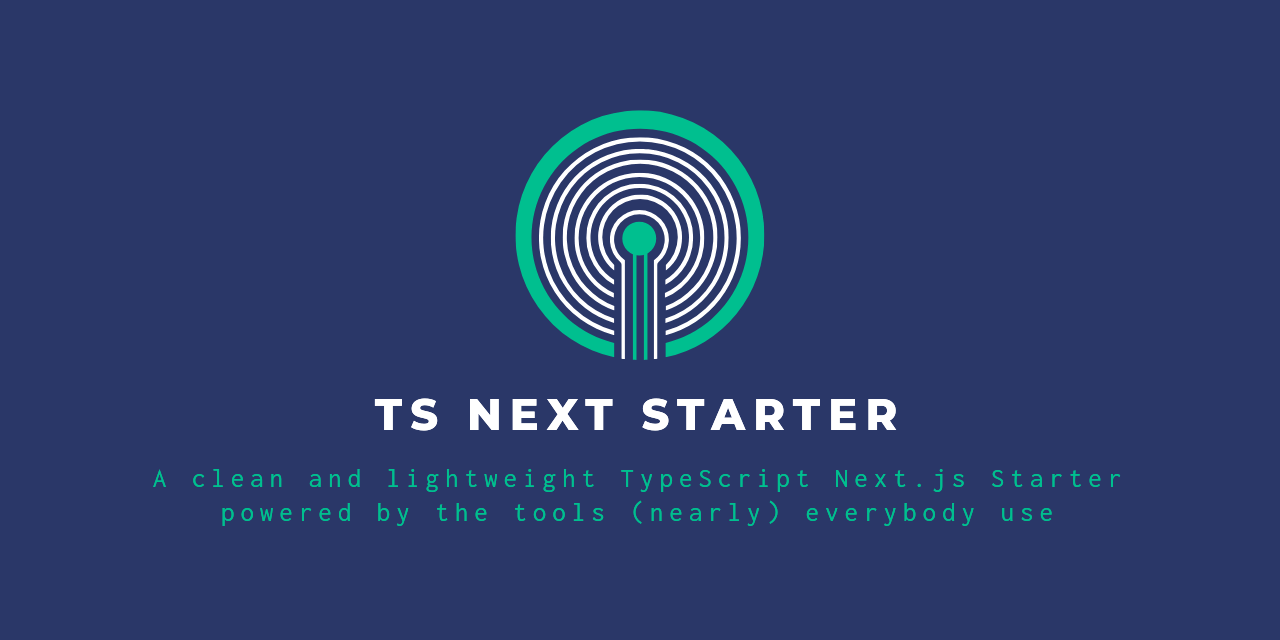
This is a template for a Next.js project based on create-next-app
Report Bug
·
Request Feature
## ⚡ Quickstart
You can click on the button **Use this template** or start a new project with create-next-app
```bash
npx create-next-app -e https://github.com/jmlweb/tsnextstarter
#or
yarn create next-app -e https://github.com/jmlweb/tsnextstarter
#or
pnpm create next-app -e https://github.com/jmlweb/tsnextstarter
```
## 🧠 Philosophy
- To be opinionated on the tools, but not on the code
- To help implementing a scalable, module-based directory organization
### What's included
[](https://nextjs.org/)
[](https://www.typescriptlang.org/)
[](https://jestjs.io/)
[](https://testing-library.com/)
[](https://www.cypress.io/)
[](https://storybook.js.org/)
[](https://eslint.org/)
[](https://github.com/features/actions)
- The basic Next.js template with [TypeScript](https://www.typescriptlang.org/) support
- [Jest](https://jestjs.io/) and [Testing Library](https://testing-library.com/docs/react-testing-library/intro/) (provided by [@swc/jest](https://swc.rs/docs/usage/jest) for better performance)
- [Mocking for http req and res](https://github.com/howardabrams/node-mocks-http) (useful for API handlers)
- Two [layouts](https://nextjs.org/docs/basic-features/layouts) are ready to be used: A "common" one (intended to be used as default) and an "empty" one (just in case you need a completely different look & feel for some pages)
- [Storybook](https://storybook.js.org/) configured and integrated with Next.js
- [Cypress](https://www.cypress.io/) is already configured for Next.js and integrated with GitHub actions
- [prettier](https://prettier.io/)
- [eslint](https://eslint.org/)
- prettier integration
- [automatic import sorting](https://github.com/lydell/eslint-plugin-simple-import-sort)
- [Testing library integration](https://github.com/testing-library/eslint-plugin-testing-library)
- [conventional commits](https://www.conventionalcommits.org/) integration:
- [linting](https://github.com/conventional-changelog/commitlint)
- [commitizen](https://github.com/commitizen/cz-cli) integration
- [changelog generation](https://github.com/absolute-version/commit-and-tag-version)
- runs linting for code and commit message [on each commit](https://github.com/typicode/husky)
- [GitHub actions](https://github.com/features/actions):
- linting
- testing & building
- package.json & tag version bumping (based on semantic commits)
### What's not included?
- Any styling solution
- Any library for state management, nor for graphql/rest handling
- Visual changes to the standard create-next-app template
## 🎛️ Scripts
- `dev`: Start server on dev mode
- `build`: Build code for production
- `start`: Start production server
- `lint`: Lint code
- `test`: Run Jest
- `test:watch`: Run Jest on watch mode for the file provided as argument
- `test:watchAll`: Run Jest on watch mode for all the files
- `test:coverage`: Run Jest on coverage mode
- `prepare`: Install husky hooks
- `commit`: Run commitizen
- `release`: Run changelog generation and version bumping
- `storybook`: Run Storybook in development mode
- `build-storybook`: Run Storybook in build mode
## 🔪 Directories organization
### src
For a better organization, the code is organized inside the `src` folder, while the configuration files and the `public` directory are located at the root level.
[This is supported by Next.js by default](https://nextjs.org/docs/advanced-features/src-directory).
#### src/pages
This folder is used only for routing purposes. Every file inside the `pages` folder should not have any logic attached but to re-export the modules (default for the Component, named for server-side data fetching functions) from the `scenes` folder.
#### src/scenes
A `scene` represents a logical set of screens (or just one) from the application and is formed by:
- One or more ["page" components](https://nextjs.org/docs/basic-features/pages).
- If they are needed, one or more [data-fetching functions](https://nextjs.org/docs/basic-features/data-fetching/overview) (`getStaticProps`, `getStaticPaths`, `getServerSideProps`)
- Other files or folders which are used by the scene(s) component(s).
- `components`
- `utils`
- `*.stories.tsx`
- ...
Each `scene` can serve to different `pages`, by using different combinations of `page components` and `data-fetching functions`:
- A `scene` could export two different components (or "sub-scenes"), along with the same `getStaticProps` function.
- The two components represent the same information and use internally most of the same sub-components while maintaining a completely different layout (including subtle variations on the sub-components).
- The route "/items/layout-a" could point to one of the components, while "/items/layout-b" could point to the other one.
If needed, a `scene` can contain also other folders like `components`, and `data`... with modules shared across the scene.
If you want, you can place your unit tests and stories at the same level as your code.
#### src/apiHandlers
Each subfolder inside the `apiHandlers` folder contains one or more handlers (which will be later imported by the [api routes](https://nextjs.org/docs/api-routes/introduction)) and optionally the tests, utilities, or any other type of auxiliary file.
#### src/layouts
The layout is formed by a component, along with a function called `getLayout` which will be imported by the scene and placed in the special `getLayout` property of the scene component.
[Refer to the Next.js documentation for more info about the layouts](https://nextjs.org/docs/basic-features/layouts)
#### src/components, src/data, src/helpers, src/utils...
Just use a folder at the `src` level for any kind of file which is shared by two or more `scenes`.
### **test**
You can use this directory for your integration tests with Jest
### cypress
e2e (and/or integration) tests and fixtures for Cypress
### .storybook
Configuration files for Storybook
### .github/workflows
CI/CD and bumping workflows for GitHub Actions
## 🤷 F.A.Q.
### Shall I use the version bumping manually or with the action provided
#### If you are using already GitHub actions
- If are comfortable with the workflow, just remember not to run the `release` command manually
- If you prefer to bump manually, delete the `bumping.yml` file inside `.github/workflows` folder. Whenever you want to do the bumping, run the `release` script and push your files and tags.
#### If you are not using GitHub actions
You can safely delete the `.github` folder or just forget about its existence as it won't harm your project.
### How to integrate X feature/technology into my project?
Please, refer to the official [Next.js documentation](https://nextjs.org/docs)