https://github.com/jmservera/doorbell
A raspi hack for the golmar video doorbell
https://github.com/jmservera/doorbell
Last synced: 3 months ago
JSON representation
A raspi hack for the golmar video doorbell
- Host: GitHub
- URL: https://github.com/jmservera/doorbell
- Owner: jmservera
- License: gpl-3.0
- Created: 2022-01-12T09:36:33.000Z (over 3 years ago)
- Default Branch: main
- Last Pushed: 2024-10-04T21:15:23.000Z (8 months ago)
- Last Synced: 2024-12-30T03:34:59.074Z (5 months ago)
- Language: Python
- Size: 59.6 KB
- Stars: 1
- Watchers: 3
- Forks: 1
- Open Issues: 4
-
Metadata Files:
- Readme: README.md
- License: LICENSE
Awesome Lists containing this project
README
# Doorbell
A raspi hack for the golmar video doorbell.
> Warning! This is an amateur project to hack a specific brand/model of a video doorbell. Your model may be completely different and use other voltages and signals, take care of measuring everything before trying this at home. The author does not take any responsibility for any damage or harm that may happen.
Work In Progress
---
These are some hacks for the [Golmar Tekna Plus SE][teknaplus] video-doorbell (it usually comes [in a kit][teknakit]) that allow you to stream the video to HomeAssistant via rtsp and interact with the door when someone rings the bell.
The Video Stream folder contains a script to capture the video using an EasyCap dongle connected to a Rpi2 and the controller will get the doorbell signal and notify the HomeAssistant via mqtt.
Electronics
---
The doorbell signal comes from the terminal labelled with SA, it provides an up signal when idle and then goes down three times to indicate that someone rang the bell. After measuring the signal it looks that there's sometingh similar to the part on the right of this schema, thus we are going to use a voltage divider to get the up signal of about 3V needed by the RPi in a GPIO pin:
[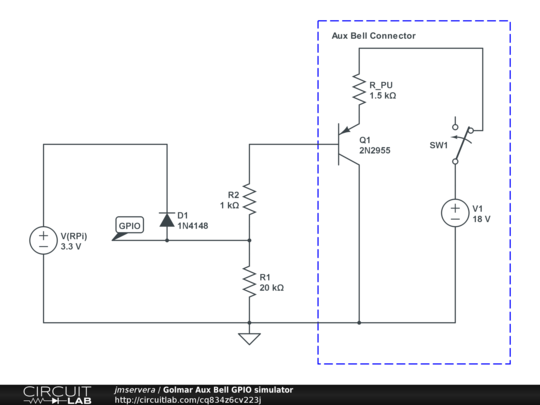](https://www.circuitlab.com/circuit/q834z6cv223j/golmar-aux-bell-gpio-simulator/)
Furthermore, we need to close a circuit between the AP+ terminal (Aux Push Button) and ground when we want to open the door, so we will use a relay to close this circuit. As the relay needs some more power than the 3.3V provided by the RPi GPIO, we will also use a transistor to feed 5V to the relay. Something similar to this simulation:
[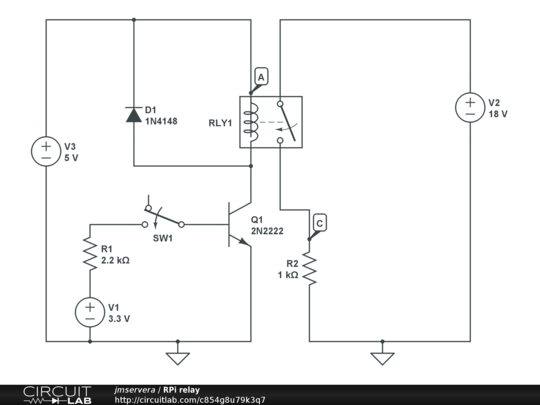](https://www.circuitlab.com/circuit/854g8u79k3q7/rpi-relay/)
The complete circuit will look something like this:
[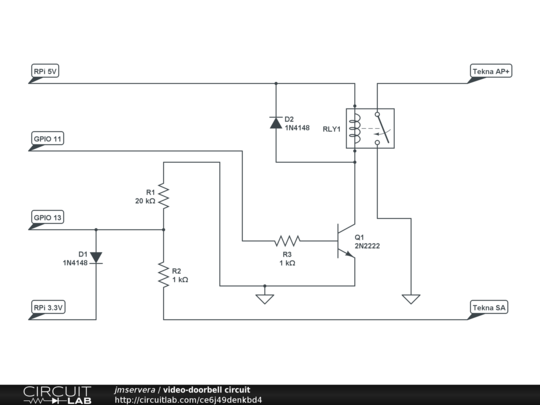](https://www.circuitlab.com/circuit/e6j49denkbd4/video-doorbell-circuit/)
BOM
---
* A Raspberry Pi 2 or superior
* An [EasyCap](https://linuxtv.org/wiki/index.php/Easycap) dongle
* Two 1KΩ resistor
* One 20KΩ resistor
* Two 1N4148 diodes
* A 2N2222 Transistor
* A Relay
* Terminals
* Soldering Iron
* Perfboard or any solder board of your preference
* Several colors of 22 gauge wires
TO-DO
---
* Add EasyCap and ffmpeg instructions, based on: https://www.arrow.com/en/research-and-events/articles/pi-bandwidth-with-video
* Use the https://github.com/aler9/rtsp-simple-server release for the installer
* Add wiring schemas for the Tekna Plus
* Add circuit design for GPIO
* Relay code for open door signal
[teknaplus]: https://www.golmar.es/products/tekna-s-plus
[teknakit]: https://www.golmar.es/products/sv-801-s#product