https://github.com/jmurzy/react-native-foldview
FoldView implemented in JavaScript ⛱
https://github.com/jmurzy/react-native-foldview
react-native
Last synced: 9 months ago
JSON representation
FoldView implemented in JavaScript ⛱
- Host: GitHub
- URL: https://github.com/jmurzy/react-native-foldview
- Owner: jmurzy
- License: mit
- Created: 2016-10-17T04:09:51.000Z (over 9 years ago)
- Default Branch: master
- Last Pushed: 2018-07-28T17:08:18.000Z (over 7 years ago)
- Last Synced: 2025-04-14T15:02:36.685Z (10 months ago)
- Topics: react-native
- Language: JavaScript
- Homepage:
- Size: 1.07 MB
- Stars: 1,971
- Watchers: 40
- Forks: 183
- Open Issues: 5
-
Metadata Files:
- Readme: README.md
- License: LICENSE.md
Awesome Lists containing this project
- awesome-react-native - react-native-foldview ★1616 - Animated FoldingCell implementation in React Native (Components / UI)
- Awesome-React-Native-Education - React Native FoldView
- awesome-react-native - react-native-foldview ★1616 - Animated FoldingCell implementation in React Native (Components / UI)
- awesome-react-native - react-native-foldview ★1616 - Animated FoldingCell implementation in React Native (Components / UI)
- awesome-react-native - react-native-foldview ★1616 - Animated FoldingCell implementation in React Native (Components / UI)
- awesome-react-native-ui - react-native-foldview ★816 - Animated FoldingCell implementation in React Native (Components / UI)
- awesome-reactnative-ui - react-native-foldview - native-foldview/master/.github/screenshot.gif)| (Others)
- fucking-awesome-react-native - react-native-foldview ★1616 - Animated FoldingCell implementation in React Native (Components / UI)
- awesome-reactnative-ui - react-native-foldview - native-foldview/master/.github/screenshot.gif)| (Others)
README
# React Native FoldView [](https://commitocracy.com/implementing-foldview-in-react-native-e970011f98b8) [](https://circleci.com/gh/jmurzy/react-native-foldview) [](https://www.npmjs.com/package/react-native-foldview) [](https://github.com/jmurzy/react-native-foldview/blob/master/LICENSE.md)
FoldingCell implementation in JavaScript. This project was inspired by the folding cell animation seen on [Dribbble](https://dribbble.com/shots/2121350-Delivery-Card).
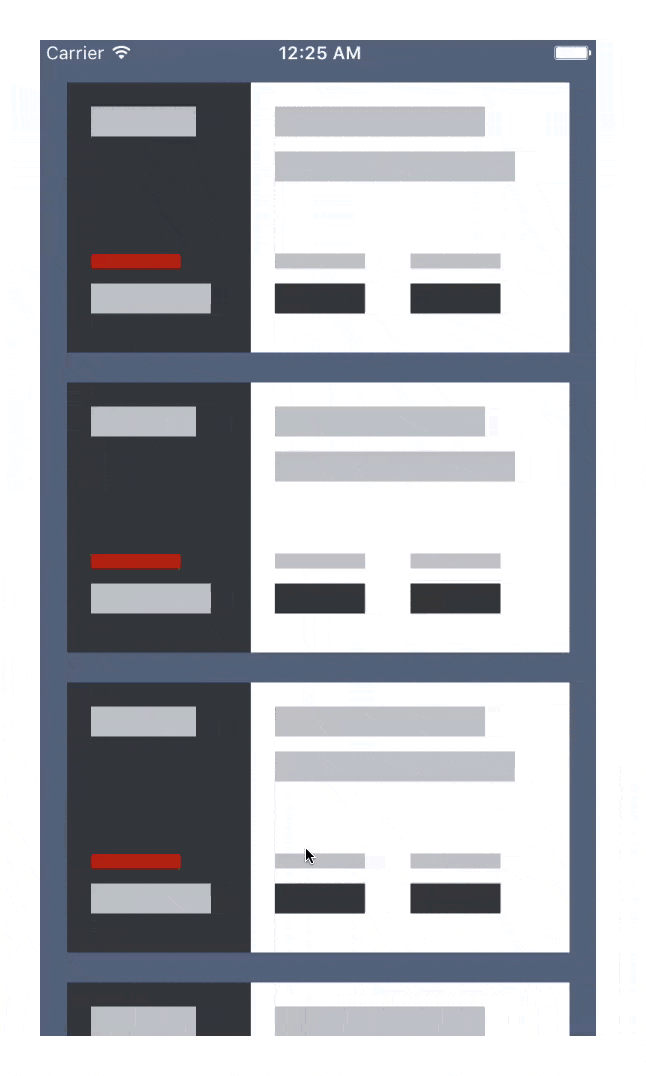
#### Questions?
Feel free to reach out to me on Twitter [@jmurzy](https://twitter.com/jmurzy).
### Read it on Medium
To learn more about how FoldView was implemented, check out the article on Medium: [Implementing FoldView in React Native](https://commitocracy.com/implementing-foldview-in-react-native-e970011f98b8).
### Example
The demo app from the GIF can be found at `examples/Simple`.
To build and run the example app:
```bash
git clone https://github.com/jmurzy/react-native-foldview
cd react-native-foldview/examples/Simple
npm install
```
To deploy to iOS simulator:
```bash
npm run ios
```
### Installation
#### Using npm:
```sh
$ npm install --save react-native-foldview
```
#### Using yarn:
```sh
$ yarn add react-native-foldview
```
### Usage
```jsx
import React, { Component } from 'react';
import FoldView from 'react-native-foldview';
const Frontface = (props) => (/*...*/);
const Backface = (props) => (/*...*/);
const Base = (props) => (/*...*/);
export default class Row extends Component {
constructor(props) {
super(props);
this.state = {
expanded: false,
};
}
componentWillMount() {
this.flip = this.flip.bind(this);
}
flip() {
this.setState({
expanded: !this.state.expanded,
});
}
renderFrontface() {
return (
);
}
renderBackface() {
/**
* You can nest s here to achieve the folding effect shown in the GIF above.
* A reference implementation can be found in examples/Simple.
*/
return (
);
}
render() {
return (
);
}
}
```
#### Props
| Prop | Type | Description |
|---|---|---|
|**`children`**|`ReactElement`|React Element(s) to render.|
|**`flipDuration`**|`?number`|Length of flip animation in milliseconds. _Default 280._|
|**`renderBackface`**|`() => ReactElement`|Callback that renders a backface.|
|**`renderFrontface`**|`() => ReactElement`|Callback that renders a frontface.|
|**`renderLoading`**|`?() => ReactElement`|Callback that renders a temporary view to display before base layout occurs. If not provided, `renderFrontface` is used instead.|
#### Root-only Props
FoldViews can be nested. The following props can only be set on the root `FoldView`.
| Prop | Type | Description |
|---|---|---|
|**`collapse`**|`?(foldviews: Array) => Promise`|Called when FoldView should collapse allowing you to have control over which FoldViews(s) to collapse. Default behavior is to wait until a FoldView is collapsed before collapsing the next one.|
|**`expand`**|`?(foldviews: Array) => Promise`|Called when FoldView should expand allowing you to have control over which FoldView(s) to expand. Default behavior is to wait until a FoldView is expanded before expanding the next one.|
|**`expanded`**|`boolean`|Allows you to expand and collapse the FoldView content.|
|**`onAnimationEnd`**|`?(duration: number, height: number) => void`|Called when a collapse animation ends.|
|**`onAnimationStart`**|`?(duration: number, height: number) => void`|Called before an expand animation starts.|
|**`perspective`**|`?number`|Defines the space within which the 3D animation occurs.|
### Advanced Usage
You can customize the behavior of expand and collapse animations using the `expand` and `collapse` props on the root `FoldView`. For example, it's very much possible to collapse all FoldViews in a given stack altogether rather than one by one. You can do so as follows:
```jsx
const collapse = async (foldViews) => {
/**
* Internally, FoldView turns off rasterization when collapsed as an optimization to decrease
* memory usage. It's important to wrap your calls in a `Promise` here to avoid early disabling
* of rasterization.
*/
await Promise.all(foldViews.map(foldView => foldView.collapse()));
}
{ /* ... */ }
```
### Platform Support
This library heavily depends on the `overflow` style property. Unfortunately, `overflow` defaults to `hidden` on Android and cannot be changed. Although it looks like a [possible](https://github.com/facebook/react-native/issues/3198#issuecomment-241867280) [fix](https://github.com/facebook/react-native/tree/master/ReactAndroid/src/main/java/com/facebook/react/flat) is in the making, currently, FoldingView is only supported on iOS.
### Contributing
Contributions are very welcome: bug fixes, features, documentation, tests. Just make sure the CI is 👌.
#### Hacking
Unfortunately, React Native packager does not support symlinking so you cannot use [`npm link`](https://docs.npmjs.com/cli/link) when hacking on this library. You can learn more about that, [here](https://productpains.com/post/react-native/symlink-support-for-packager/).
The library code is specified as a [local dependency](local dependency) in the example's `package.json`. In order to hack on the library code, you need to sync it into `examples/Simple/node_modules`. To do so, run:
```js
npm run watch
```
This will automatically watch the `src` directory and sync your changes into `examples/Simple/node_modules` every time something changes.
#### License
All pull requests that get merged will be made available under [the MIT license](https://github.com/jmurzy/react-native-foldview/blob/master/LICENSE.md), as the rest of the repository.