Ecosyste.ms: Awesome
An open API service indexing awesome lists of open source software.
https://github.com/joachimesque/paper-globe-web
A web service based on PaperGlobe
https://github.com/joachimesque/paper-globe-web
Last synced: 16 days ago
JSON representation
A web service based on PaperGlobe
- Host: GitHub
- URL: https://github.com/joachimesque/paper-globe-web
- Owner: joachimesque
- License: agpl-3.0
- Created: 2022-07-19T10:56:29.000Z (over 2 years ago)
- Default Branch: main
- Last Pushed: 2022-11-21T21:15:41.000Z (almost 2 years ago)
- Last Synced: 2023-03-25T14:12:36.399Z (over 1 year ago)
- Language: HTML
- Homepage: https://paperglo.be
- Size: 5.07 MB
- Stars: 0
- Watchers: 1
- Forks: 0
- Open Issues: 0
-
Metadata Files:
- Readme: README.md
- License: LICENSE
Awesome Lists containing this project
README
# PaperGlobe-Web 🪄🗺
PaperGlobe-Web is a web app that wraps [PaperGlobe](https://github.com/joachimesque/paper-globe), so you can transform an image of the Earth to a template that you can cut and assemble by yourself.
Of course you’re not limited to the Earth, you can use any other planet or quasi-spherical object as a source, as long as its surface is projected in the correct way. The image of the planet must be a cylindrical projection. Right now it works with [Equirectangular](https://en.wikipedia.org/wiki/Equirectangular_projection), [Mercator](https://en.wikipedia.org/wiki/Mercator_projection) or [Gall stereographic](https://en.wikipedia.org/wiki/Gall_stereographic_projection) projections. PaperGlobe could work with any other projection, but the results won’t make you happy.
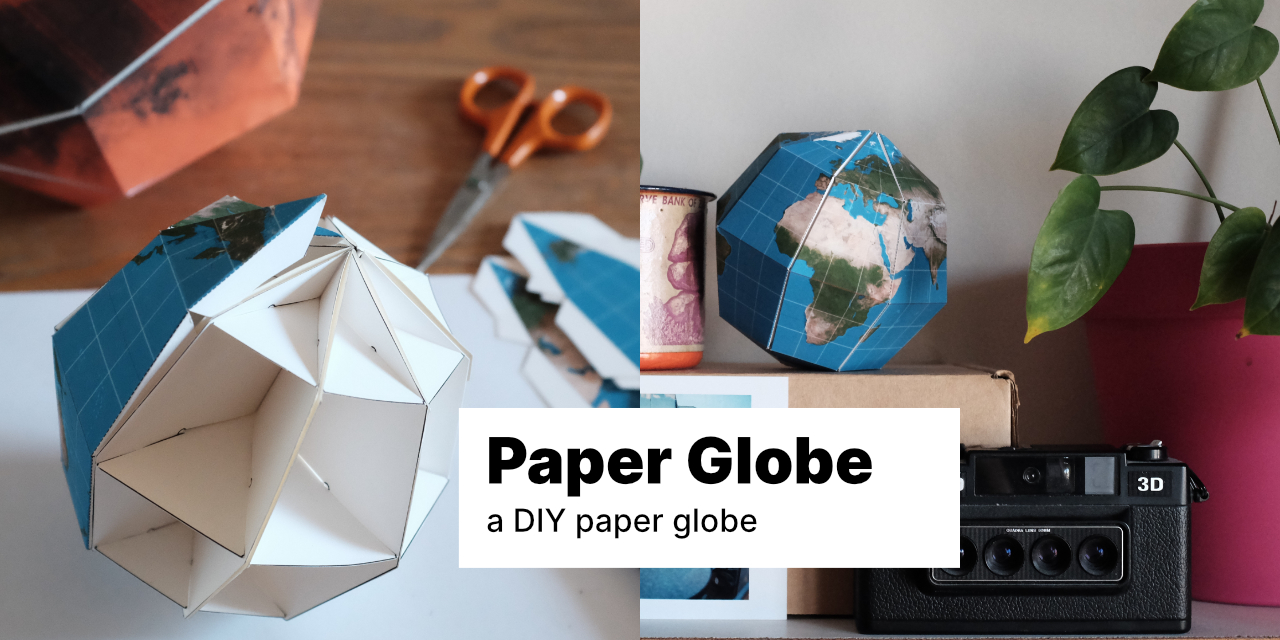
## Requirements
- Python >= 3.6
- [Docker](https://docs.docker.com/engine/install/)
- [Docker compose](https://docs.docker.com/compose/install/)
## Development
First, copy `exemple.env` to `.env` and setup your app variables.
Then you can launch the app:
```bash
./run up --build
```
Then you can visit `http://localhost:8123`
To shut down the dev server, press Control-C (`^C`).
### Translations
#### Adding a new language
Let’s say you want to translate the website in Spanish.
First off, you’ll need to edit `app/config.py` to add a line to the `LANGUAGES` dict, with the language code and the language name: `"es": "Español",`.
Then you must generate a new reference file:
```bash
./run translate:init es
```
That new reference file is now found at `app/translations/es/LC_MESSAGES/messages.po`. This is the file you have to edit, by filling the empty strings `msgstr ""`. Check out the French reference file (`app/translations/fr/LC_MESSAGES/messages.po`) to see how it is done.
#### Updating the language references after a code update
If the website’s code changes, the translation files will also need reflect those changes. The following command will do that, and format the existing translations.
```bash
./run translate:update
```
#### Compiling the language files
After writing the translations, you will need to compile in order to test your translation. Here’s the command to do that. The `messages.po` file will make a `messages.mo` file that can be use by the application to provide all the necessary translations.
```bash
./run translate:compile
```
After this compilation you will need to restart your web app.
## Licenses
Some code and structure was based on [@alexOarga’s Docker Nginx Flask Celery MySQL Redis](https://github.com/alexOarga/docker-nginx-flask-celery-mysql-redis)
The `./run` script was based on [@mouse-reeve’s `./bw-dev` script for BookWyrm](https://github.com/bookwyrm-social/bookwyrm/) and as such is shared under the same license.