https://github.com/joakimteixeira/socket-chat
Real-time chat application using sockets
https://github.com/joakimteixeira/socket-chat
java netbeans-ide socket swing
Last synced: 12 months ago
JSON representation
Real-time chat application using sockets
- Host: GitHub
- URL: https://github.com/joakimteixeira/socket-chat
- Owner: JoakimTeixeira
- Created: 2020-07-19T06:21:37.000Z (over 5 years ago)
- Default Branch: master
- Last Pushed: 2024-11-07T19:37:09.000Z (over 1 year ago)
- Last Synced: 2025-01-17T08:37:14.799Z (about 1 year ago)
- Topics: java, netbeans-ide, socket, swing
- Language: Java
- Homepage:
- Size: 59.6 KB
- Stars: 0
- Watchers: 1
- Forks: 0
- Open Issues: 0
-
Metadata Files:
- Readme: README.md
Awesome Lists containing this project
README
# Socket Chat
University final project for Distributed Application Development class.
## Interface
This real-time chat application has 3 interfaces for user interactivity: Login, Home screen, and Chat window.
### Login
In this window, the user can enter his username and a port number with 4 digits.

### Home Screen
Here are listed all available logged-in users. They can call each other and start conversations.
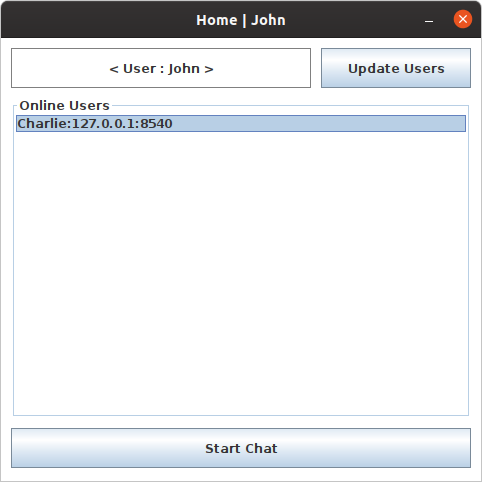
### Chat windows
The chat is where users can talk.

## Running the Project
To get started, fork the repository, clone it, and then follow these steps:
1. Install the latest JDK (Java Development Kit) version that has LTS (Long Term Support)
2. Go to your favorite Java IDE (Integrated Development Environment) and select the option ```Open project...```
3. After importing the project into the IDE, go to ```Server.java``` file and run it
4. And then go to ```Login.java``` file and run it to log in each user