Ecosyste.ms: Awesome
An open API service indexing awesome lists of open source software.
https://github.com/joelee/spark-cli
Cisco Spark command line interface
https://github.com/joelee/spark-cli
Last synced: about 2 months ago
JSON representation
Cisco Spark command line interface
- Host: GitHub
- URL: https://github.com/joelee/spark-cli
- Owner: joelee
- License: mit
- Created: 2017-05-04T20:17:11.000Z (over 7 years ago)
- Default Branch: master
- Last Pushed: 2017-05-06T08:28:17.000Z (over 7 years ago)
- Last Synced: 2024-10-12T09:19:13.633Z (3 months ago)
- Language: JavaScript
- Size: 9.77 KB
- Stars: 0
- Watchers: 2
- Forks: 0
- Open Issues: 0
-
Metadata Files:
- Readme: README.md
- License: LICENSE.md
Awesome Lists containing this project
README
# Cisco Spark command line interface
[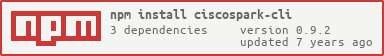](https://nodei.co/npm/ciscospark-cli/)
[](https://www.npmjs.com/package/ciscospark-cli) [](https://david-dm.org/joelee/spark-cli) [](https://github.com/joelee/ciscospark/issues) [](https://standardjs.com)
This is a Cisco Spark command line interface which allows you to access [Cisco Spark API](https://developer.ciscospark.com/quick-reference.html) from your Shell Terminal.
This tool is dependent on the [node-ciscospark](https://www.npmjs.com/package/node-ciscospark) module, therefore it supports all the [APIs and methods]((https://github.com/joelee/ciscospark/blob/master/README.md)) offered by that module.
## Prerequisites
- Node.js >= 4.0.0
- NPM
- *nix Shell environment (e.g. Bash) - Windows CMD coming soon...
## Installation
```bash
sudo npm install --global ciscospark-cli
spark --version
```
## Usage
## Setting up your Access Token
Before you are able to use this CLI tool, you will need an account in Spark and an Access Token. See [Getting Started](https://developer.ciscospark.com/getting-started.html)
```bash
export CISCOSPARK_ACCESS_TOKEN="***YourSparkAccessToken***"
```
### Send a Text Message to a Spark Room
```bash
spark create --roomId=831cb6a0-2c28-21e7-a283-f18478d5ab59 --text="Hello World"
```
### Send a Markdown Message to a Person
```bash
spark create --toPersonEmail:"[email protected]" --markdown:"Hello **John**"
```
### Create a new chat room
```bash
spark rooms create -b --title="My new Chatroom"
```
### List all the rooms you belongs to
```bash
spark rooms list -b
```
### Get a room detail
```bash
spark rooms get -b --id=Y2lzY29zcGFyazovL3VzL1JPT00vY2Q5YmVkODAtMzFkNi0xMWU3LTlhMTEtZTUzOTFlOTI4MjAx
```
### Update a room detail
```bash
spark rooms update -b --id=Y2lzY29zcGFyazovL3VzL1JPT00vY2Q5YmVkODAtMzFkNi0xMWU3LTlhMTEtZTUzOTFlOTI4MjAx --title="Name Changed"
```
### Delete a room
```bash
spark rooms delete --id=Y2lzY29zcGFyazovL3VzL1JPT00vY2Q5YmVkODAtMzFkNi0xMWU3LTlhMTEtZTUzOTFlOTI4MjAx
```
### Get Command Help
```bash
$ spark --help
Cisco Spark API command line tool
Command line wrapper for Cisco Spark API
Synopsis
$ spark Method Command [options] [params]
Method List
messages (Default)
people
teams
rooms
memberships
teamMemberships
webhooks
Command List (Required)
list List all targets
create Create a new target
get Get a target details
update Update a target details
delete Delete a target
Options
-b, --beautify Beautify JSON response - made human readable
-h, --help Show help (This screen)
-j, --json jsonString Field parameters as JSON string
-f, --outfile fileName JSON response output to file
-q, --quiet Suppress Response Output to Console. Does not
suppress error output.
-t, --token accessToken Spark Access Token
-v, --version Show version number
Params
Query or Request parameters applicable for the Method and Command in the format of:
--name=value
Example:
--roomId=804cb6a0-2c26-11e7-a284-f18478d5eb59 --text="Hello World"
For valid parameters, see the Method documentation at: https://developer.ciscospark.com/quick-reference.html
Usage Examples
Send a text message to a Room
spark message create --roomId=804cb6a0-2c26-11e7-a284-f18478d5eb59 --text="Hello World"
Send a markdown message to a Person
spark message create [email protected] --markdown="Hello **John**"
Create a new chat room
spark rooms create -b --title="My new Chatroom"
List all the rooms you belongs to
spark rooms list -b
Get a room detail
spark rooms get -b --id=Y2lzY29zcGFyazovL3VzL1JPT00vY2Q5YmVkODAtMzFkNi0xMWU3LTlhMTEtZTUzOTFlOTI4MjAx
Update a room detail
spark rooms update -b --id=Y2lzY29zcGFyazovL3VzL1JPT00vY2Q5YmVkODAtMzFkNi0xMWU3LTlhMTEtZTUzOTFlOTI4MjAx --title="Name Changed"
Delete a room
spark rooms delete --id=Y2lzY29zcGFyazovL3VzL1JPT00vY2Q5YmVkODAtMzFkNi0xMWU3LTlhMTEtZTUzOTFlOTI4MjAx
```
## Supported API and Methods
For the supported API and methods, see [node-ciscospark](https://www.npmjs.com/package/node-ciscospark) [README.md](https://github.com/joelee/ciscospark/blob/master/README.md).
## License
The MIT License (MIT)
Copyright (C) 2017 Joseph Lee
Permission is hereby granted, free of charge, to any person obtaining a copy of this software and associated documentation files (the "Software"), to deal in the Software without restriction, including without limitation the rights to use, copy, modify, merge, publish, distribute, sublicense, and/or sell copies of the Software, and to permit persons to whom the Software is furnished to do so, subject to the following conditions:
The above copyright notice and this permission notice shall be included in all copies or substantial portions of the Software.
THE SOFTWARE IS PROVIDED "AS IS", WITHOUT WARRANTY OF ANY KIND, EXPRESS OR IMPLIED, INCLUDING BUT NOT LIMITED TO THE WARRANTIES OF MERCHANTABILITY, FITNESS FOR A PARTICULAR PURPOSE AND NONINFRINGEMENT. IN NO EVENT SHALL THE AUTHORS OR COPYRIGHT HOLDERS BE LIABLE FOR ANY CLAIM, DAMAGES OR OTHER LIABILITY, WHETHER IN AN ACTION OF CONTRACT, TORT OR OTHERWISE, ARISING FROM, OUT OF OR IN CONNECTION WITH THE SOFTWARE OR THE USE OR OTHER DEALINGS IN THE SOFTWARE.
---
## Contributor(s)
Joseph Lee [](https://twitter.com/joe_lee)