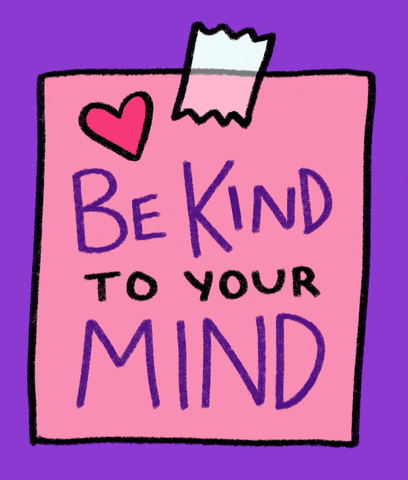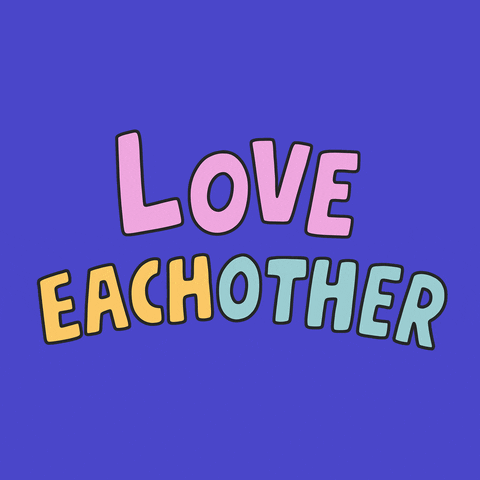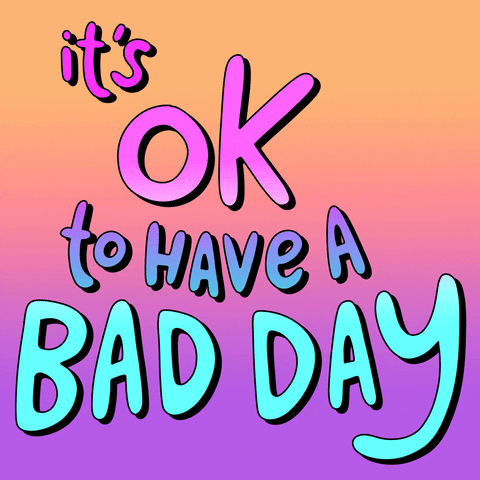https://github.com/joellefkowitz/docker-droplet
Create a single digital ocean droplet and provision it to run docker.
https://github.com/joellefkowitz/docker-droplet
digitalocean docker droplet
Last synced: 7 months ago
JSON representation
Create a single digital ocean droplet and provision it to run docker.
- Host: GitHub
- URL: https://github.com/joellefkowitz/docker-droplet
- Owner: JoelLefkowitz
- License: mit
- Created: 2020-01-27T17:57:58.000Z (over 5 years ago)
- Default Branch: master
- Last Pushed: 2024-05-27T22:07:30.000Z (over 1 year ago)
- Last Synced: 2025-02-11T09:46:55.652Z (8 months ago)
- Topics: digitalocean, docker, droplet
- Language: Python
- Homepage:
- Size: 7.89 MB
- Stars: 2
- Watchers: 2
- Forks: 0
- Open Issues: 0
-
Metadata Files:
- Readme: README.md
- Changelog: CHANGELOG.md
- License: LICENSE.md
- Code of conduct: CODE_OF_CONDUCT.md
Awesome Lists containing this project
README
# Docker droplet
Create a single digital ocean droplet and provision it to run docker.





## Installing
```bash
pip install docker-droplet
```
## Documentation
Documentation and more detailed examples are hosted on [Github Pages](https://joellefkowitz.github.io/docker-droplet).
## Usage
```bash
Usage:
docker-droplet up [options]
docker-droplet down [options]
```
To create a terraform configuration and run an ansible playbook to install docker:
```bash
docker-droplet up --droplet-name steve --ssh-key /home/.ssh/steve.pub --token 12345 --config-path /Workspace/config.tf
```
The terraform configuration path defaults to "./config.tf"
The droplet's name, ssh key path and digitalocean token will be synchronized with environment variables:
```bash
export TF_VAR_DOCKER_DROPLET_DROPLET_NAME=steve
export TF_VAR_DOCKER_DROPLET_SSH_KEY=/home/.ssh/steve.pub
export TF_VAR_DOCKER_DROPLET_TOKEN=12345
docker-droplet up
```
A domain and digital ocean project title can also be specified
```bash
docker-droplet up --domain example.com --project example
```
To remove the structure simply take it down:
```bash
docker-droplet down --token 12345 --config-path /Workspace/config.tf
```
## Tooling
### Dependencies
To install dependencies:
```bash
yarn install
pip install .[all]
```
### Tests
To run tests:
```bash
thx test
```
### Documentation
To generate the documentation locally:
```bash
thx docs
```
### Linters
To run linters:
```bash
thx lint
```
### Formatters
To run formatters:
```bash
thx format
```
## Contributing
Please read this repository's [Code of Conduct](CODE_OF_CONDUCT.md) which outlines our collaboration standards and the [Changelog](CHANGELOG.md) for details on breaking changes that have been made.
This repository adheres to semantic versioning standards. For more information on semantic versioning visit [SemVer](https://semver.org).
Bump2version is used to version and tag changes. For example:
```bash
bump2version patch
```
### Contributors
- [Joel Lefkowitz](https://github.com/joellefkowitz) - Initial work
## Remarks
Lots of love to the open source community!