Ecosyste.ms: Awesome
An open API service indexing awesome lists of open source software.
https://github.com/joenas/torrent_search
Search and download torrents via command line
https://github.com/joenas/torrent_search
Last synced: 4 months ago
JSON representation
Search and download torrents via command line
- Host: GitHub
- URL: https://github.com/joenas/torrent_search
- Owner: joenas
- License: mit
- Created: 2013-12-22T17:54:31.000Z (about 11 years ago)
- Default Branch: master
- Last Pushed: 2013-12-29T13:40:52.000Z (about 11 years ago)
- Last Synced: 2024-04-09T22:12:53.316Z (11 months ago)
- Language: Ruby
- Size: 512 KB
- Stars: 3
- Watchers: 3
- Forks: 1
- Open Issues: 0
-
Metadata Files:
- Readme: README.md
- License: LICENSE.txt
Awesome Lists containing this project
README
[](http://badge.fury.io/rb/torrent_search)
[](https://travis-ci.org/joenas/torrent_search)
[](https://codeclimate.com/github/joenas/torrent_search)
[](https://gemnasium.com/joenas/torrent_search)
[](https://coveralls.io/r/joenas/torrent_search)
# TorrentSearch
Search for torrents and download from command line. Trackers will be added, PRs are welcome!
## Installation
$ gem install torrent_search
## Usage
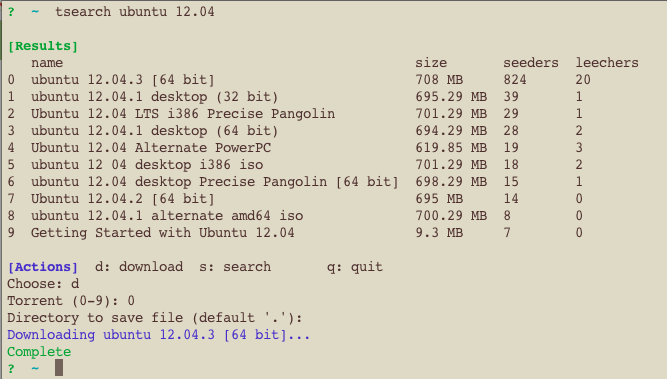
```shell
Usage:
tsearch [TERMS]
Options:
-l, [--limit=N] # Limit search results, default 10
Commands:
tsearch [TERMS] # tsearch help search for options
tsearch help [COMMAND] # Describe available commands or one specific command
tsearch version # Shows version
```
## Contributing
1. Fork it
2. Create your feature branch (`git checkout -b my-new-feature`)
3. Commit your changes (`git commit -am 'Add some feature'`)
4. Push to the branch (`git push origin my-new-feature`)
5. Create new Pull Request