https://github.com/joethei/obsidian-calibre
Import information about books from your Calibre Library. WIP
https://github.com/joethei/obsidian-calibre
calibre obsidian-md obsidian-plugin
Last synced: 5 months ago
JSON representation
Import information about books from your Calibre Library. WIP
- Host: GitHub
- URL: https://github.com/joethei/obsidian-calibre
- Owner: joethei
- License: gpl-3.0
- Created: 2022-01-04T08:55:56.000Z (almost 4 years ago)
- Default Branch: master
- Last Pushed: 2023-04-21T06:57:15.000Z (over 2 years ago)
- Last Synced: 2025-04-12T11:57:57.874Z (8 months ago)
- Topics: calibre, obsidian-md, obsidian-plugin
- Language: TypeScript
- Homepage:
- Size: 92.8 KB
- Stars: 36
- Watchers: 2
- Forks: 2
- Open Issues: 6
-
Metadata Files:
- Readme: README.md
Awesome Lists containing this project
- jimsghstars - joethei/obsidian-calibre - Import information about books from your Calibre Library. WIP (TypeScript)
README
# Calibre Importer
Plugin for [Obsidian](https://obsidian.md)



[](https://liberamanifesto.com)
---
> ⚠️ This plugin is stil in early development, no guarantees on anything.
> This plugin is not related to the other [Calibre plugin](https://github.com/caronchen/obsidian-calibre-plugin)
Extract data from your [Calibre](https://calibre-ebook.com/) library,
Read only.
Read books from your Calibre library directly in Obsidian.
This plugin requires the use of the [Calibre content server](https://manual.calibre-ebook.com/server.html?highlight=apache)
Using _calibre-web_ is not supported.

## Search
You can make full use of the Search syntax Calibre offers, see the
[Documentation](https://manual.calibre-ebook.com/gui.html#the-search-interface) for more information.
# Templates
You have full access to
[Nunjucks](https://mozilla.github.io/nunjucks/templating.html)
You can find the possible variables [here](https://github.com/joethei/obsidian-calibre/blob/master/src/sources/CalibreSourceTypes.ts)(better documentation will follow).
There are also some custom filters added:
- `strip`: removes any spaces
The plugin already provides a few of predefined sample templates
for you to customize.
## Annotations
Calibre does not expose annotation data by default.
You need to enable this in the calibre settings.
Open a random book with the calibre viewer, then follow these screenshots:
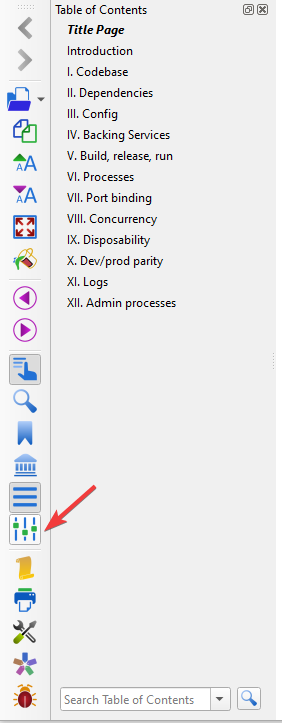
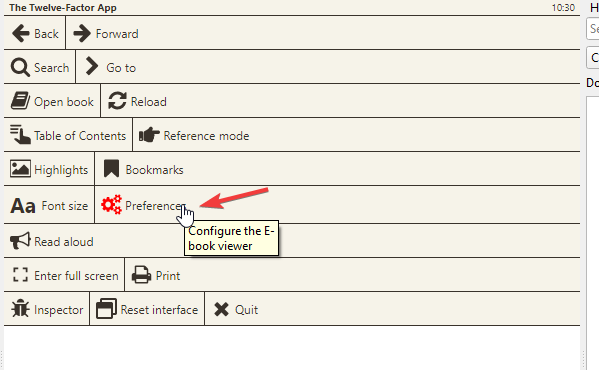
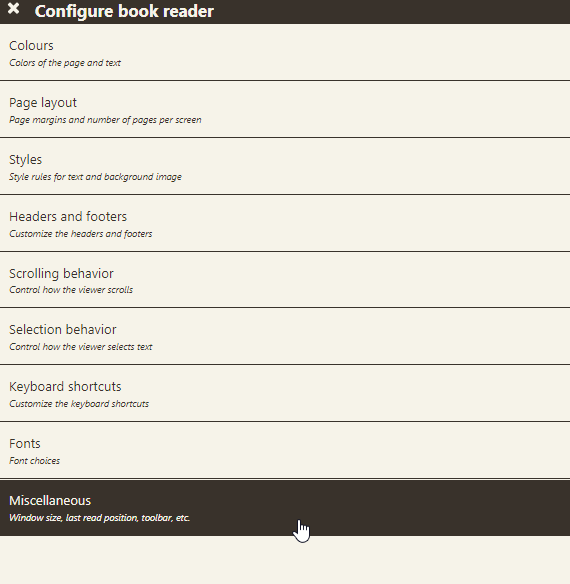
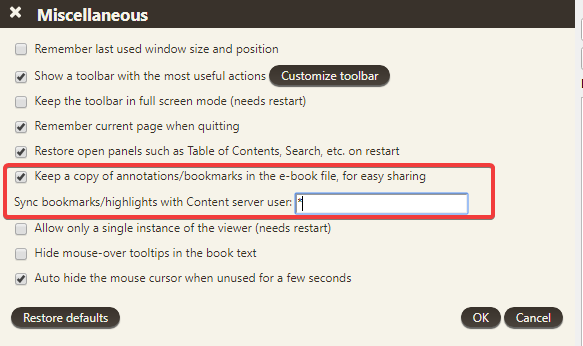
Enable the Keep a copy of annotations/bookmarks in the e-book file option.
If you don't have user accounts configured in calibre put a `*` in the following field.
Put in the username otherwise.
# Contributing



---
If you want to contribute your own template you can do so by creating a Pull Request on `src/templating/predefinedTemplates.json`