https://github.com/joethei/obsidian-control-characters
Show control/non-printing characters in edit mode
https://github.com/joethei/obsidian-control-characters
obsidian-md obsidian-plugin
Last synced: 8 months ago
JSON representation
Show control/non-printing characters in edit mode
- Host: GitHub
- URL: https://github.com/joethei/obsidian-control-characters
- Owner: joethei
- License: gpl-3.0
- Created: 2022-03-27T09:42:20.000Z (over 3 years ago)
- Default Branch: master
- Last Pushed: 2024-02-16T15:13:54.000Z (almost 2 years ago)
- Last Synced: 2025-03-26T06:34:31.048Z (9 months ago)
- Topics: obsidian-md, obsidian-plugin
- Language: TypeScript
- Homepage:
- Size: 72.3 KB
- Stars: 25
- Watchers: 2
- Forks: 1
- Open Issues: 8
-
Metadata Files:
- Readme: README.md
- License: LICENSE
Awesome Lists containing this project
- jimsghstars - joethei/obsidian-control-characters - Show control/non-printing characters in edit mode (TypeScript)
README
# Control Characters
Plugin for [Obsidian](https://obsidian.md)


[](https://liberamanifesto.com)
---
Show control characters in edit mode.
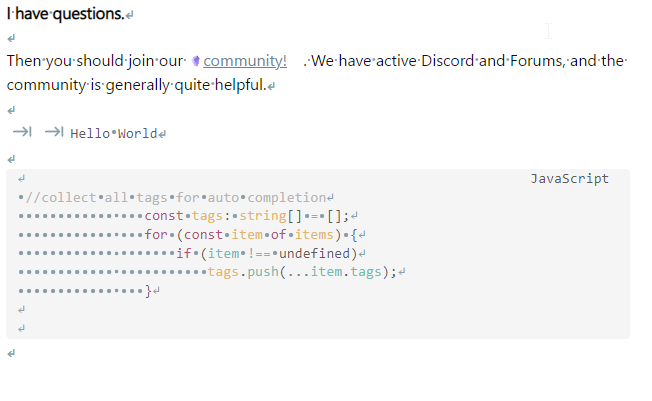
## Only show characters in selection
By default, the plugin will show all characters in a note.
But you can configure it to only show control characters when selecting text.
You can also overwrite this behaviour in the frontmatter with the `cc-selection` key.
## Overwriting settings for a note
You can also change the settings for a single note, by using the [Frontmatter](https://help.obsidian.md/Advanced+topics/YAML+front+matter).
So for example, the following note will only have the new line characters.
```yaml
---
cc: true
cc-tab: false
cc-newline: true
cc-space: false
---
Quo usque tandem abutere, Catilina, patientia nostra?
Lorem ipsum dolor sit amet, consectetur adipisici elit.
```
## Customization
You can customize most of the styling with the [Style Settings](https://github.com/mgmeyers/obsidian-style-settings) plugin.
---
This plugin is built for the new editor and does not work on the old _legacy_ editor.
If you really want to use the legacy editor you will have to use the [Show whitespace](https://github.com/deathau/cm-show-whitespace-obsidian) plugin.
---
Thanks to [@nothingislost](https://github.com/nothingislost) for all the reference plugins.