https://github.com/joethei/obsidian-tts
Text to speech for Obsidian. Hear your notes.
https://github.com/joethei/obsidian-tts
obsidian obsidian-md obsidian-plugin text-to-speech tts
Last synced: 8 months ago
JSON representation
Text to speech for Obsidian. Hear your notes.
- Host: GitHub
- URL: https://github.com/joethei/obsidian-tts
- Owner: joethei
- License: gpl-3.0
- Created: 2021-11-19T16:10:54.000Z (about 4 years ago)
- Default Branch: master
- Last Pushed: 2024-02-19T20:14:54.000Z (almost 2 years ago)
- Last Synced: 2025-03-26T06:34:31.025Z (8 months ago)
- Topics: obsidian, obsidian-md, obsidian-plugin, text-to-speech, tts
- Language: TypeScript
- Homepage:
- Size: 169 KB
- Stars: 85
- Watchers: 3
- Forks: 13
- Open Issues: 15
-
Metadata Files:
- Readme: README.md
- License: LICENSE
Awesome Lists containing this project
- jimsghstars - joethei/obsidian-tts - Text to speech for Obsidian. Hear your notes. (TypeScript)
README
# 🗣️Text to Speech
Plugin for [Obsidian](https://obsidian.md)


[](https://liberamanifesto.com)
---
Features:
- Start playback for note from statusbar and ribbon
- Only speaking selected text in edit mode:
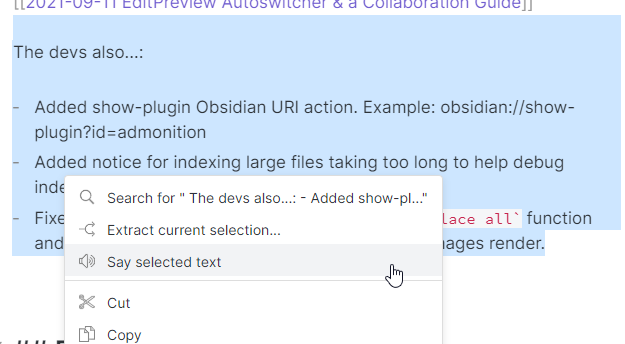
- usable with other plugins (currently [RSS Reader](https://github.com/joethei/obsidian-rss))
You can create language specific voices,
the plugin will try to identify the language used.
If it is not identified correctly you can overwrite this behaviour
by having
`lang: {languageCode}`
in the [Frontmatter](https://help.obsidian.md/Advanced+topics/YAML+front+matter). The language code can be seen in the
settings and is a two letter [ISO 639-1](https://www.loc.gov/standards/iso639-2/php/English_list.php) code.
This plugin will **NOT** work on android due
to [this bug in the Webview](https://bugs.chromium.org/p/chromium/issues/detail?id=487255).
## Adding languages
This plugin uses the native API of your Operating System, to add a new language reference the documentation accordingly:
- [Windows 10](https://support.microsoft.com/en-us/topic/how-to-download-text-to-speech-languages-for-windows-10-d5a6b612-b3ae-423f-afa5-4f6caf1ec5d3)
- [MacOS](https://support.apple.com/guide/mac-help/change-the-system-language-mh26684/mac)
- [iOS](https://support.apple.com/guide/iphone/change-the-language-and-region-iphce20717a3/ios)
## Installing the plugin
- `Settings > Community plugins > Community Plugins > Browse` and search for `Text to Speech`
## API
You can use this plugins API to add Text to Speech capabilities to your plugin.
This uses the [@vanakat/plugin-api](https://www.npmjs.com/package/@vanakat/plugin-api) package.
You can find the API documentation here: [API Documentation](https://joethei.github.io/obsidian-tts/interfaces/TTSService.html)
```js
const tts = pluginApi('tts');
await tts.say(title, text, language);//language is optional, use a ISO 639-1 code
tts.pause();
tts.resume();
tts.stop();
tts.isSpeaking();
tts.isPaused();
```