Ecosyste.ms: Awesome
An open API service indexing awesome lists of open source software.
https://github.com/joeybaker/wheelhouse-router
A wheelhouse library to marry flatiron's Director with Backbone's router
https://github.com/joeybaker/wheelhouse-router
Last synced: 6 days ago
JSON representation
A wheelhouse library to marry flatiron's Director with Backbone's router
- Host: GitHub
- URL: https://github.com/joeybaker/wheelhouse-router
- Owner: joeybaker
- Created: 2013-04-09T23:51:34.000Z (almost 12 years ago)
- Default Branch: master
- Last Pushed: 2014-02-18T17:46:05.000Z (almost 11 years ago)
- Last Synced: 2024-12-18T21:22:10.853Z (28 days ago)
- Language: JavaScript
- Homepage:
- Size: 999 KB
- Stars: 1
- Watchers: 1
- Forks: 0
- Open Issues: 8
-
Metadata Files:
- Readme: README.md
- Changelog: CHANGELOG.md
Awesome Lists containing this project
README
Wheelhouse Router
=======================
[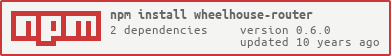](https://nodei.co/npm/wheelhouse-router/)
A wheelhouse package that unifies the [backbone router](http://backbonejs.org/#Router) with [flatiron's director](https://github.com/flatiron/director), so that you can write controllers that work both server and client side.
Currently requires [Browserify](https://github.com/substack/node-browserify)
## Why
Get the same HTML from both the server and the client! For google, accessibility, and performance!
When a browser hits a URL, the server uses templates to render out the full page HTML. There's no interactivity at that point, but the page looks identical to how it will after backbone renders. After the browser loads the js, backbone gets the same template files and re-renders the page. (An eventual todo is to prevent the whole page re-render, but for now, it's seems pretty good.)
The tricks involved in this are:
* the server uses handlebars "partial" calls a lot. The client technically sees these partials, but doesn't render them as partials. Instead, those partials are rendered via a sub view.
* This is a bit fragile because you have to ensure that your partials are good to use both server and client side, but aside from that, pretty good.
* There is a lot of emphasis on the templates since complex view logic can't be applied server-side. But, since all the complex logic should really just be to deal with user interaction, that _shouldn't_ be much of a problem
### TL;DR
1. it allows the browser to render something very quickly. that's good UX
2. it's progressive enhancement. I've actually turned off backbone before in IE 8, the page worked fine, all be it with a lot of page reloads.
3. it's fast for google bot which has started to penalize slow sites. phantom/jsdom solutions are slow.
4. ~10% of the population has some sort of accessibility problem. JS apps are notoriously bad at accessibility, this helps fix that.
## Usage
### Server
```js
// app.js
var flatiron = require('flatiron')
, app = flatiron.app
, path = require('path')
, st = require('st') // needed for flation's static plugin
, routerPlugin = require('wheelhouse-router')
app.use(flatiron.plugins.http, {})
// You probably want to use flatiron's static plugin to server your client-side JS/CSS
app.use(flatiron.plugins.static, {
url: 'assets'
, dir: path.join(__dirname, 'assets') // assumes a directory at the root of your app called "assets", which could contain main.js, main.css, etc…
, cache: app.env !== 'development' // turn off the cache in development.
})
app.use(routerPlugin, {
base: __dirname // all paths are relative to this directory
, mutualRoutes: require('./routes.json') // routes that are common client and server side
, serverRoutes: require('./routesServer.json') // routes that only the server will have (e.g. the routes that you'll go to get get JSON for your collections)
, collections: './collections/' // path to your collections
, controllers: './controllers/' // path to your controllers
, render: function(viewName, viewData, layoutOptions){} // defaults to app.render
, err: { // empty by default
404: 'err/404' // the path to your 404 template
, 403: 'err/403'
}
, on: [function(){}] // array of functions to call on every route
, before: [function(){}] // array of functions to call before every route
, permissions: function(method, path){
this.req.url // the context is the typical flatiron request. You have access to `this.req` and `this.res`. There's no need to send a response if you don't want to override the default behavior of sending a 403 and the 403 error doc
method // GET, POST, etc…
path // the path matched from your routes JSON
// return truthy values to allow the path to be accessible
// return falsey values to disallow the path and send a 403
// e.g.
if (path.indexOf('/admin') === 0 && !this.req.isAuthenticated()) return false
else return true
}
})
app.start(8999)
```
If you prefer, you can specify much of the config in a flatiron config.json file. If you do this, you don't have to specify these options when configuring the plugin.
```json
// config.js
"paths": {
"controllers": "controllers"
, "templates": "templates"
, "collections": "collections"
, "models": "models"
, "mutualRoutes": "routes.json"
, "serverRoutes": "serverRoutes.json"
}
```
#### `app.router.render(reqObject, options, collection|model)`
This method gets attached to the main app router object. The rendered view gets saved in `router.Renders`. When a new router is triggered, the views events are automatically destoyed and a `remove` event is triggered on the view.
##### `reqObject`
When called from within a flatiron route: `this`
##### `options`
An object that can contain:
* data: data to pass to the view
* bootstrap: data to pass to the layout for boostrapping
* title: the title of the page
* meta: object for the page metadata
See below for more info.
##### `collection|model`
A backbone collection or model to hand off to the view. This is overriden by the data object, or passed off to data if data is a function.
### Client JS
```js
// assets/js/main.js (client-side js)
// assumes you're using browserify
var Router = require('wheelhouse-router')
, A = {}
window._user = {id: 2} // optional. Specify a JSON object; probably comes from the server. This should be a whitelisted set of user data that the router might need. Will be avaliable in the client router as `this.req.user` in order to map to the server API
A.Router = new Router({
routesJSON: require('./routes.json')
, collections: 'collections/'
, views: 'views/'
, controllers: 'controllers/'
, app: A
, pushState: true
, start: true // automatically start the router. If set to false, you'll have manually call router.start()
, user: {
model: require('path/to/userModel/to/require')
, key: '_user' // will look at window._user for the user data
}
})
// if you've set the `start` option to true call `start` to kick things off
A.Router.start()
// by default, `start()` is asyc, you can make it call immediately
A.Router.start(true)
```
Creating a new instance will automatically start `Backbone.history` with `pushState` enabled, but you can override that in the options.
You'll be able to access you raw and compiled Backbone objects attached to your app object (`A` in the example above. If you don't pass an `app` option, you can access this via `router.app`:
* `router.app.Views`: Raw Backbone views. (e.g. `new A.Views['home/index']`)
* `router.app.Renders`: Cached compiled views. (e.g. `A.Renders['home/index'].render()`)
* `router.app.Templates`: Templates
* `router.app.Collections`: Raw Backbone collections (e.g. `new A.Collections.streets`)
* `router.app.Datas`: Backbone collections with data (e.g. `A.Datas.streets.fetch()`)
* `router.app.Controllers`: Wheelhouse controllers. Probably not that useful external to the router.
* `router.app._initialRouteHasFired` tracks if the initial route has passed or not. Used internally to figure out if the boostrap data should load. Could be used by the user to tell analytics tracking that the initial page load should be tracked differently than subsequent, pushState, page loads.
### `Backbone.history.urlMatch()`
Backbone oddly doesn't have a way of detecting if it's matched a route or not. This is a patch that returns a boolean. True if the current route is in the routes tables (across all routers).
### routes.json
A JSON file that defines the routes.
```js
// the format
// route: {method: controller#action}
{
"(/)": {"get": "home#index"}
, "streets(/)": {"get": "streets#index"}
, "streets/*": {"get": "streets#detail"
, "post": "streets#create"
}
}
```
* Routes are defined in a style much like [Backbone's Router](http://backbonejs.org/#Router-routes). The only exception is that splats are just `*` not `*splat`.
* Routes are keys, the values are objects that contain keys of methods and values that are strings of the controller and action to call.
* Methods are the standard HTTP methods: get, post, put, delete
* actions are in the format of "controller#action", much like the Rails style router. If an action is not specified, it will default to the method.
Only GET routes are used client side.
### routesServer.json
A companion routes file that has routes only the server will use. This is useful if you're have URLs that the client doesn't need/can't process. These might be:
* routes that return JSON for the client
* a login process
* POST, PUT, and DELETE requests
This is contained in a separate file so that the routes are never sent to the client.
### controllers
Controllers are files that work both both client and server-side to tell a route what to do. It's assumed that mostly you'll want to get data from a collection and hand it off to a view. Controllers are modules that export an object with keys that are the actions. The values are functions that do any processing the controller needs to do.
In the the context of these actions is the typical connect-style request object. So, you've got `this.req` and `this.res`. Ultimately, you'll need to return an object that contains a view and any other options for the layout or simply call `this.res.end()` or `this.res.json()`.
#### the return object
##### view
The path of the Backbone view that you want to render. This is relative to the view path set when the router is configured.
```js
view: 'viewName'
```
##### template
This is only used server-side.
The path of the template that you want to render. This defaults to the view path, but you can optionally override it with a separate template path. This is the path that will be the first argument to `app.render`
```js
template: 'templateName'
```
##### collection
The path of the Backbone collection. Relative to the collection path you set in the config.
```js
collection: 'collectionName'
```
##### fetch
Boolean, `true` by default. Only used client-side. Determines if the router will immediately try to fetch the collection if it has no data on rendering the view. Set to `false` for the collection to remain empty.
##### model
Only used client side. If specified, will get passed to the view. Define a function that receives the collection as it's sole argument. Return the model object.
```js
// route would be something like: /path/:id
get: function(id) {
…
model: function(collection){
return collection.get(id)
}
…
}
```
##### data
A function that gets the fetched collection passed in as the only argument. You can then map/reduce the collection and return a subset of the collection, a single model, or an arbitrary array or object. The return value should be in JSON for the template to process.
This is only used server-side.
If not defined, it will use the `model.toJSON()`, if that's not defined, it will use `collection.toJSON()`
_example is the same as the model example_
##### bootstrap
You can hand JSON off to the template that will be used to bootstrap your collections client-side, as the handlebars attr `window._bootstrapData = {{{_data}}}`.
If not defined, it will use the `model.toJSON()`, if that's not defined, it will use `collection.toJSON()`
If set to `false`, no boostrap data will be set.
_example is the same as the model example_
##### title
Specify the `` attribute. Can be a string or a function. If a function, it will be passed the model if the `model` option is specified, else it will be passed the collection.
##### meta
An object that will be used to fill out the `` tags
##### user
This currently isn't configurable, but if the `req` object has a `user` object on it, it will be passed to the layout. If the `user` object has a `toJSON` method on it, that will be called.
##### options
The entire object will be passed to the collection as options. This is handy if you want to do something like override the collection URL.
```js
action: function(param)
return {
view: '/a/view'
, collection: 'someCollection'
, options: {
url: '/route/' + param // will override the collection's url
}
}
```
##### Example controller
```js
// controllers/example.js
module.exports = {
action: function(id){ // if the route has arguments on it, they get passed in here.
// redirect is avaliable on both server and client
// the path argument is used by both
// the status code is only used on the server
// the options argument maps to Backbone.Router.navigate options. `trigger` is true by default
if (!id) this.res.redirect('/path', 301, {trigger: false})
// available on both the client if you've specified `window._user`
// avaialbe on the server if you've enabled it
this.req.user
return {
view: 'viewName'
, template: 'templateName' // optional, overrides the `view` attr
, collection: 'collectionName'
, title: 'title of the page'
, meta: {
description: 'A meta description'
}
// data is used to reduce the collection down, you should return JSON for your templates
// this only works server-side
, data: function(collection){
return collection.findWhere({id: id}).toJSON()
}
, bootstrap: function(collection){ // give backbone some initial data.
return collection.toJSON()
}
, model: function(collection){
return collection.findWhere({id: id})
}
})
}
// another action, this one just returns json
// note: this only works serverside
, action2: function(){
this.res.json({json: 'hello world'})
}
}
```
### server controllers
Sometimes it's necessary to have the server do things the client shouldn't be aware of. To get that done, there are server-side controllers. These are files that live in the controller directory, and have 'Server' appended to their name. For example, if you have a controller named `controllers/home.js`, and want to do some server-side only processing, create a controller named `controllers/homeServer.js`.
Server controllers get called after regular controllers and are passed all the arguments of the regular controller with two args appended on: the collection (or model if specified), and a callback. You must call the callback when done.
```js
// controllers/exampleServer.js
module.exports = {
action: function(id /* [*args] */, collection, callback){
var done = _.after(collection.length, callback)
collection.each(function(model){
model.save({number: model.get('number') + 10})
done()
})
}
}
```
## tests
### The grunt way
You must have [grunt-cli](https://github.com/gruntjs/grunt-cli) installed: `sudo npm i -g grunt-cli`. This will run both server and client-side tests.
`grunt test`
### The Mocha way
This only tests server-side tests.
`mocha test/specs -ui bdd`
## Changelog
See `CHANGELOG.md`