https://github.com/johann2357/nvim-smartbufs
Smart buffer management in neovim
https://github.com/johann2357/nvim-smartbufs
neovim neovim-lua neovim-lua-plugin neovim-plugin neovim-terminal vim-buffers
Last synced: about 1 month ago
JSON representation
Smart buffer management in neovim
- Host: GitHub
- URL: https://github.com/johann2357/nvim-smartbufs
- Owner: johann2357
- License: mit
- Created: 2021-02-12T00:40:46.000Z (about 4 years ago)
- Default Branch: main
- Last Pushed: 2023-01-17T15:55:06.000Z (over 2 years ago)
- Last Synced: 2024-07-31T20:49:46.778Z (9 months ago)
- Topics: neovim, neovim-lua, neovim-lua-plugin, neovim-plugin, neovim-terminal, vim-buffers
- Language: Lua
- Homepage: https://github.com/johann2357/nvim-smartbufs/wiki/Demo
- Size: 15.6 KB
- Stars: 41
- Watchers: 2
- Forks: 1
- Open Issues: 0
-
Metadata Files:
- Readme: README.md
- License: LICENSE
Awesome Lists containing this project
- awesome-neovim - johann2357/nvim-smartbufs - Smart buffer management. (Bars and Lines / Tabline)
- awesome-neovim-sorted - johann2357/nvim-smartbufs
- awesome-neovim-sorted - johann2357/nvim-smartbufs
README
# nvim-smartbufs
WIP neovim plugin that will allow easier buffer management.
Master neovim buffers by quickly switch into any active file or terminal buffer.
## Features
* Switch into any buffer you opened (by index).
* Launch a terminal buffer that won't get deleted so you can reopen it and resume work.
* Why? When using `:terminal`, if the buffer is not displayed, it will get deleted.
* Go to next and previous buffer in the buffer list.
* Without considering terminal buffers.
* Close (delete) any buffer or the current one.
* It will try to preserve your current layout, so it won't close your splits.
## Demo
* Switch between first and third opened buffers
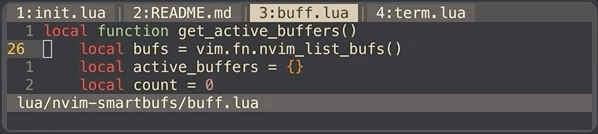
* [Check the complete demo](https://github.com/johann2357/nvim-smartbufs/wiki/Demo)
## Usage
Add some mappings according to your needs.
The following mappings are recommended.
```viml
" Jump to the N buffer (by index) according to :ls buffer list
" where N is NOT the buffer number but the INDEX in such list
" NOTE: it does not include terminal buffers
nnoremap 1 :lua require("nvim-smartbufs").goto_buffer(1)
nnoremap 2 :lua require("nvim-smartbufs").goto_buffer(2)
nnoremap 3 :lua require("nvim-smartbufs").goto_buffer(3)
nnoremap 4 :lua require("nvim-smartbufs").goto_buffer(4)
nnoremap 5 :lua require("nvim-smartbufs").goto_buffer(5)
nnoremap 6 :lua require("nvim-smartbufs").goto_buffer(6)
nnoremap 7 :lua require("nvim-smartbufs").goto_buffer(7)
nnoremap 8 :lua require("nvim-smartbufs").goto_buffer(8)
nnoremap 9 :lua require("nvim-smartbufs").goto_buffer(9)
" Improved :bnext :bprev behavior (without considering terminal buffers)
nnoremap :lua require("nvim-smartbufs").goto_next_buffer()
nnoremap :lua require("nvim-smartbufs").goto_prev_buffer()
" Open terminal buffer and set it as hidden so it won't get deleted
nnoremap c1 :lua require("nvim-smartbufs").goto_terminal(1)
nnoremap c2 :lua require("nvim-smartbufs").goto_terminal(2)
nnoremap c3 :lua require("nvim-smartbufs").goto_terminal(3)
nnoremap c4 :lua require("nvim-smartbufs").goto_terminal(4)
" Delete current buffer and goes back to the previous one
nnoremap qq :lua require("nvim-smartbufs").close_current_buffer()
" Delete the N buffer according to :ls buffer list
nnoremap q1 :lua require("nvim-smartbufs").close_buffer(1)
nnoremap q2 :lua require("nvim-smartbufs").close_buffer(2)
nnoremap q3 :lua require("nvim-smartbufs").close_buffer(3)
nnoremap q4 :lua require("nvim-smartbufs").close_buffer(4)
nnoremap q5 :lua require("nvim-smartbufs").close_buffer(5)
nnoremap q6 :lua require("nvim-smartbufs").close_buffer(6)
nnoremap q7 :lua require("nvim-smartbufs").close_buffer(7)
nnoremap q8 :lua require("nvim-smartbufs").close_buffer(8)
nnoremap q9 :lua require("nvim-smartbufs").close_buffer(9)
```
## Getting Started
This was tested with [Neovim Nightly (0.5)](https://github.com/neovim/neovim/releases/tag/nightly)
but it should probably work with the stable version as well.
This is meant for neovim users that use buffers and not tabs
* You might want to have all buffers listed somewhere (optional)
* I use `nvim-hardline` to list the open buffers at the top.
* https://github.com/ojroques/nvim-hardline
* Also it is possible with `vim-airline`.
### Installation
Using [vim-plug](https://github.com/junegunn/vim-plug)
```viml
Plug 'johann2357/nvim-smartbufs'
```
### Future ideas
* Possible new mappings:
```viml
" Delete buffer it is a file buffer or close terminal buffer
nnoremap qq :lua require("nvim-smartbufs").close_this()
" Close all buffers but current one
nnoremap qa :lua require("nvim-smartbufs").close_all()
```
* I might add a simple interface to list and switch to any buffer.
* Currently, only remaps are the only way to go.