https://github.com/johannhof/emoji-helper
A small cross-browser emoji cheatsheet extension :+1:
https://github.com/johannhof/emoji-helper
bookmarklet chrome emoji extension firefox javascript opera
Last synced: 7 months ago
JSON representation
A small cross-browser emoji cheatsheet extension :+1:
- Host: GitHub
- URL: https://github.com/johannhof/emoji-helper
- Owner: johannhof
- License: mit
- Created: 2014-04-16T13:56:59.000Z (about 11 years ago)
- Default Branch: master
- Last Pushed: 2021-07-26T05:08:45.000Z (almost 4 years ago)
- Last Synced: 2024-08-01T16:40:53.033Z (11 months ago)
- Topics: bookmarklet, chrome, emoji, extension, firefox, javascript, opera
- Language: JavaScript
- Homepage: johannhof.github.io/emoji-helper
- Size: 36.7 MB
- Stars: 209
- Watchers: 8
- Forks: 36
- Open Issues: 49
-
Metadata Files:
- Readme: README.md
- Contributing: CONTRIBUTING.md
- License: LICENSE
Awesome Lists containing this project
README
# Emoji Helper [](https://github.com/johannhof/emoji-helper/releases) [](https://addons.mozilla.org/en-US/firefox/addon/emoji-cheatsheet/) [](https://addons.mozilla.org/en-US/firefox/addon/emoji-cheatsheet/)
An Emoji cheat sheet extension for Chrome, Firefox and Opera. Built because I like spamming my coworkers with :mushroom: :pig: :rocket: :snail: but fortunately have more important things to keep in mind than the name for :moyai:
Visit http://johannhof.github.io/emoji-helper for download links from the official stores.
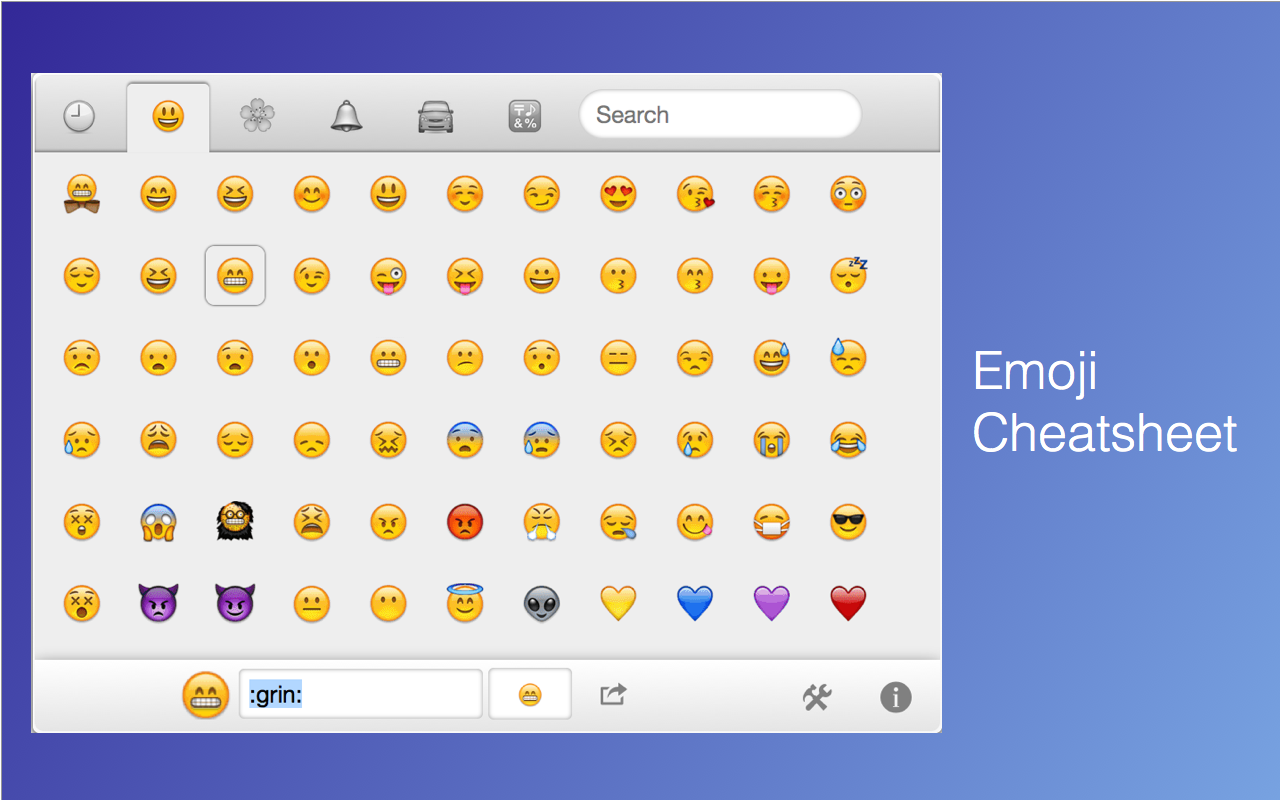
## Development
### Building
The build process is done through Gulp.
```bash
$ gulp build
```
The `watch` command automatically re-builds the sources on change:
```bash
$ gulp watch
```
The generated files are located in the `build` folders. To load the build folder into the browser, do the following:
#### Firefox
You can follow this guide to install a WebExtension temporarily: https://developer.mozilla.org/Add-ons/WebExtensions/Temporary_Installation_in_Firefox
#### Chrome
Follow this guide https://developer.chrome.com/extensions/getstarted#unpacked and select the `build` folder.
## Release
To create a zipped release package of the extension that can be uploaded to one of the stores, run
```bash
$ gulp release
```
## Fetching an updated Emoji list
Our Emoji list is taken from the [gemoji project](https://github.com/github/gemoji) (https://api.github.com/emojis). Whenever GitHub updates their list of Emoji, you can run
```bash
$ gulp fetch-images
$ gulp sprite
```
to download the updated images and generate a new sprite.