https://github.com/johnkun136nvcp/dotfiles
My GNOME and KDE dotfiles with differents animes ( The quintessential quintuplets , Bocchi the Rock, The World God Only Knows 💘🎮) and videogame (Touhou Project) ✨🧙🏻♀️
https://github.com/johnkun136nvcp/dotfiles
anime bocchi-the-rock dotfiles gnome gotoubunnohanayome kde-plasma-5 linux touhou-project
Last synced: 2 months ago
JSON representation
My GNOME and KDE dotfiles with differents animes ( The quintessential quintuplets , Bocchi the Rock, The World God Only Knows 💘🎮) and videogame (Touhou Project) ✨🧙🏻♀️
- Host: GitHub
- URL: https://github.com/johnkun136nvcp/dotfiles
- Owner: JohnKun136NVCP
- Created: 2023-04-20T04:25:39.000Z (about 2 years ago)
- Default Branch: main
- Last Pushed: 2023-10-21T21:17:53.000Z (over 1 year ago)
- Last Synced: 2025-02-15T00:17:49.877Z (4 months ago)
- Topics: anime, bocchi-the-rock, dotfiles, gnome, gotoubunnohanayome, kde-plasma-5, linux, touhou-project
- Language: Shell
- Homepage:
- Size: 237 MB
- Stars: 2
- Watchers: 1
- Forks: 0
- Open Issues: 0
-
Metadata Files:
- Readme: README.md
Awesome Lists containing this project
README
My dotfiles 📂🗃️
Welcome to my dotfiles configuration (Linux based on Ubuntu). Here will fine my main configuations in every distro as Grub configurations, coulor icons, some scripts, Grub theme and some colours terminal.

Terminal emulator (Tilix) 🖥️
Tilix is userful if you want to use many terminals at same time. However, for a neofetch picture appear on this terminal, will not do it. I recommend use *Kitty terminal*. Tilix is terminal I use.
sudo apt install tilix
There is an issue that Tilix redirects to its official website to configure your *.bashrc* or *.zshrc*, but check the file on this path since it's changed.

Themes on terminal emulator (Gogh) 🎨
Clone the repository
git clone https://github.com/Gogh-Co/Gogh.git
Give permissions:
chmod +x *.sh
**Warning**: Sometimes there is a bug on some distros with gogh. Close terminal and open a new terminal and go to path you saved the repository. Finally, execute this command:
./gogh.sh
And follow the instructions on the repository.
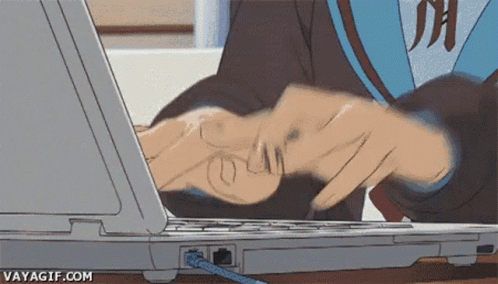
Grub theme 🖼️
Touhou grub theme and more. Get it [here](https://github.com/JohnKun136NVCP/GRUB-Theme).

All instructions on the repository, but they are here.
git clone https://github.com/JohnKun136NVCP/GRUB-Theme.git
cd GRUB-Theme
Choose your theme (in my case is Touhou Project)
cd Touhou\ Project/
Give the permissions
chmod +x *.sh
Install it.
sudo ./install.sh
or
sudo sh install.sh
Finally:
sudo update-grub
Scripts 📜
There are some scripts that it will useful.
Brave (Browser)
chmod +x brave.sh
And run it.
./brave.sh
Themes icons, windows and cursors 🪟🎨
GNOME needs an extra tool, for KDE plasma is not necessary.
sudo apt-get install gnome-tweak-tool
For icons and cursos create a directory hidden with name *.icons*. Also, make it with name *.themes*. I use *candy icons*, *Sweet-cursos* and *Sweet-Dark*. However, you can find more [here](https://www.gnome-look.org/find?search=sweet).

> Example on Zorin OS
Thank you ⚡
