https://github.com/jolaleye/horizon-theme-vscode
:art: A beautifully warm dual theme for Visual Studio Code
https://github.com/jolaleye/horizon-theme-vscode
dark-theme theme vscode vscode-theme
Last synced: 7 days ago
JSON representation
:art: A beautifully warm dual theme for Visual Studio Code
- Host: GitHub
- URL: https://github.com/jolaleye/horizon-theme-vscode
- Owner: jolaleye
- License: mit
- Archived: true
- Created: 2018-08-17T19:47:10.000Z (about 7 years ago)
- Default Branch: master
- Last Pushed: 2021-11-29T15:08:38.000Z (almost 4 years ago)
- Last Synced: 2024-11-11T14:42:52.570Z (12 months ago)
- Topics: dark-theme, theme, vscode, vscode-theme
- Language: JavaScript
- Homepage: https://horizontheme.netlify.com
- Size: 1.59 MB
- Stars: 629
- Watchers: 9
- Forks: 91
- Open Issues: 4
-
Metadata Files:
- Readme: README.md
- Changelog: CHANGELOG.md
- Contributing: CONTRIBUTING.md
- License: LICENSE
- Code of conduct: CODE_OF_CONDUCT.md
Awesome Lists containing this project
README

---
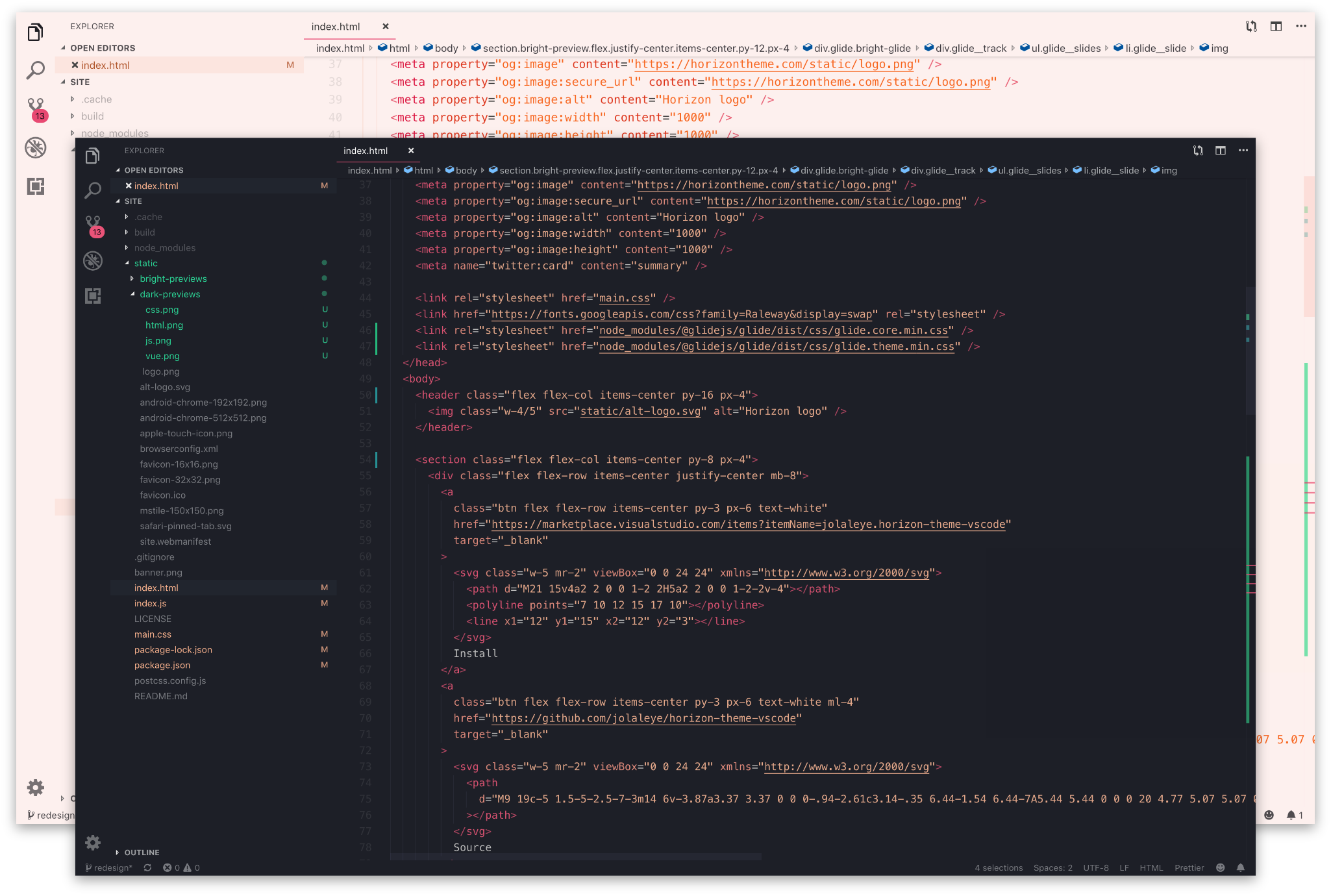
## Installation
1. Open the **Extensions** sidebar in VS Code
2. Search for `Horizon Theme`
3. Click **Install**
4. Open the **Command Palette** with `Ctrl+Shift+P` or `⇧⌘P`
5. Select **Preferences: Color Theme** and choose a Horizon variant.
6. Enjoy! 🎉 Also, check out some of the personalization options below...
## Personalization
Tastes change all the time. Fortunately, VS Code makes it easy to customize just about every aspect of your editor.
If you want to change something, open the **Command Palette** and select **Preferences: Open Settings (JSON)**. Here, you can override VS Code's defaults or Horizon's colors.
Check out some of the personalization options below to customize Horizon to suit your taste.
_For more info on theming, visit the [Theme Authoring Guide](https://code.visualstudio.com/api/extension-capabilities/theming) and [Theme Color Reference](https://code.visualstudio.com/api/references/theme-color)._
### Contrast
To add a border between sections of the editor, add the following to your settings...
```
"workbench.colorCustomizations": {
"contrastBorder": "#16161C"
}
```
Or for Bright variants...
```
"workbench.colorCustomizations": {
"contrastBorder": "#1A1C231A"
}
```
### Italics
The normal theme only uses italics in a few places. If you would prefer no italics at all, you can configure this in your settings...
```
"editor.tokenColorCustomizations": {
"textMateRules": [
{
"name": "No italics",
"scope": ["comment", "markup.quote", "variable.language", "variable.parameter"],
"settings": {
"fontStyle": "normal"
}
}
]
}
```
### Tag Brackets `<>`
For gray rather than red brackets around HTML tags...
```
"editor.tokenColorCustomizations": {
"textMateRules": [
{
"name": "Tag brackets",
"scope": ["punctuation.definition.tag"],
"settings": {
"foreground": "#BBBBBB"
}
}
]
}
```
## Contributing
Check out the [contributing guide](CONTRIBUTING.md) to learn how you can report issues and help make changes.
Always be sure to follow the [Code of Conduct](CODE_OF_CONDUCT.md).
## License
[MIT](LICENSE) © [Jonathan Olaleye](https://github.com/jolaleye)


