Ecosyste.ms: Awesome
An open API service indexing awesome lists of open source software.
https://github.com/jonathanprince/brita
Object Filter Module for nodejs
https://github.com/jonathanprince/brita
Last synced: 11 days ago
JSON representation
Object Filter Module for nodejs
- Host: GitHub
- URL: https://github.com/jonathanprince/brita
- Owner: JonathanPrince
- License: mit
- Created: 2014-10-12T15:11:59.000Z (about 10 years ago)
- Default Branch: master
- Last Pushed: 2014-11-03T18:44:51.000Z (about 10 years ago)
- Last Synced: 2024-11-06T09:04:30.337Z (13 days ago)
- Language: JavaScript
- Homepage: http://jonathanprince.github.io/brita
- Size: 488 KB
- Stars: 1
- Watchers: 1
- Forks: 0
- Open Issues: 0
-
Metadata Files:
- Readme: README.md
- License: LICENSE
Awesome Lists containing this project
README
#brita
[](https://travis-ci.org/JonathanPrince/brita)
[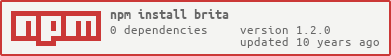](https://nodei.co/npm/brita/)
##Description
Object Filter Module for nodejs
###Syntax
`brita(object, filter)`
####Parameters
**object**
Object to be filtered
**filter**
Function or Object.
A function to be used to filter the object, should return true or false.
An object containing filter options.
##Usage
Install the brita module using npm
```
$ npm install brita
```
Basic Example
```js
// require brita module
var brita = require('brita');
// object to be filtered
var myObject = {
key1: 1,
key2: 2,
key3: 3,
key4: 4
};
// filter function
var myFilter = function(value){
// return true for values less than 3
if (value < 3) {
return true;
} else {
return false;
}
};
// apply filter to create new object filtered by brita
var filteredObject = brita(myObject, myFilter);
// output from brita has been assigned to filteredObject
console.log(filteredObject) // returns { key1: 1, key2: 2 }
```
###Using built in filter options
Built-in filter options can be used by passing an object as the second parameter.
| Key | value | Description |
|---------|------------|------------------|
| valueType | 'string' |returns all key value pairs with values that are strings |
| valueType | 'number' |returns all key value pairs with values that are numbers |
| valueType | 'boolean' |returns all key value pairs with values that are booleans |
| valueType | 'array' |returns all key value pairs with values that are arrays |
| valueType | 'object' |returns all key value pairs with values that are objects |
| valueType | 'regex' |returns all key value pairs with values that are regular expressions |
| keyFilter | RegExp |returns all key value pairs with keys that match regular expression |
Example using built-in type filter
```js
// require brita module
var brita = require('brita');
// object to be filtered
var myObject = {
key1: 1,
key2: '2',
key3: 3,
key4: '4'
};
// apply filter to create new object filtered by brita
var filteredObject = brita(myObject, {valueType: 'string'});
// output from brita has been assigned to filteredObject
console.log(filteredObject); // returns { key2: '2', key4: '4' }
```
Example using regular expression to filter by key
```js
// require brita module
var brita = require('brita');
// object to be filtered
var myObject = {
abc1: 'a',
abc2: 'b',
def1: 'c',
def2: 'd'
};
//apply filter to create new object filter by brita
var filteredObject = brita(myObject, {keyFilter: /abc/});
// output from brita has been assigned to filteredObject
console.log(filteredObject); // returns { abc1: 'a', abc2: 'b' }
```