https://github.com/jonfairbanks/docker-node-app
A sample Node.js app in Docker
https://github.com/jonfairbanks/docker-node-app
arm docker-node dockerfile kubernetes kubernetes-node node-js
Last synced: 4 months ago
JSON representation
A sample Node.js app in Docker
- Host: GitHub
- URL: https://github.com/jonfairbanks/docker-node-app
- Owner: jonfairbanks
- License: gpl-3.0
- Created: 2019-02-10T03:37:36.000Z (almost 7 years ago)
- Default Branch: master
- Last Pushed: 2023-07-20T12:12:33.000Z (over 2 years ago)
- Last Synced: 2025-06-04T18:49:25.454Z (8 months ago)
- Topics: arm, docker-node, dockerfile, kubernetes, kubernetes-node, node-js
- Language: CSS
- Homepage:
- Size: 1.07 MB
- Stars: 0
- Watchers: 2
- Forks: 1
- Open Issues: 1
-
Metadata Files:
- Readme: README.md
- License: LICENSE
Awesome Lists containing this project
README
# docker-node-app
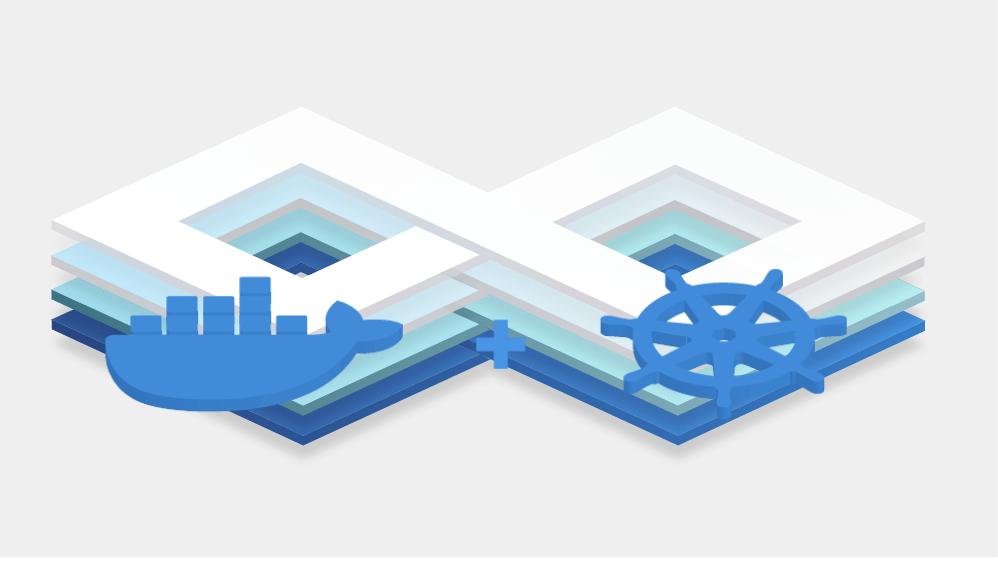
[](https://github.com/jonfairbanks/docker-node-app/actions/workflows/ci-main.yaml)
[](https://github.com/jonfairbanks/docker-node-app/actions/workflows/ci-develop.yaml)





## A sample Node.js app in Docker
- Final Image Size: ~70MB
- Includes the latest versions of Node, NPM and Yarn
- Runs as a non-root user for enhanced security
- Multi-stage including development, test, audit and production environments
- Scan and audit dependencies with [Microscanner](https://www.aquasec.com/news/microscanner-new-free-image-vulnerability-scanner-for-developers/)
- Properly handles `SIGINT` and `SIGTERM` events with [tini](https://github.com/krallin/tini)
- Follows many development, virtualization and styling best-practices
### Docker
This application is also available on [Dockerhub](https://hub.docker.com/r/jonfairbanks/docker-node-app).
To launch the container:
`docker run -d -p 8080:8080 --name docker-node-app jonfairbanks/docker-node-app:latest`
To attach to a running container:
`docker exec -it docker-node-app /bin/ash`
### Kubernetes
You can find this app on [Helm](https://jonfairbanks.github.io/helm-charts/)!
This application can also be helpful verifying Kubernetes:
- Scaling and Downtime Mitigation
- Cluster Load Balancing
- Request IP Passthrough
For testing that pods are balancing correctly, you can make multiple requests to your app to verify.
To make 50 requests and write them to a file, you can run the following with your endpoint:
`for run in {1..50}; do curl -sSL -D - kube.fairbanks.dev -o /dev/null | grep X-Hostname; done`