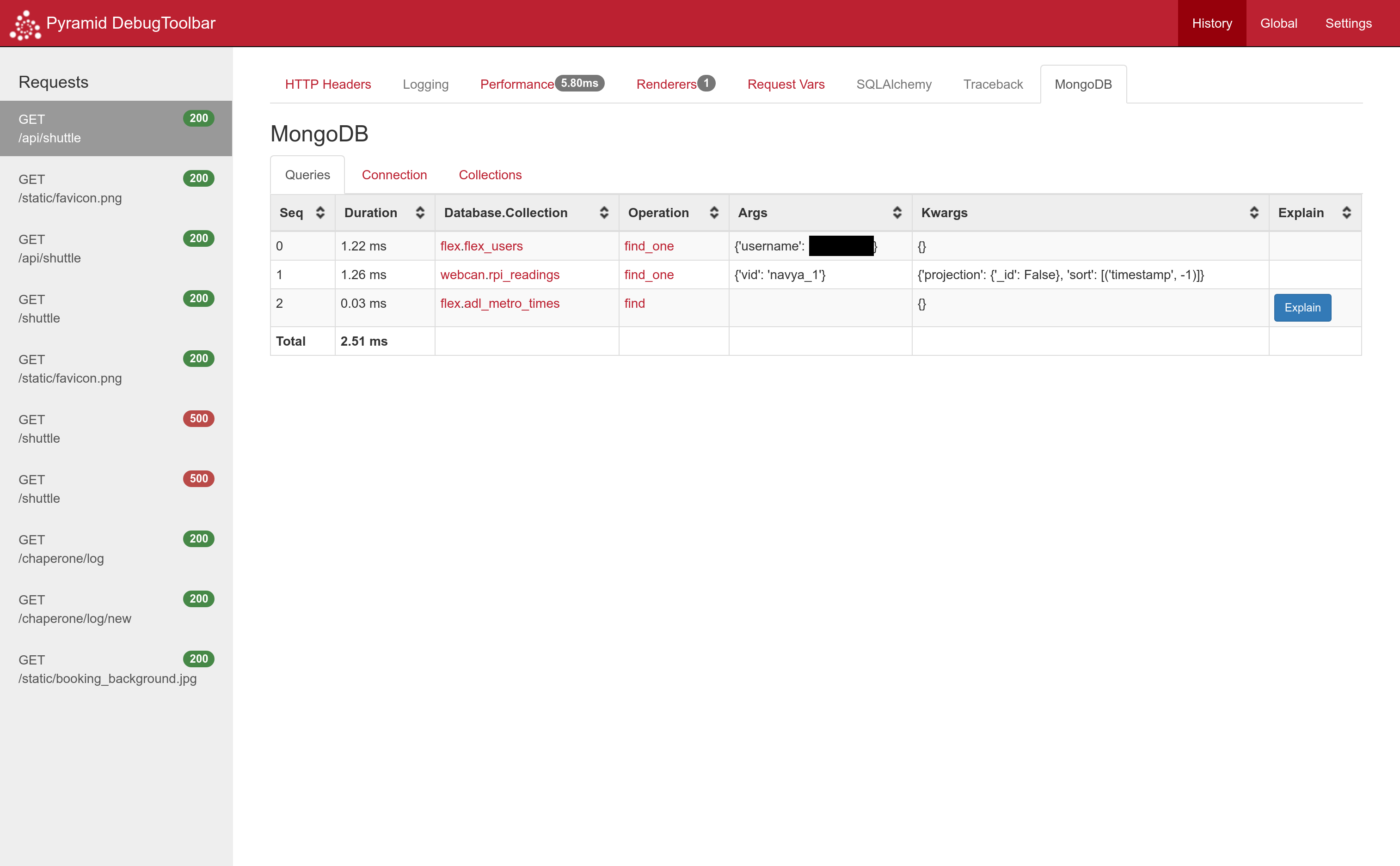https://github.com/jonnoftw/pyramid_mongodb2
Simple library to integrate mongodb into your pyramid application
https://github.com/jonnoftw/pyramid_mongodb2
mongodb pymongo pyramid
Last synced: 4 months ago
JSON representation
Simple library to integrate mongodb into your pyramid application
- Host: GitHub
- URL: https://github.com/jonnoftw/pyramid_mongodb2
- Owner: JonnoFTW
- License: mit
- Created: 2018-07-26T02:43:05.000Z (almost 7 years ago)
- Default Branch: master
- Last Pushed: 2019-12-28T13:55:55.000Z (over 5 years ago)
- Last Synced: 2024-10-08T04:41:50.517Z (9 months ago)
- Topics: mongodb, pymongo, pyramid
- Language: Mako
- Size: 21.5 KB
- Stars: 5
- Watchers: 2
- Forks: 1
- Open Issues: 1
-
Metadata Files:
- Readme: README.md
- Changelog: CHANGES.txt
- License: LICENSE.txt
Awesome Lists containing this project
README
Pyramid Mongodb
===============
A simple library to integrate mongodb into your pyramid application. Comes with a debugtoolbar.
Features
--------
* Supports multiple databases
* Configuration only setup
* Integrated debugtoolbar with:
* Shows db response times
* `explain()` for cursor results
* Connection information
* Database and collection stats
* Avoids recreating and closing `MongoClient` on every request.
Setup
-----
```bash
pip install pyramid_mongodb2
```
Add the following to your application's ini file, (include `pyramid_mongodb2:MongoToolbar` in `debugtoolbar.includes` if you want to debug):
```ini
[app:main]
mongo_uri = mongodb://username:[email protected]:27017/authdb
mongo_dbs =
foo
bar
baz-quux
foo-test = foo
pyramid.includes =
pyramid_mako
pyramid_debugtoolbar
pyramid_mongodb2
debugtoolbar.includes =
pyramid_mongodb2:MongoToolbar
```
The code will use `config.add_request_method()` to add a `Database` object to your requests, where each database is accessible by `db_database_name`, as defined in your configuration.
**Note**: database names with hyphens in them will be converted to underscores, that is database `baz-quux` will be accessible by `request.db_baz_quux`.
When doing `foo-test = foo`, the mongodb database with name `foo-test` will be assigned to `request.db_foo`.
This helps when testing so that you can use a separate database for development, testing and production without
changing your application code, or if you just want to alias a database name.
In your code where you can access `request`, you now have the following variables:
```python
request.db
request.db_foo
request.db_bar
request.db_baz_quux
request.db_foo
```
`request.db` is the `MongoClient` object, should you ever need it.
In your view code, you can do this:
```python
from pyramid.view import view_config
@view_config(route_name='home', renderer="templates/landing.mako")
def my_view(request):
return {
'some_data': request.db_foo.some_collection.find({'a': {'$gte': 5}}, {'_id': False}),
'other_data': request.db_bar.visitors.insert_one({'person': request.remote_addr}),
}
```
Debugging
---------
With debugging enabled, all queries will be logged in `request.query_log`, when the debugtoolbar is opened, you can
then view the execution time and `explain()` of cursor results. You can also see connection settings and stats for
databases and collections.
Screenshots
-----------
Here's what the toolbar looks like in action:
Clicking the database or collection name will take you to the relevant section of the collections tab. Clicking the operation name will take you to its pymongo documentation.

Clicking the explain button will show you the `explain()` result for a cursor.

You can view detailed connection information here, clicking the field name will take you to the pymongo documentation for that field.

This page show `dbstats` for all connected databases used in this request and their collections.

Here we can see the use of multiple databases in a single project.