https://github.com/jonocarroll/safespace
A Safe Space to Experience Pull Requests
https://github.com/jonocarroll/safespace
hacktoberfest
Last synced: 2 months ago
JSON representation
A Safe Space to Experience Pull Requests
- Host: GitHub
- URL: https://github.com/jonocarroll/safespace
- Owner: jonocarroll
- Created: 2024-09-30T01:46:03.000Z (10 months ago)
- Default Branch: main
- Last Pushed: 2024-10-18T03:58:44.000Z (9 months ago)
- Last Synced: 2024-10-18T06:41:30.603Z (9 months ago)
- Topics: hacktoberfest
- Language: R
- Homepage: https://jcarroll.com.au/2024/10/01/a-safe-space-for-learning-how-to-make-pull-requests/
- Size: 152 KB
- Stars: 6
- Watchers: 1
- Forks: 3
- Open Issues: 1
-
Metadata Files:
- Readme: README.md
- Funding: .github/FUNDING.yml
Awesome Lists containing this project
README
# safespace
The goal of the `safespace` repository and package is to provide a safe space for new developers to try out a pull request (particularly fo [Hacktoberfest 2024](https://hacktoberfest.com/participation/))
for an R package where they will definitely not break any in-production code.
## Installation
You can install the development version of `safespace` like so:
``` r
# istall.packages(remotes)
remotes::install_github("jonocarroll/safespace")
```
## Motivation
Relevant blog post: https://jcarroll.com.au/2024/10/01/a-safe-space-for-learning-how-to-make-pull-requests/
If you're new to using `git` then it might be seem like making a pull request to someone
else's project is too complicated or at risk of breaking something. This repository
is a _safe space_ where I encourage you to submit a pull request fixing something (
there are many intentionally broken elements here just waiting for someone to suggest
fixes for them.) - I will review your pull request ("PR") and provide mentoring if
there's anything I think could be done differently. I will then merge the pull
request which will count towards your [Hacktoberfest 2024](https://hacktoberfest.com/participation/) tally.
I only ask that you try to fix _just one thing_ in each PR; leave some fixes for
others, too.
## Things To Look For
- typos
- documentation (lack of, or fixes to)
- incorrect logic
- anything that `devtools::check()` flags
- improvements
At the start of October 2024, the package is in a broken state and cannot be
installed - _can you help_? Throughout October, it may also end up in a broken
state (intentionally or not) - that's fine.
## Who Can Contribute?
This is a toy repository/package, so if you're already familiar with R and git
then there's no benefit here for you. I'm interested in helping people who would
like to contribute to open source packages but aren't yet confident in the pull
request process. If that's you, then please do contribute.
While not essential, I suggest registering your account to [Hacktoberfest](https://hacktoberfest.com/participation/)
where you can claim a digital badge if you submit 4 pull requests that get merged
to any repository with the `hacktoberfest` topic (like this one).
## How To Suggest Changes
There are many ways you could generate a pull request, but here are some that I
use:
### 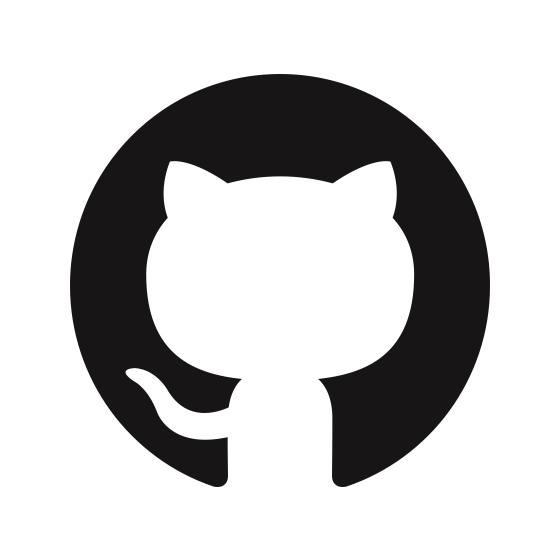 Via The GitHub Web Interface
Via The GitHub Web Interface
1. Be logged in to GitHub
2. Find a file you would like to suggest changes to via the file picker
3. Click 'Edit this file' (pencil icon) in the top right corner; this will guide
you through "forking" this repository to your own account - creating a copy of the code
in your account which you can change without impacting the original

4. An editor will allow you to make your desired changes
21. Commit these to your fork via the 'commit' button, with a suitable message
6. At the top of the page for your fork you should either see a prompt to create
a pull request or the 'Contribute' button

This will guide you through completing your pull request.
###  Via RStudio
Via RStudio
1. Be logged in to GitHub
2. 'Fork' this repository to your own account - creating a copy of the code in your
account in which you can make changes without impacting the original

3. Copy the `git` link to the forked repository by clicking the green 'Code' button
near the top of the page of your fork. Choose the HTTPS option

Or the SSH option.

4. In RStudio select from the menu File - New Project - Version Control - Git and
fill in the `git` link and location to store the code
5. Make your changes locally and commit them - these are still local to you and your fork
6. Push your changes to your fork
7. At the top of the page for your fork you should either see a prompt to create
a pull request or the 'Contribute' button

This will guide you through completing your pull request.
---
## Still Stuck?
If these instructions are incomplete or you have more questions, feel free to find
me on [Mastodon](https://fosstodon.org/@jonocarroll) and ask, or start an [Issue](https://github.com/jonocarroll/safespace/issues) where you can ask questions.