Ecosyste.ms: Awesome
An open API service indexing awesome lists of open source software.
https://github.com/jorgeloopzz/my-user-chrome
🦊 My custom built of firefox.
https://github.com/jorgeloopzz/my-user-chrome
css firefox userchrome
Last synced: about 1 month ago
JSON representation
🦊 My custom built of firefox.
- Host: GitHub
- URL: https://github.com/jorgeloopzz/my-user-chrome
- Owner: jorgeloopzz
- License: unlicense
- Created: 2022-03-18T08:29:34.000Z (almost 3 years ago)
- Default Branch: master
- Last Pushed: 2023-12-09T18:59:08.000Z (about 1 year ago)
- Last Synced: 2023-12-09T19:42:12.974Z (about 1 year ago)
- Topics: css, firefox, userchrome
- Language: CSS
- Homepage:
- Size: 2.59 MB
- Stars: 3
- Watchers: 1
- Forks: 0
- Open Issues: 0
-
Metadata Files:
- Readme: README.md
- License: LICENSE
Awesome Lists containing this project
README

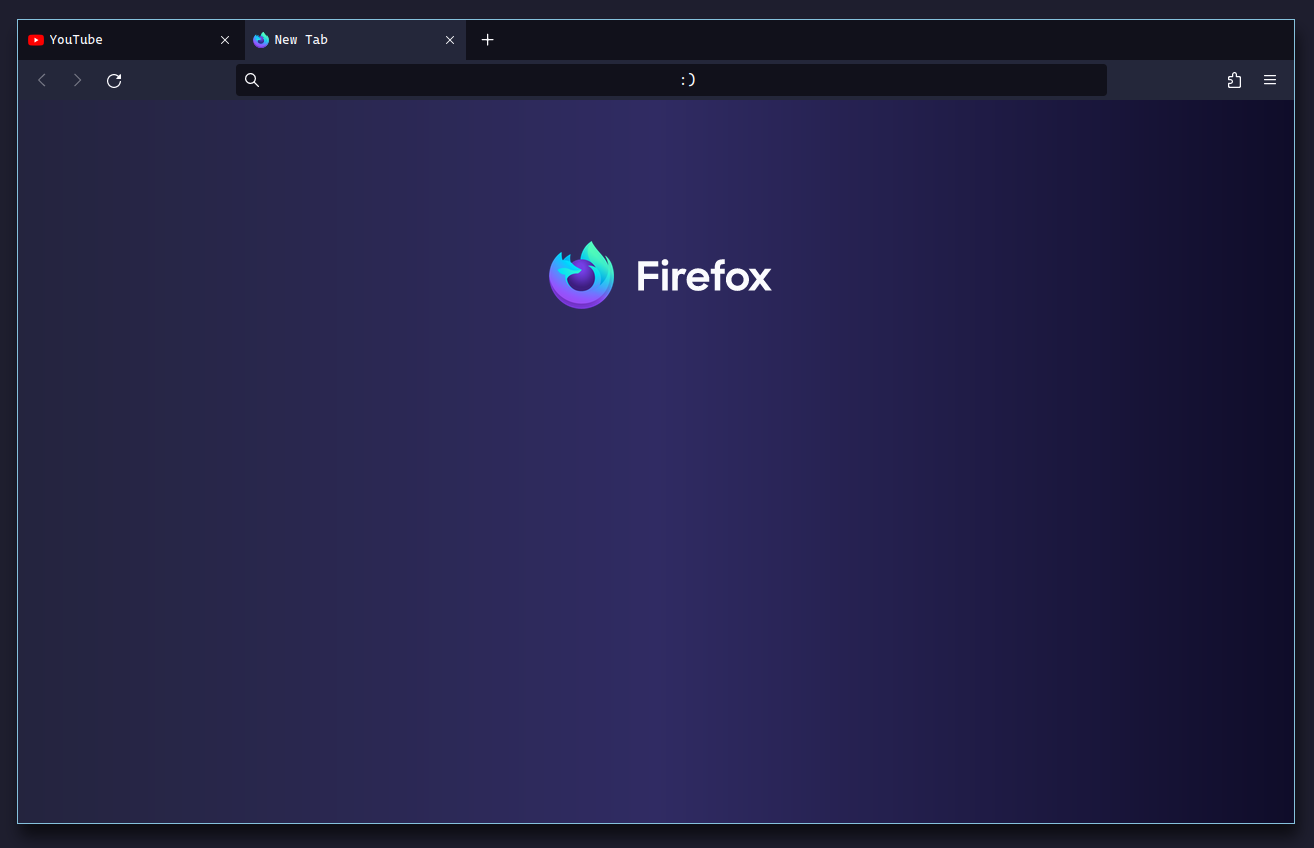
## ⬇️ Installation
- Enable dark mode.
- Install [Caskaydia Cove Nerd Font](https://github.com/ryanoasis/nerd-fonts/releases/download/v3.0.2/CascadiaCode.zip).
> 👁️ See [how to install](https://github.com/jorgeloopzz/dotfiles/wiki/Fonts#%EF%B8%8F-installation) Nerd Fonts.
- [Download project zip](https://github.com/jorgeloopzz/My-User-Chrome/archive/refs/heads/master.zip) and extract it or `git clone https://github.com/jorgeloopzz/My-User-Chrome.git`.
- Type `about:profiles` in URL bar and open the first Root Directory.
- There should be a folder called **_chrome_**, if not, make it. With that, copy from my project everything to it except the **_user.js_** that should be in the Root Directory.
- To make effect, click on `Restart normally` in `about:profiles`.


