https://github.com/josenromero/easy-tailwindcss
Easy TailwindCss Extension for Visual Studio Code.
https://github.com/josenromero/easy-tailwindcss
tailwindcss visual-studio-code vscode vscode-extension
Last synced: 4 months ago
JSON representation
Easy TailwindCss Extension for Visual Studio Code.
- Host: GitHub
- URL: https://github.com/josenromero/easy-tailwindcss
- Owner: JosenRomero
- License: apache-2.0
- Created: 2024-07-26T23:44:09.000Z (11 months ago)
- Default Branch: main
- Last Pushed: 2024-08-26T22:46:54.000Z (10 months ago)
- Last Synced: 2025-02-02T03:13:54.789Z (5 months ago)
- Topics: tailwindcss, visual-studio-code, vscode, vscode-extension
- Language: TypeScript
- Homepage: https://marketplace.visualstudio.com/items?itemName=josenromero.easy-tailwindcss
- Size: 3.7 MB
- Stars: 3
- Watchers: 1
- Forks: 0
- Open Issues: 0
-
Metadata Files:
- Readme: README.md
- Changelog: CHANGELOG.md
- License: LICENSE.txt
Awesome Lists containing this project
README
# easy-tailwindcss for VSCode
[](https://marketplace.visualstudio.com/items?itemName=josenromero.easy-tailwindcss)
Easy TailwindCss is designed to assist developers who are learning and using TailwindCSS.
It provides a convenient way to find and apply TailwindCSS utility classes directly from within Visual Studio Code.
## Usage
- Follow these steps to use the Easy TailwindCss Extension:
1. **Installation**
- Go to the Visual Studio Code Marketplace and search for "Easy TailwindCss".
- Click "Install" to add the extension to your Visual Studio Code.
2. **API Key Setup**
- Open the "Connection" panel from the sidebar.
- Click the "Add your API key" button.
- Enter your Gemini API key in the input field and press `Enter` to save it.
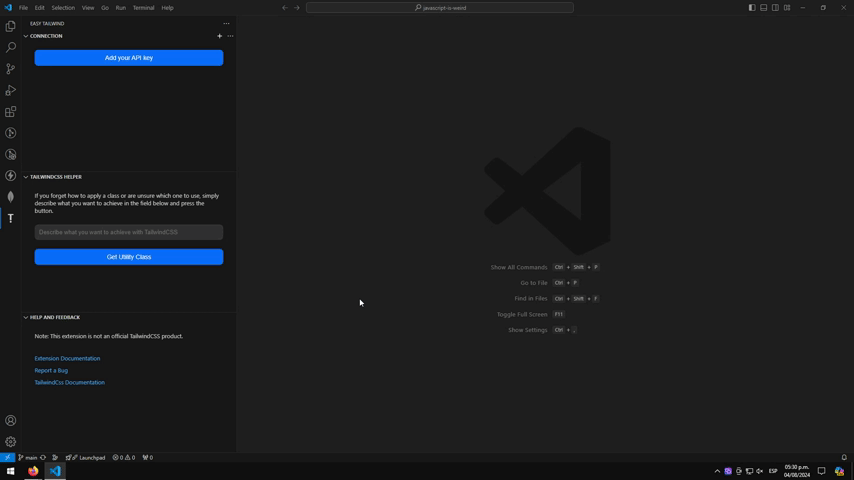
3. **Get TailwindCSS utility class**
There are 3 ways to obtain the TailwindCSS utility class:
- **Inline Tailwind Utility Generation**
Open a file and type a descriptive message directly within `class` or `className` and between `|` characters..
for example
```className="|fixed background|"```
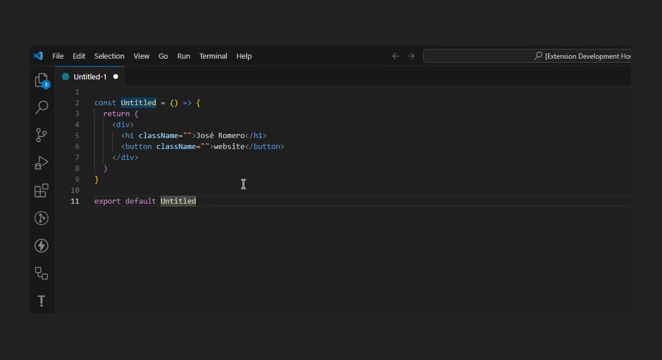
- **Using the Sidebar Panel**
- Open the "TailwindCSS Helper" panel from the sidebar.
- In the input field, describe the utility class you need, for example, "fixed background".
- Click the "Get Utility Class" button.
- The extension will insert the correct TailwindCSS class at your cursor position.
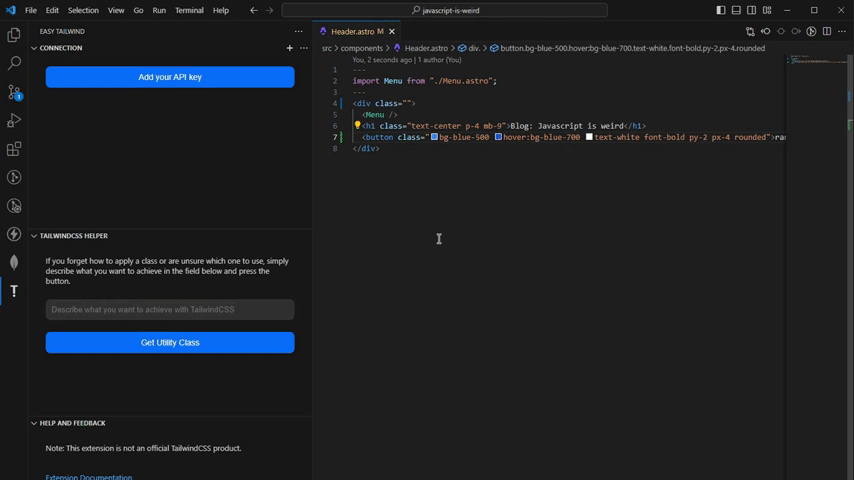
- **Using a Command:**
This method avoids keeping the sidebar open and can be more convenient if you are not constantly using the sidebar with the extension open.
- Press `Ctrl+Shift+P` (or `Cmd+Shift+P` on Mac) to open the Command Palette.
- Type `Help me with TailwindCss` and select the command.
- Enter your description in the prompt, for example, "fixed background".
- The extension will insert the correct TailwindCSS class at your cursor position.
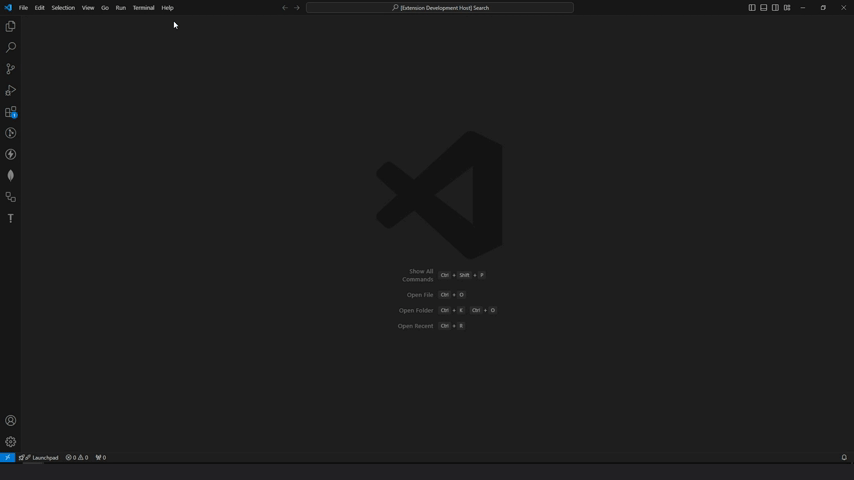
## Features
- **Connection Panel**:
- Easily enter your Gemini API key to enable communication with the AI service.
- **TailwindCSS Helper Panel**:
- Enter a description of the utility you want to apply (e.g., "A black background" or "div centrado" or "かわいいテキスト") and receive the corresponding TailwindCSS class from Gemini's API.
- Use the input field and button to quickly get the class without needing to remember the exact TailwindCSS syntax.
- **Help and Feedback Panel**:
- Access documentation and feedback links for any questions or issues you may have with the extension.
## Settings
> **Easy TailwindCss** extension settings start with `easy-tailwindcss`.
| Setting | Default | Description |
|---------------------------|---------|-------------------------------------------|
| showConnectionView | true | Show or hide the Connection view. |
| showTailwindCSSHelperView | true | Show or hide the TailwindCSS Helper view. |
| showHelpAndFeedbackView | true | Show or hide the Help And Feedback view. |
## Commands
| Command id | Title | Description |
|----------------------------------------|--------------------------|------------------------------------------------------------------------|
| easy-tailwindcss.askAPIkey | Add your API key | Enter your Gemini API key to enable communication with the AI service. |
| easy-tailwindcss.removeAPIkey | Remove your API key | Removes the stored API key from the extension. |
| easy-tailwindcss.helpMeWithTailwindCss | Help me with TailwindCss | Allows to request a TailwindCSS utility class based on a description. |
## Contributing
Something missing? [Create a pull request](https://github.com/JosenRomero/easy-tailwindcss/pulls)
Found a bug? [Create an issue](https://github.com/JosenRomero/easy-tailwindcss/issues)
## Notes
This extension is not an official TailwindCSS product.
It is a third-party tool designed to enhance your development experience with TailwindCSS.
## License
This project is licensed under the Apache License 2.0. See the [LICENSE](https://github.com/JosenRomero/easy-tailwindcss/blob/main/LICENSE.txt) file for details.