https://github.com/josewebdev2000/selenium-demo
Solutions to Web Automation Challenges using Selenium in Python
https://github.com/josewebdev2000/selenium-demo
automation python python3 selenium selenium-python
Last synced: 2 months ago
JSON representation
Solutions to Web Automation Challenges using Selenium in Python
- Host: GitHub
- URL: https://github.com/josewebdev2000/selenium-demo
- Owner: josewebdev2000
- Created: 2023-05-08T20:22:52.000Z (almost 3 years ago)
- Default Branch: main
- Last Pushed: 2023-07-03T13:31:34.000Z (over 2 years ago)
- Last Synced: 2025-01-18T04:28:52.146Z (about 1 year ago)
- Topics: automation, python, python3, selenium, selenium-python
- Language: Python
- Homepage:
- Size: 52.7 KB
- Stars: 0
- Watchers: 1
- Forks: 0
- Open Issues: 0
-
Metadata Files:
- Readme: README.md
Awesome Lists containing this project
README
# Selenium Demo Exercise Solutions
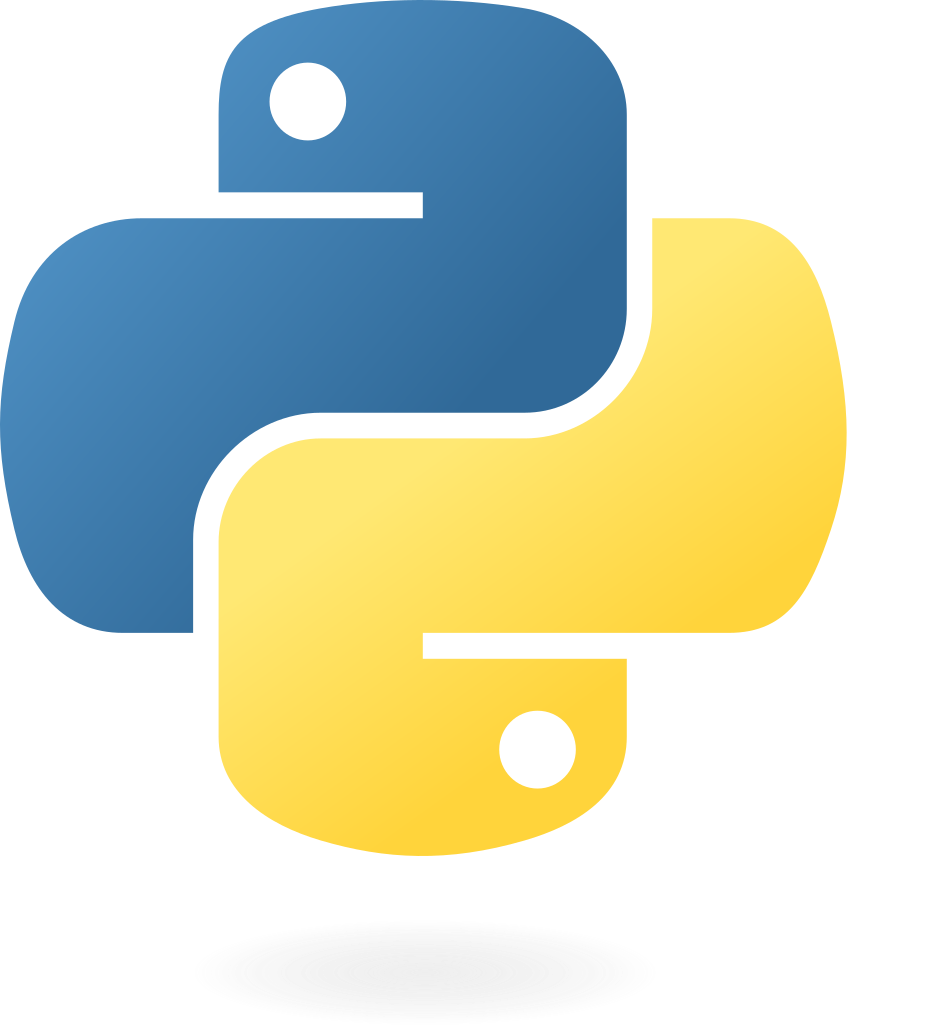
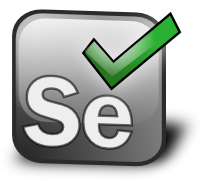

---
Level
Solutions
Basic
Basic Challenges Solutions
Intermediate
Intermediate Challenges Solutions
Advanced
Advanced Challenges Solutions
### Installation and Usage
1. #### Clone this GitHub repository
```bash
git clone https://github.com/josewebdev2000/Selenium-Demo.git
```
2. #### (_Optional_) Create a Python virtual environment for the solutions
```bash
python3 -m venv
```
3. #### Install the required dependencies from the (_requirements.txt_) file
```bash
pip3 -r install requirements.txt
```
4. #### Go to the directory of interest
```bash
cd
```
Example:
```bash
cd basic
```
5. #### Provide required environment variables
There are two environment variables that are required to run any automation script found in this project
```bash
DRIVER_PATH
```
This is the path to the folder that contains the web browser driver.
Since this project uses Firefox. Then, supply the path to your geckodriver
###### Linux Command
```bash
export DRIVER_PATH=
```
###### Windows Command
```bash
set DRIVER_PATH=
```
```bash
BIN_PATH
```
This is the path to the executable binary of the web browser.
Since this project uses Firefox. Then, supply the path to your firefox executable file.
###### Linux Command
```bash
export BIN_PATH=
```
###### Windows Command
```bash
set BIN_PATH=
```
###### Note
If your operating system is Ubuntu the following values have been provided to you by default
```bash
DRIVER_PATH=/usr/local/bin
```
```bash
BIN_PATH=/usr/bin/firefox
```
As a result, as long as the path to the folder to your geckodriver is /usr/local/bin you WON'T need to set up the DRIVER_PATH environment variable.
Likewise, as long as the path to your firefox binary is /usr/bin/firefox you WON'T need to set up the BIN_PATH environment variable.
6. #### Run the challenge solution of interest
```bash
python .py
```
Example:
```bash
python simple_form_solution.py
```