https://github.com/jpadilla/redisapp
The easiest way to get started with Redis on the Mac
https://github.com/jpadilla/redisapp
cask homebrew macos redis
Last synced: 8 months ago
JSON representation
The easiest way to get started with Redis on the Mac
- Host: GitHub
- URL: https://github.com/jpadilla/redisapp
- Owner: jpadilla
- License: mit
- Created: 2016-02-14T23:25:26.000Z (almost 10 years ago)
- Default Branch: master
- Last Pushed: 2022-07-26T01:28:41.000Z (over 3 years ago)
- Last Synced: 2025-03-30T18:08:45.589Z (9 months ago)
- Topics: cask, homebrew, macos, redis
- Language: Objective-C
- Homepage: http://jpadilla.github.io/redisapp
- Size: 4.91 MB
- Stars: 360
- Watchers: 9
- Forks: 26
- Open Issues: 7
-
Metadata Files:
- Readme: README.md
- License: LICENSE
Awesome Lists containing this project
- open-source-mac-os-apps - Redis.app - The easiest way to get started with Redis on the Mac. ![swift_icon] (Applications / Database)
- awesome-swift-macos-apps - Redis.app - commit/jpadilla/redisapp?style=flat&label=" /> - The easiest way to get started with Redis on the Mac. (Database)
- awesome-ops - jpadilla/redisapp - 02-14|2022-07-26 | 一个将 Redis 服务端封装为一个 MacOS APP 的开源项目,安装之后,运行会启动一个 Redis 服务。 | (GUI-Redis)
- awesome-rainmana - jpadilla/redisapp - The easiest way to get started with Redis on the Mac (Objective-C)
README
# Redis.app
### The easiest way to get started with Redis on the Mac
*Just download, drag to the applications folder, and double-click.*
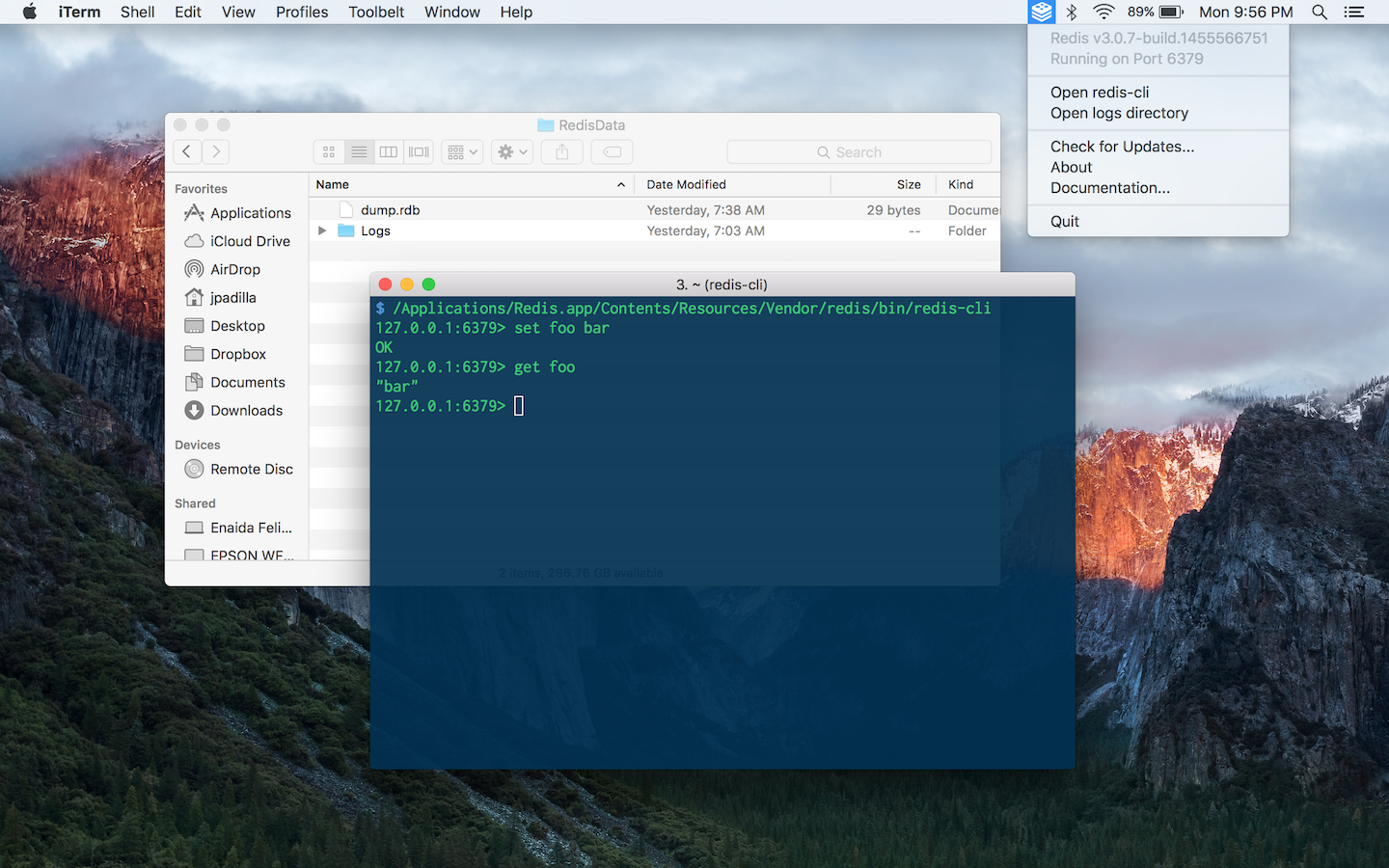
### [Download](http://jpadilla.github.io/redisapp)
--
### Version numbers
Version numbers of this project (Redis.app) try to communicate the version of the included Redis binaries bundled with each release.
The version number also includes a build number which is used to indicate the current version of Redis.app and it's independent from the bundled Redis's version.
### Adding Redis binaries to your path
If you need to add the Redis binaries to your path you can do so by adding the following to your `~/.bash_profile`.
```bash
# Add Redis.app binaries to path
PATH="/Applications/Redis.app/Contents/Resources/Vendor/redis/bin:$PATH"
```
Or using the `path_helper` alternative:
```bash
sudo mkdir -p /etc/paths.d &&
echo /Applications/Redis.app/Contents/Resources/Vendor/redis/bin | sudo tee /etc/paths.d/redisapp
```
### Installing with Homebrew Cask
You can also install Redis.app with [Homebrew Cask](http://caskroom.io/).
```bash
$ brew cask install redis-app
```
### Credits
Forked and adapted from [Mongodb.app](https://github.com/gcollazo/mongodbapp). Site design by [Giovanni Collazo](https://twitter.com/gcollazo).