Ecosyste.ms: Awesome
An open API service indexing awesome lists of open source software.
https://github.com/jrson83/pingcrm-preact
A demo application to illustrate how Inertia.js works with Laravel and Preact.
https://github.com/jrson83/pingcrm-preact
inertia inertiajs laravel pingcrm preact preactjs ssr
Last synced: 25 days ago
JSON representation
A demo application to illustrate how Inertia.js works with Laravel and Preact.
- Host: GitHub
- URL: https://github.com/jrson83/pingcrm-preact
- Owner: jrson83
- License: mit
- Archived: true
- Created: 2022-01-21T22:46:20.000Z (about 3 years ago)
- Default Branch: main
- Last Pushed: 2023-01-19T20:01:28.000Z (about 2 years ago)
- Last Synced: 2024-09-20T06:30:48.290Z (5 months ago)
- Topics: inertia, inertiajs, laravel, pingcrm, preact, preactjs, ssr
- Language: PHP
- Homepage: https://pingcrm-preact.jrson.de
- Size: 758 KB
- Stars: 2
- Watchers: 2
- Forks: 2
- Open Issues: 0
-
Metadata Files:
- Readme: README.md
Awesome Lists containing this project
- awesome-inertiajs - Ping CRM / Preact - Demonstration application made with Laravel Preact. (Resources / Examples)
README
# Ping CRM
A demo application to illustrate how [Inertia.js](https://inertiajs.com/) works with [Laravel](https://laravel.com/) and the [Inertia.js Preact Adapter](https://github.com/jrson83/inertia-preact).
> This is a modified port of the original Laravel/Vue [Ping CRM](https://github.com/inertiajs/pingcrm) and the Laravel/React [Ping CRM](https://github.com/Landish/pingcrm-react).
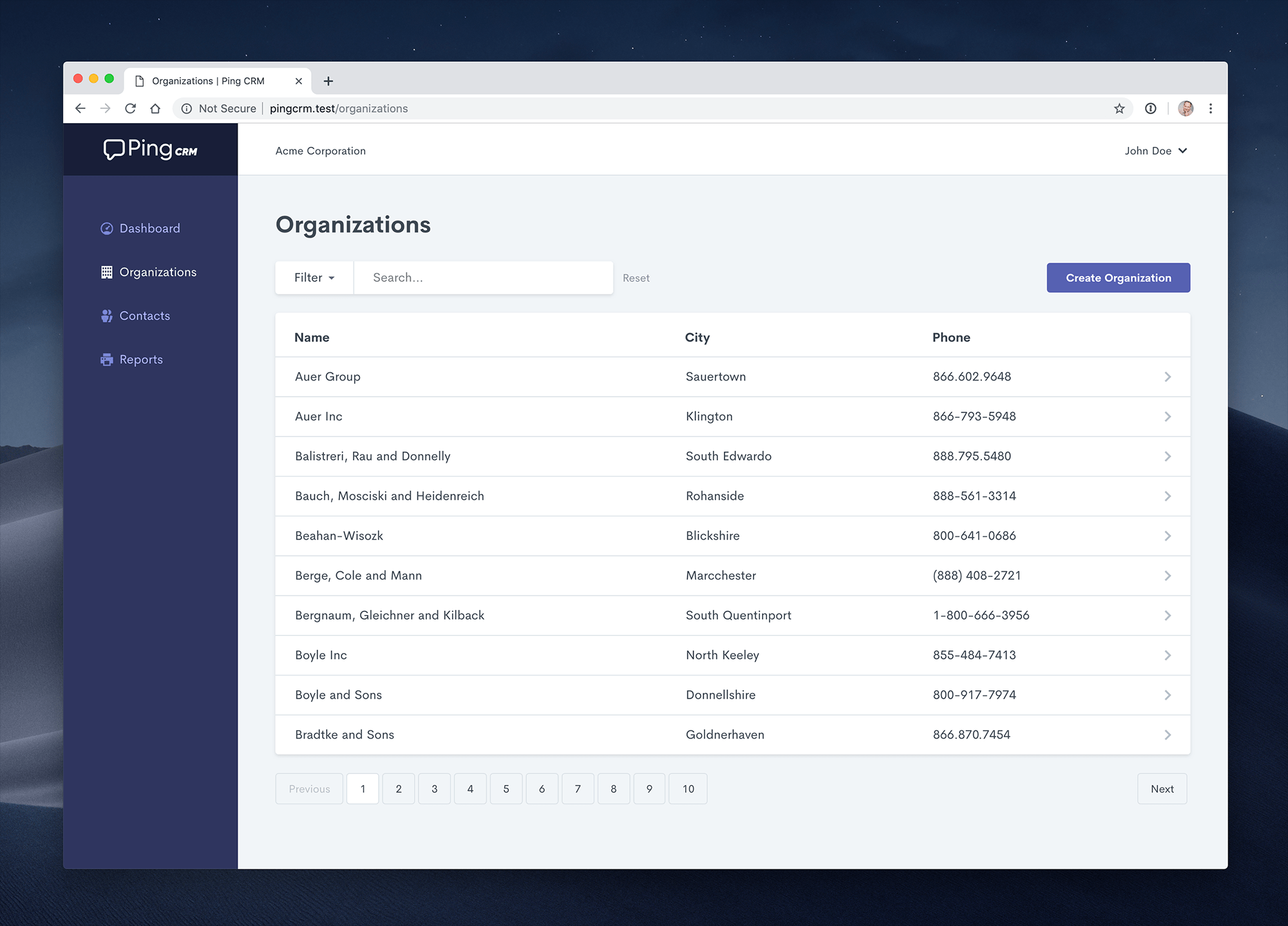
## Conventions
The demo is using [Laravel Vite conventions](https://laravel-vite.dev/guide/extra-topics/inertia.html#using-the-preset) for a consistent and organized architecture.
- Main entrypoint is `resources/application/main.tsx`
- SSR entrypoint is `resources/application/ssr.tsx`
- Components will be placed in the folder `resources/views/components`
- Layouts will be placed in the folder `resources/views/layouts`
- Pages will be placed in the folder `resources/views/pages`
## Live demo
A live demo of the app is available at [https://pingcrm-preact.jrson.de/](https://pingcrm-preact.jrson.de/).
> The Ping CRM demo is hosted in Germany, and the database is reset every hour. Please be respectful when editing data.
## Installation
Clone the repo locally:
```bash
git clone https://github.com/jrson83/pingcrm-preact.git pingcrm-preact
cd pingcrm-preact
```
Install PHP dependencies:
```bash
composer install
```
Install NPM dependencies:
```bash
npm install
```
Setup configuration:
```bash
cp .env.example .env
```
Generate application key:
```bash
php artisan key:generate
```
Create an SQLite database. You can also use another database (MySQL, Postgres), simply update your configuration accordingly.
```bash
touch database/database.sqlite
```
Run database migrations:
```bash
php artisan migrate
```
Run database seeder:
```bash
php artisan db:seed
```
Run the dev server (the output will give the address):
```bash
php artisan serve
```
Build assets first time & preview SSR:
```bash
npm run preview
```
You're ready to go! Visit Ping CRM in your browser, and login with:
- **Username:** [email protected]
- **Password:** secret
## Running tests
The tests are not working at the moment. ~~To run the Ping CRM tests, run:~~
```
phpunit
```
## Credits
- Original work by Jonathan Reinink (@reinink) and contributors
- Port to Ruby on Rails by Georg Ledermann (@ledermann)
- Port to React by Lado Lomidze (@landish)