https://github.com/jsakamoto/Toolbelt.Blazor.FileDropZone
Surround an "input type=file" element by this Blazor component to making a zone that accepts drag and drops files.
https://github.com/jsakamoto/Toolbelt.Blazor.FileDropZone
blazor dragdrop drop dropfile
Last synced: 6 months ago
JSON representation
Surround an "input type=file" element by this Blazor component to making a zone that accepts drag and drops files.
- Host: GitHub
- URL: https://github.com/jsakamoto/Toolbelt.Blazor.FileDropZone
- Owner: jsakamoto
- License: mpl-2.0
- Created: 2021-10-11T13:21:09.000Z (about 4 years ago)
- Default Branch: master
- Last Pushed: 2022-10-16T10:35:37.000Z (about 3 years ago)
- Last Synced: 2024-04-14T20:45:15.187Z (over 1 year ago)
- Topics: blazor, dragdrop, drop, dropfile
- Language: HTML
- Homepage: https://jsakamoto.github.io/Toolbelt.Blazor.FileDropZone/
- Size: 4.52 MB
- Stars: 19
- Watchers: 3
- Forks: 0
- Open Issues: 1
-
Metadata Files:
- Readme: README.md
- License: LICENSE
Awesome Lists containing this project
- awesome-blazor - Blazor File Drop Zone -  Surround an "input type=file" element by this Blazor component to making a zone that accepts drag and drops files ([Demo](https://jsakamoto.github.io/Toolbelt.Blazor.FileDropZone/)). (Libraries & Extensions / 2D/3D Rendering engines)
README
# Blazor File Drop Zone
[](https://www.nuget.org/packages/Toolbelt.Blazor.FileDropZone/) [](https://discord.com/channels/798312431893348414/1202165955900473375)
## Summary
Surround an `` element by this `` Blazor component to making a zone that accepts drag and drops files.
- Live demo site - https://jsakamoto.github.io/Toolbelt.Blazor.FileDropZone/
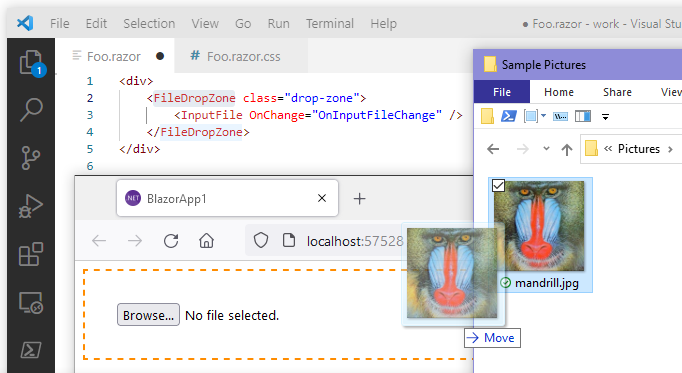
## Usage
**Step 1.** Add the NuGet package of this Blazor component to your Blazor app project.
```shell
> dotnet add package Toolbelt.Blazor.FileDropZone
```
**Step 2.** Surround `` component by the `` component.
Before:
```html
```
After:
```html
@using Toolbelt.Blazor.FileDropZone
...
```
**Step 3.** Styling the `` component as you want to see.
**[Tips]**
The `` component will render just a single & plain `
` element outside of child content.
That means the `` component doesn't provide any UI styles.
Instead, `` the component adds/removes the `"hover"` CSS class to that `
` element when the mouse cursor enters/leaves the component area.
```css
/* "Foo.razor.css" */
::deep .drop-zone {
padding: 32px;
border: dashed 2px transparent;
transition: border linear 0.2s;
}
::deep .drop-zone.hover {
border: dashed 2px darkorange;
}
```
After doing the above steps, you will get a drag & drop file feature like the following image.
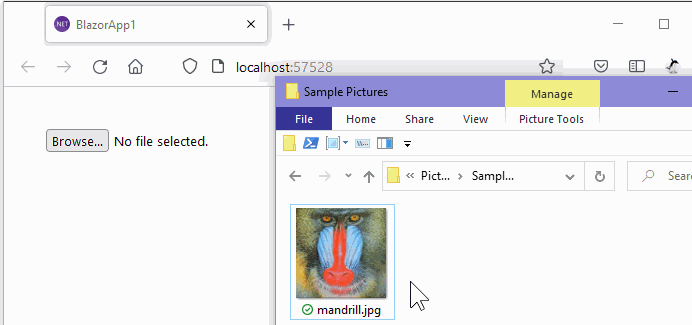
When any files are dropped into the `div` element that the `` component rendered, the `` component finds a `` element from an inside of its child content.
And then, the component dispatches the file object that the user dropped to the input element that the component found.
## Supported version
- .NET 6 or later is required.
- Both Blazor WebAssembly and Blazor Server are supported.
## Release Note
[Release notes](https://github.com/jsakamoto/Toolbelt.Blazor.FileDropZone/blob/master/RELEASE-NOTES.txt)
## License
[Mozilla Public License Version 2.0](https://github.com/jsakamoto/Toolbelt.Blazor.FileDropZone/blob/master/LICENSE)