https://github.com/jsakamoto/toolbelt.componentmodel.annotations.resources
Built-in validation error messages for validation attributes such as [Required], [StringLength], etc., on your ASP.NET Core and Blazor apps will be shown localized after installing this NuGet package.
https://github.com/jsakamoto/toolbelt.componentmodel.annotations.resources
blazor blazor-server blazor-server-app blazor-wasm blazor-webassembly data-annotation data-annotations localization
Last synced: 10 months ago
JSON representation
Built-in validation error messages for validation attributes such as [Required], [StringLength], etc., on your ASP.NET Core and Blazor apps will be shown localized after installing this NuGet package.
- Host: GitHub
- URL: https://github.com/jsakamoto/toolbelt.componentmodel.annotations.resources
- Owner: jsakamoto
- License: mpl-2.0
- Created: 2022-07-18T07:54:40.000Z (over 3 years ago)
- Default Branch: main
- Last Pushed: 2022-07-20T13:46:54.000Z (over 3 years ago)
- Last Synced: 2025-03-26T10:11:33.310Z (10 months ago)
- Topics: blazor, blazor-server, blazor-server-app, blazor-wasm, blazor-webassembly, data-annotation, data-annotations, localization
- Language: HTML
- Homepage:
- Size: 61.5 KB
- Stars: 3
- Watchers: 2
- Forks: 0
- Open Issues: 0
-
Metadata Files:
- Readme: README.md
- License: LICENSE
Awesome Lists containing this project
README
# Toolbelt.ComponentModel.Annotations.Resources [](https://www.nuget.org/packages/Toolbelt.ComponentModel.Annotations.Resources/)
Built-in validation error messages for validation attributes such as `[Required]`, `[StringLength]`, etc., on your ASP.NET Core and Blazor apps will be shown localized after installing this NuGet package.
> **Warning**
> ⚠️ This library touches undocumented areas and private implementations of the .NET runtime, using the "Reflection" technology. So please remember that **it might not be working on future .NET versions.**
## Usage
1. Install the NuGet package for the language you want to localize. The following command example shows the case for localizing standard validation error messages to Japanese.
```shell
dotnet add package Toolbelt.ComponentModel.Annotations.Resources.ja
```
2. Call the `AddSystemComponentModelAnnotationsLocalization()` extension method for a service collection at the startup of your apps.
```csharp
// Program.cs
...
using Toolbelt.Extensions.DependencyInjection;
...
builder.Services.AddSystemComponentModelAnnotationsLocalization();
...
```
After doing the above steps, you will see localized validation error messages on your ASP.NET Core and Blazor apps.
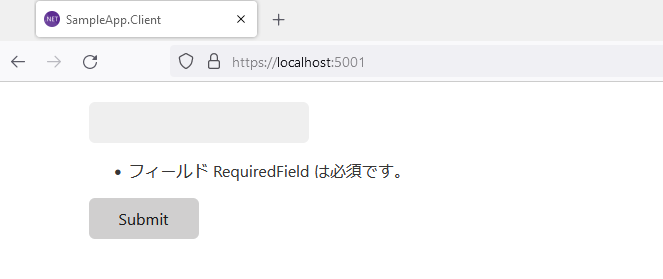
## Notice
Please remember to set the current thread culture on your apps the way you want. On a Blazor server app case, for example, you may have to implement your startup code like this:
```csharp
// Program.cs
...
using Toolbelt.Extensions.DependencyInjection;
...
var builder = WebApplication.CreateBuilder(args);
...
// 👇 Register services to the DI container involved with the localization feature.
builder.Services.AddLocalization();
...
builder.Services.AddSystemComponentModelAnnotationsLocalization();
...
var app = builder.Build();
...
// 👇 Configure the Request Localization middleware.
app.UseRequestLocalization(options =>
{
var supportedCultures = new[] { "en", "ja" };
options.AddSupportedCultures(supportedCultures);
options.AddSupportedUICultures(supportedCultures);
});
...
app.Run();
```
**See also:** [🔗 _"ASP.NET Core Blazor globalization and localization" | Microsoft Docs_](https://docs.microsoft.com/aspnet/core/blazor/globalization-localization)
## Release Note
[Release notes](https://github.com/jsakamoto/Toolbelt.ComponentModel.Annotations.Resources/blob/main/RELEASE-NOTES.txt)
## License
[Mozilla Public License Version 2.0](https://github.com/jsakamoto/Toolbelt.ComponentModel.Annotations.Resources/blob/main/LICENSE)