Ecosyste.ms: Awesome
An open API service indexing awesome lists of open source software.
https://github.com/jsit/disco.vim
A full set of 2-, 8-, 16-, 88-, 256-, and GUI-color-compatible Vim colors.
https://github.com/jsit/disco.vim
color-scheme colorscheme vim vim-colors vim-colorscheme
Last synced: 3 months ago
JSON representation
A full set of 2-, 8-, 16-, 88-, 256-, and GUI-color-compatible Vim colors.
- Host: GitHub
- URL: https://github.com/jsit/disco.vim
- Owner: jsit
- Created: 2017-05-04T01:04:09.000Z (almost 8 years ago)
- Default Branch: master
- Last Pushed: 2021-07-07T08:02:52.000Z (over 3 years ago)
- Last Synced: 2024-08-07T18:48:15.672Z (7 months ago)
- Topics: color-scheme, colorscheme, vim, vim-colors, vim-colorscheme
- Language: Vim script
- Homepage:
- Size: 39.1 KB
- Stars: 59
- Watchers: 6
- Forks: 3
- Open Issues: 1
-
Metadata Files:
- Readme: README.md
Awesome Lists containing this project
README
# disco.vim
A full set of 1-, 8-, 16-, 88-, 256-, and GUI-color-compatible Vim colors. Aims to be bulletproof and obey terminal palette options and `background` setting if present.
Codebase derived from [jsit/vim-tomorrow-theme](https://github.com/jsit/vim-tomorrow-theme) (which was derived from [chriskempson/vim-tomorrow-theme](https://github.com/chriskempson/vim-tomorrow-theme))
# Options
- `g:disco_nobright`: If set to `1`, don't use bright colors. Default `0`.
- `g:disco_red_error_only`: If set to `1`, only use the red color for
errors -- useful for terminal themes that intend to reserve this color for
that purpose, like [Rainglow](https://rainglow.io/). Default `0`.
# Custom color mapping
`g:disco_color_map` allow you to manually map any Disco color to a specific terminal
color. Example:
```vimscript
let g:disco_color_map = {
\'green': 'DarkYellow'
\'truered': 'DarkRed'
\}
```
The value (e.g. `'DarkYellow'`) should be taken from `:h gui-colors`; the keys
(e.g., `'green'`) are as follows:
- `red`: High-contrast Red (against background)
- `green`: High-contrast Green
- `yellow`: High-contrast Yellow
- `blue`: High-contrast Blue
- `magenta`: High-contrast Magenta
- `cyan`: High-contrast Cyan
- `dimred`: Low-contrast Red (against background)
- `dimgreen`: Low-contrast Green
- `dimyellow`: Low-contrast Yellow
- `dimblue`: Low-contrast Blue
- `dimmagenta`: Low-contrast Magenta
- `dimcyan`: Low-contrast Cyan
- `bg`: Background color
- `fg`: Foreground (text) color
- `truered`: Actual red, if red is to be used only for errors
- `dim`: Low-contrast gray color, for `Number`, `CursorLine` background, etc.
- `dimtwo`: High-contrast gray color, for `Comment` foreground etc.
- `brightyellow`: Background color for search results
# Screenshots
These screenshots were made using iTerm2 with the specified
Color Presets, `t_Co=256`, and **no** Vim plugins
### Monokai
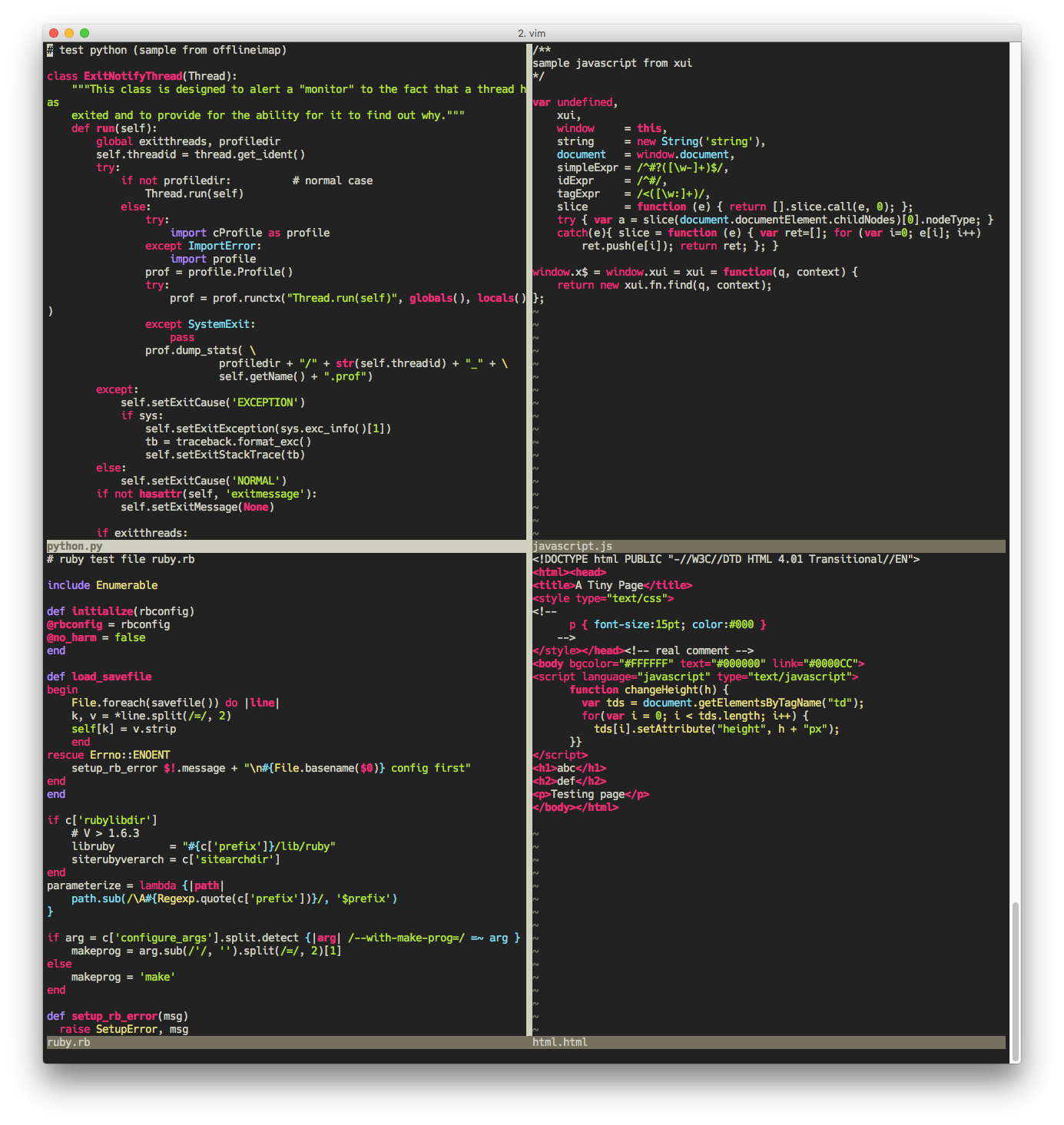
### Base16 Railscasts Light

### Base16 Railscasts Dark
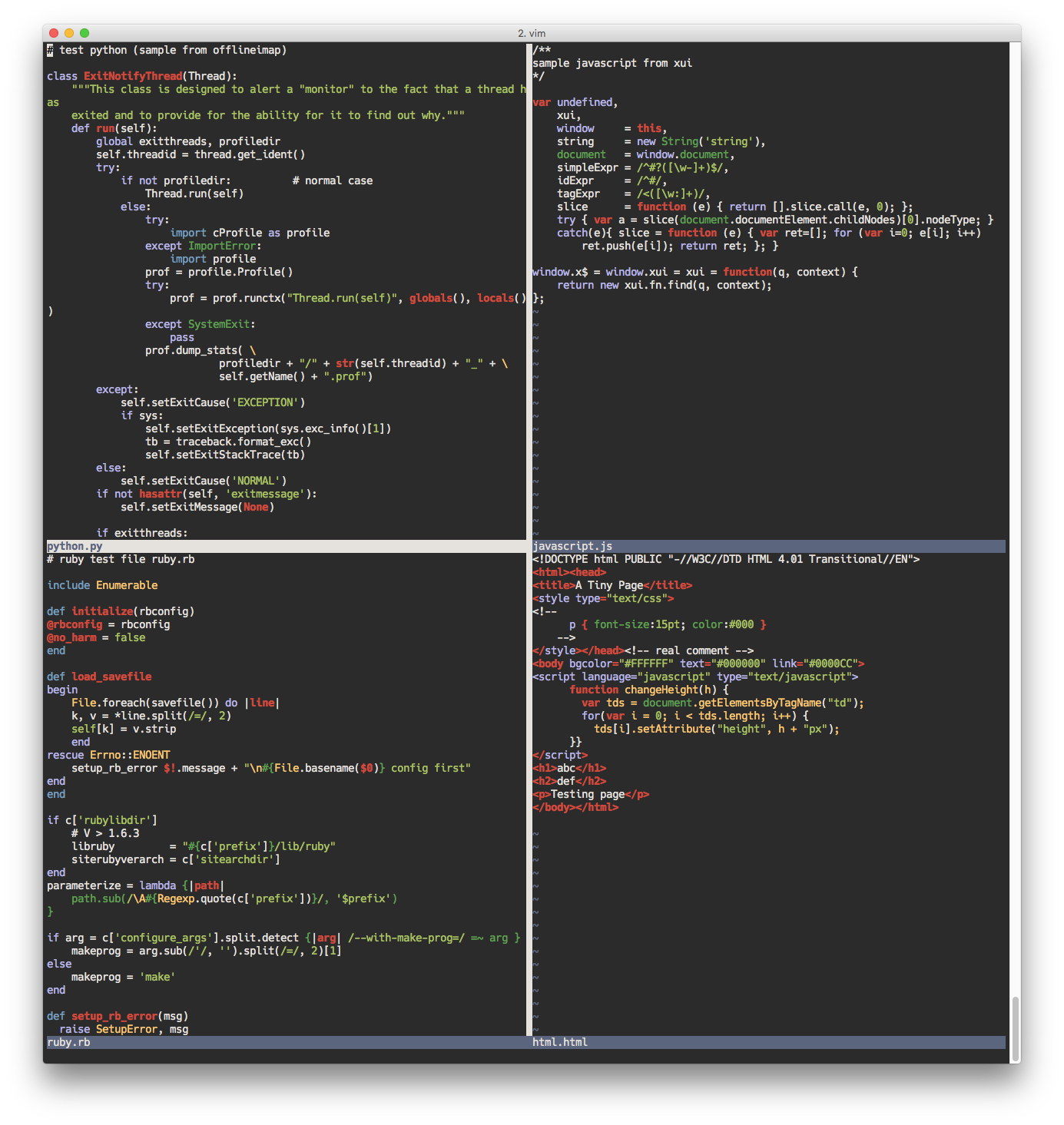
### Base16 Tomorrow
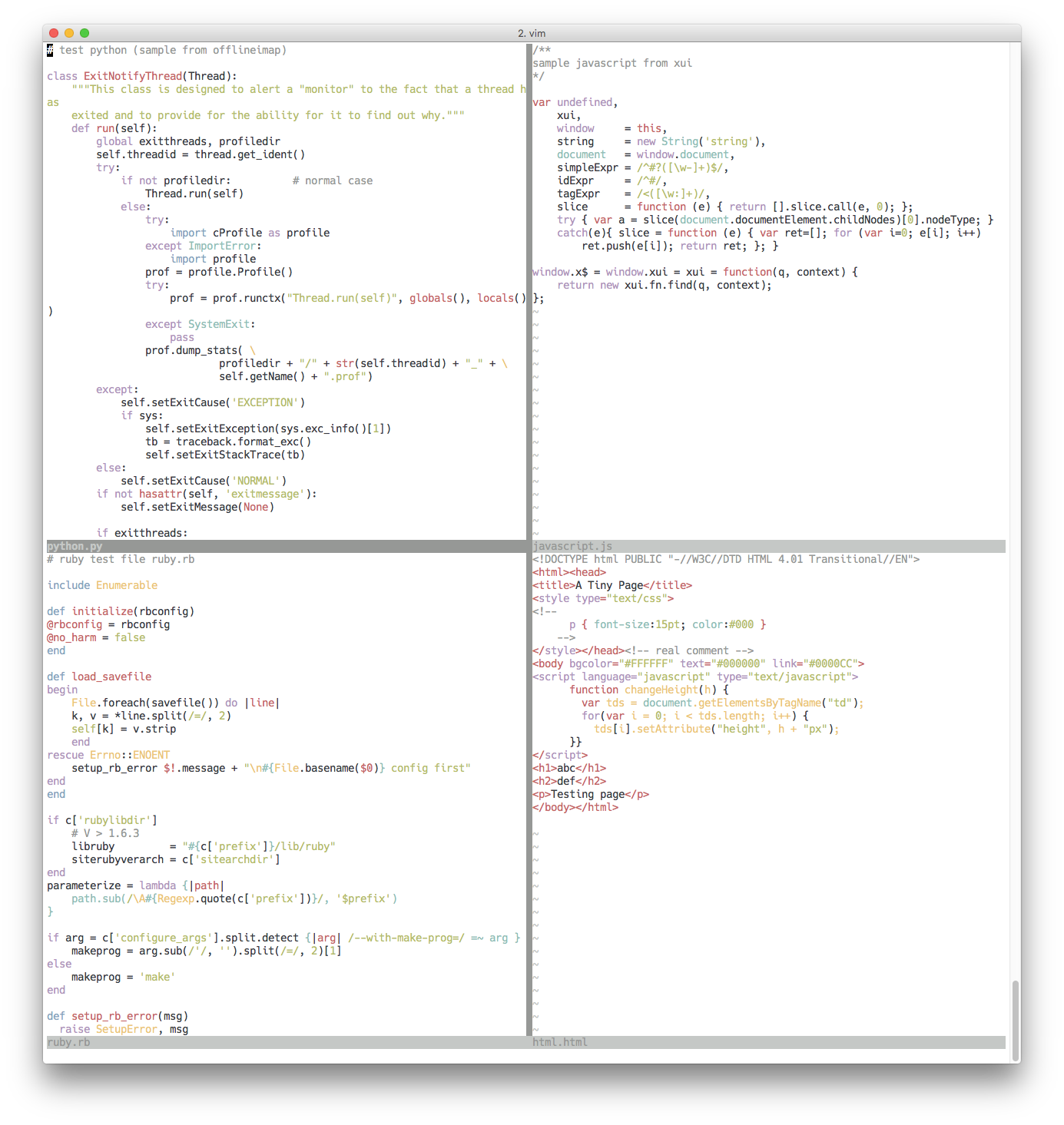
### Solarized
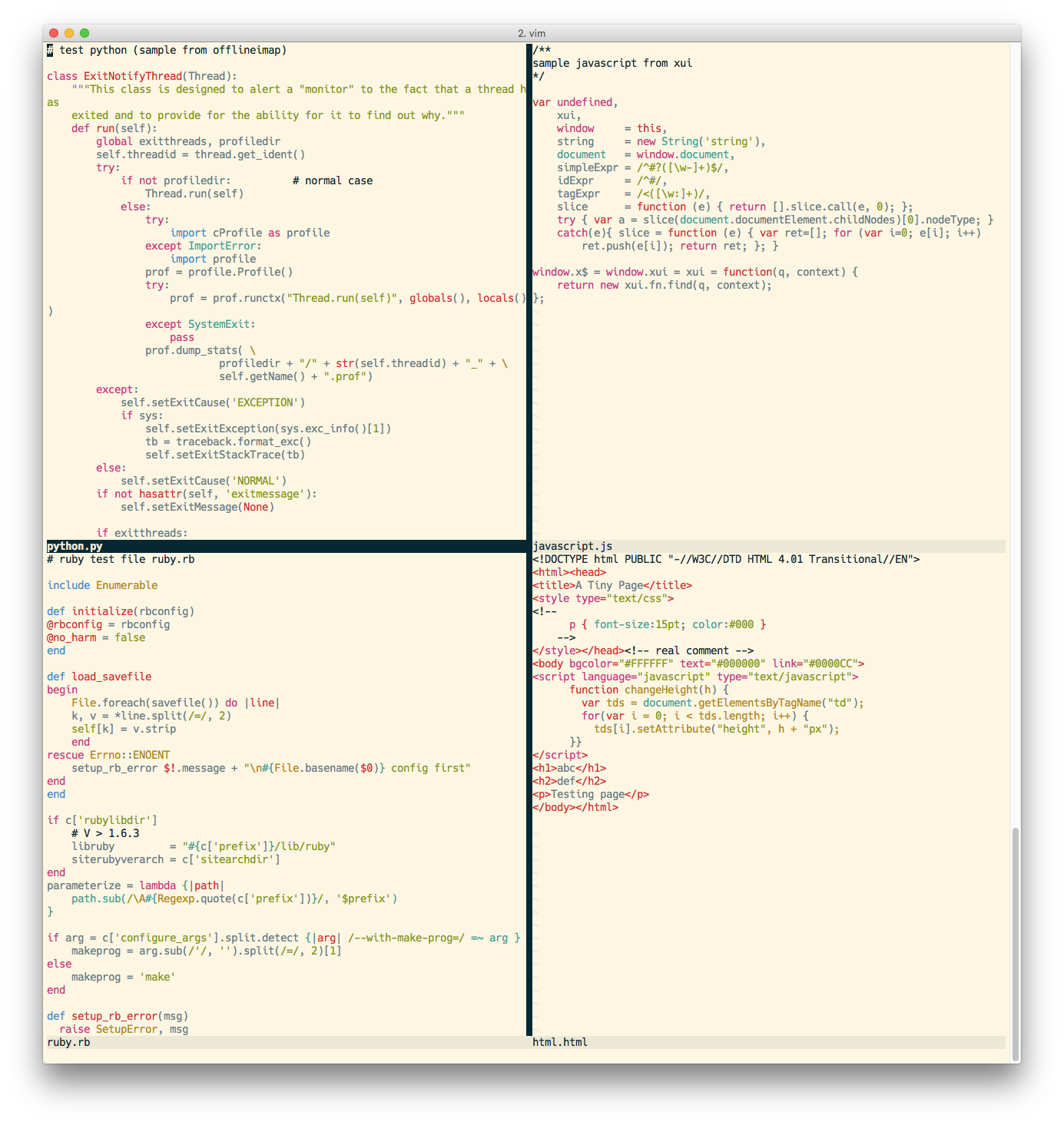
### Jellybeans
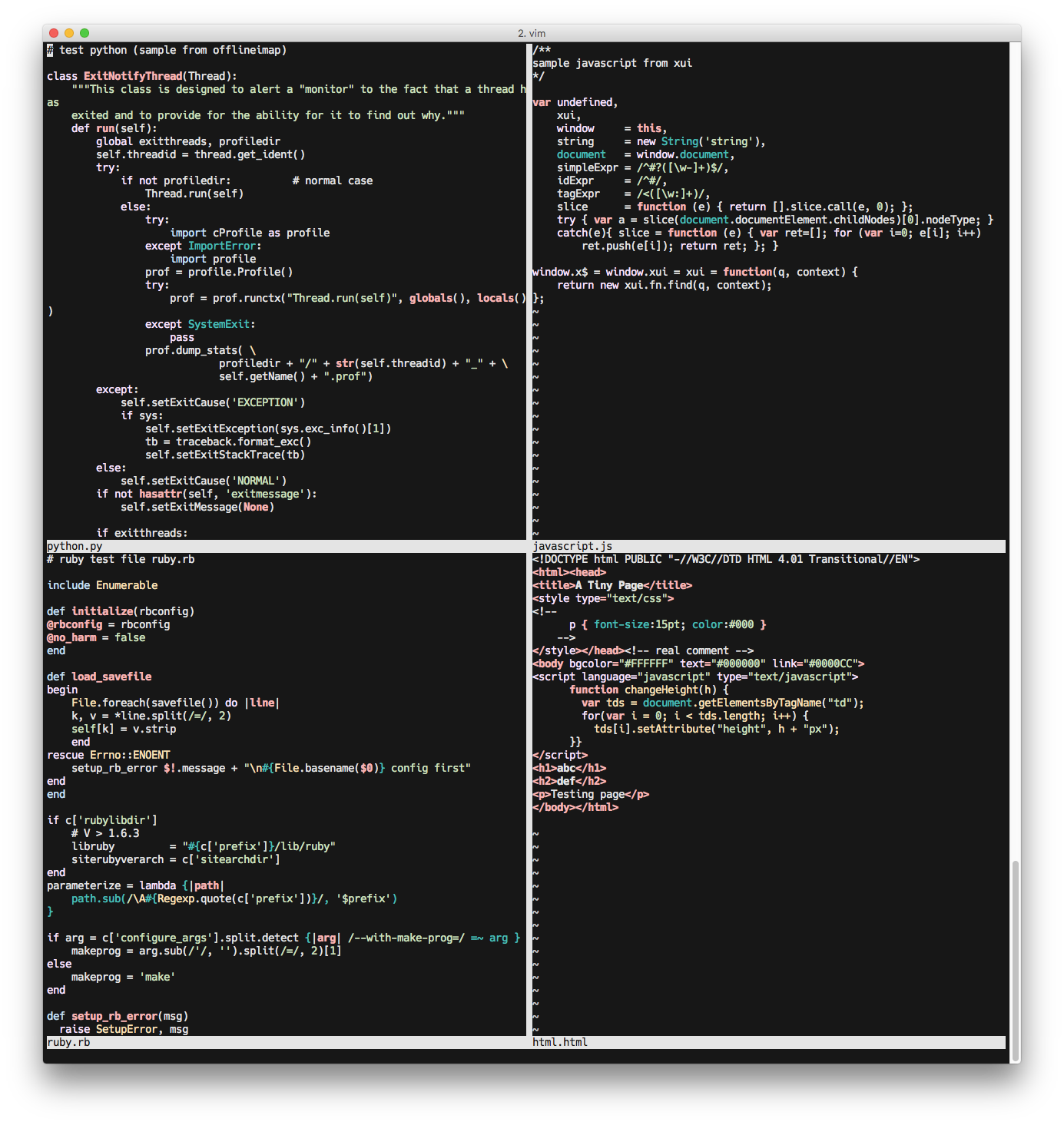
### Tango Light
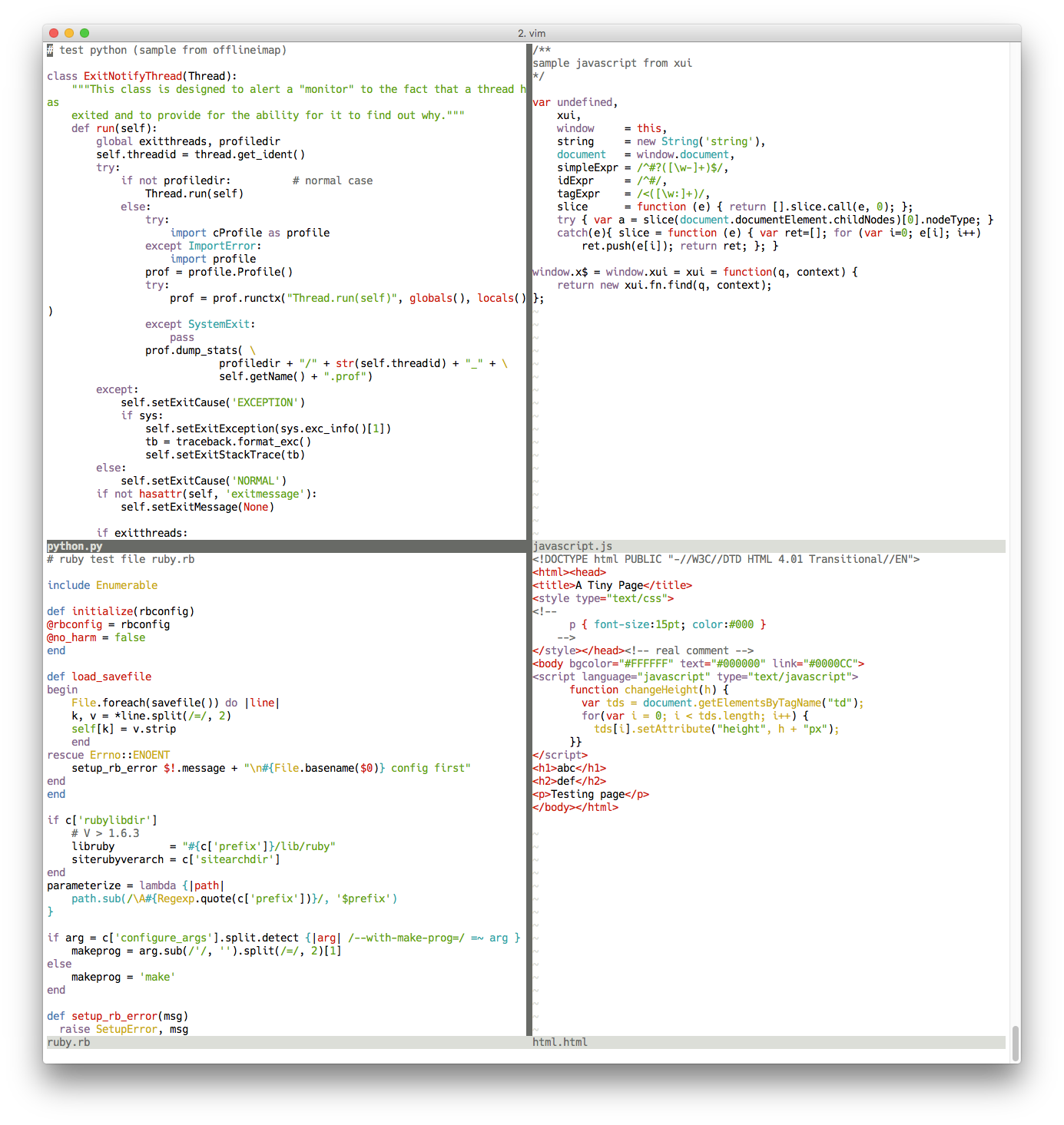
### Tango Dark
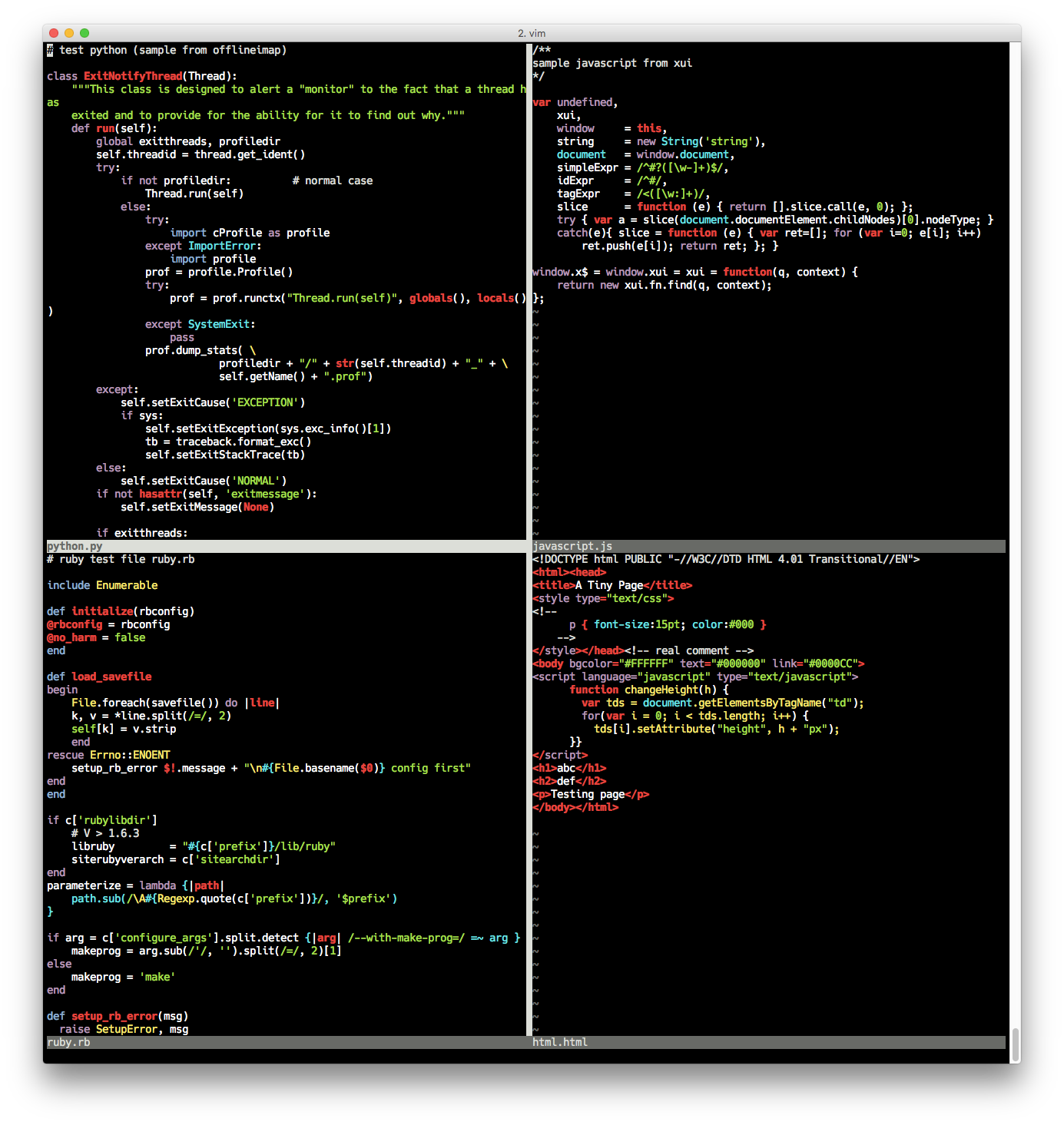
# License
Copyright (c) Jay Sitter. Distributed under the same terms as Vim itself. See :help license.