https://github.com/json4s/json4s
JSON library
https://github.com/json4s/json4s
jackson json scala
Last synced: 8 months ago
JSON representation
JSON library
- Host: GitHub
- URL: https://github.com/json4s/json4s
- Owner: json4s
- License: apache-2.0
- Created: 2012-08-23T23:18:46.000Z (over 13 years ago)
- Default Branch: master
- Last Pushed: 2025-05-05T23:37:56.000Z (8 months ago)
- Last Synced: 2025-05-07T21:59:25.178Z (8 months ago)
- Topics: jackson, json, scala
- Language: Scala
- Homepage: https://json4s.github.io/json4s/
- Size: 3.7 MB
- Stars: 1,488
- Watchers: 63
- Forks: 331
- Open Issues: 170
-
Metadata Files:
- Readme: README.md
- Contributing: CONTRIBUTING.md
- License: LICENSE
- Codeowners: .github/CODEOWNERS
Awesome Lists containing this project
- awesome-scala - **json4s** - activity/y/json4s/json4s) (Table of Contents / JSON)
- fucking-awesome-scala - **json4s** - activity/y/json4s/json4s) (Table of Contents / JSON)
- awesome-scala - json4s ★ 877 ⧗ 0 - Project aims to provide a single AST to be used by other scala json libraries. (JSON)
README
# JSON4S [](https://search.maven.org/search?q=g:io.github.json4s%20AND%20a:json4s-core_3)
At this moment there are at least 6 json libraries for scala, not counting the java json libraries.
All these libraries have a very similar AST. This project aims to provide a single AST to be used by other scala
json libraries.
At this moment the approach taken to working with the AST has been taken from lift-json and the native package
is in fact lift-json but outside of the lift project.
## Lift JSON
This project also attempts to set lift-json free from the release schedule imposed by the lift framework.
The Lift framework carries many dependencies and as such it's typically a blocker for many other scala projects when
a new version of scala is released.
So the native package in this library is in fact verbatim lift-json in a different package name; this means that
your import statements will change if you use this library.
```scala
import org.json4s._
import org.json4s.native.JsonMethods._
```
After that everything works exactly the same as it would with lift-json
## Jackson
In addition to the native parser there is also an implementation that uses jackson for parsing to the AST.
The jackson module includes most of the jackson-module-scala functionality and the ability to use it with the
lift-json AST.
To use jackson instead of the native parser:
```scala
import org.json4s._
import org.json4s.jackson.JsonMethods._
```
Be aware that the default behavior of the jackson integration is to close the stream when it's done.
If you want to change that:
```scala
import com.fasterxml.jackson.databind.SerializationFeature
org.json4s.jackson.JsonMethods.mapper.configure(SerializationFeature.CLOSE_CLOSEABLE, false)
```
## Guide
Parsing and formatting utilities for JSON.
A central concept in lift-json library is Json AST which models the structure of
a JSON document as a syntax tree.
```scala
sealed abstract class JValue
case object JNothing extends JValue // 'zero' for JValue
case object JNull extends JValue
case class JString(s: String) extends JValue
case class JDouble(num: Double) extends JValue
case class JDecimal(num: BigDecimal) extends JValue
case class JInt(num: BigInt) extends JValue
case class JLong(num: Long) extends JValue
case class JBool(value: Boolean) extends JValue
case class JObject(obj: List[JField]) extends JValue
case class JArray(arr: List[JValue]) extends JValue
type JField = (String, JValue)
```
All features are implemented in terms of the above AST. Functions are used to transform
the AST itself, or to transform the AST between different formats. Common transformations
are summarized in a following picture.
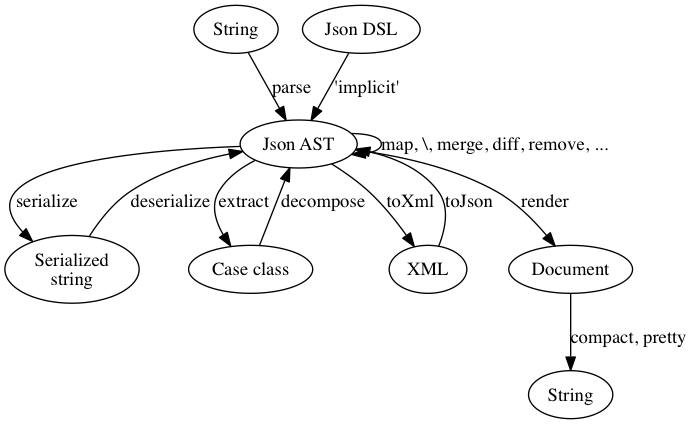
Summary of the features:
* Fast JSON parser
* LINQ-style queries
* Case classes can be used to extract values from parsed JSON
* Diff & merge
* DSL to produce valid JSON
* XPath-like expressions and HOFs to manipulate JSON
* Pretty and compact printing
* XML conversions
* Serialization
* Low-level pull parser API
Installation
============
You can add the json4s as a dependency in following ways. Note, replace {latestVersion} with correct Json4s version.
You can find available versions here:
https://search.maven.org/search?q=org.json4s
### SBT users
For the native support add the following dependency to your project description:
```scala
val json4sNative = "org.json4s" %% "json4s-native" % "{latestVersion}"
```
For the Jackson support add the following dependency to your project description:
```scala
val json4sJackson = "org.json4s" %% "json4s-jackson" % "{latestVersion}"
```
### Maven users
For the native support add the following dependency to your pom:
```xml
org.json4s
json4s-native_${scala.version}
{latestVersion}
```
For the jackson support add the following dependency to your pom:
```xml
org.json4s
json4s-jackson_${scala.version}
{latestVersion}
```
Extras
------
* [ext](https://github.com/json4s/json4s/tree/master/ext)
Support for Enum, Joda-Time, Java 8 Date & Time...
* [scalaz](https://github.com/json4s/json4s/tree/master/scalaz)
Applicative style parsing with Scalaz
Parsing JSON
============
Any valid json can be parsed into internal AST format.
For native support:
```scala
scala> import org.json4s._
scala> import org.json4s.native.JsonMethods._
scala> parse(""" { "numbers" : [1, 2, 3, 4] } """)
res0: org.json4s.JValue =
JObject(List((numbers,JArray(List(JInt(1), JInt(2), JInt(3), JInt(4))))))
scala> parse("""{"name":"Toy","price":35.35}""", useBigDecimalForDouble = true)
res1: org.json4s.JValue =
JObject(List((name,JString(Toy)), (price,JDecimal(35.35))))
```
For jackson support:
```scala
scala> import org.json4s._
scala> import org.json4s.jackson.JsonMethods._
scala> parse(""" { "numbers" : [1, 2, 3, 4] } """)
res0: org.json4s.JValue =
JObject(List((numbers,JArray(List(JInt(1), JInt(2), JInt(3), JInt(4))))))
scala> parse("""{"name":"Toy","price":35.35}""", useBigDecimalForDouble = true)
res1: org.json4s.JValue =
JObject(List((name,JString(Toy)), (price,JDecimal(35.35))))
```
Producing JSON
==============
You can generate json in 2 modes: either in `DoubleMode` or in `BigDecimalMode`; the former will map all decimal values
into JDoubles, and the latter into JDecimals.
For the double mode dsl use:
```scala
import org.json4s.JsonDSL._
// or
import org.json4s.JsonDSL.WithDouble._
```
For the big decimal mode dsl use:
```scala
import org.json4s.JsonDSL.WithBigDecimal._
```
DSL rules
---------
* Primitive types map to JSON primitives.
* Any seq produces JSON array.
```scala
scala> val json = List(1, 2, 3)
scala> compact(render(json))
res0: String = [1,2,3]
```
* Tuple2[String, A] produces field.
```scala
scala> val json = ("name" -> "joe")
scala> compact(render(json))
res1: String = {"name":"joe"}
```
* ~ operator produces object by combining fields.
```scala
scala> val json = ("name" -> "joe") ~ ("age" -> 35)
scala> compact(render(json))
res2: String = {"name":"joe","age":35}
```
* ~~ operator works the same as ~ and is useful in situations where ~ is shadowed, eg. when using Spray or akka-http.
```scala
scala> val json = ("name" -> "joe") ~~ ("age" -> 35)
scala> compact(render(json))
res2: String = {"name":"joe","age":35}
```
* Any value can be optional. The field and value are completely removed when it doesn't have a value.
```scala
scala> val json = ("name" -> "joe") ~ ("age" -> Some(35))
scala> compact(render(json))
res3: String = {"name":"joe","age":35}
scala> val json = ("name" -> "joe") ~ ("age" -> (None: Option[Int]))
scala> compact(render(json))
res4: String = {"name":"joe"}
```
* Extending the dsl
To extend the dsl with your own classes you must have an implicit conversion in scope of signature:
```scala
type DslConversion = T => JValue
```
Example
-------
```scala
import org.json4s._
import org.json4s.JsonDSL._
import org.json4s.jackson.JsonMethods._
case class Winner(id: Long, numbers: List[Int])
case class Lotto(id: Long, winningNumbers: List[Int], winners: List[Winner], drawDate: Option[java.util.Date])
object JsonExample {
val winners = List(Winner(23, List(2, 45, 34, 23, 3, 5)), Winner(54, List(52, 3, 12, 11, 18, 22)))
val lotto = Lotto(5, List(2, 45, 34, 23, 7, 5, 3), winners, None)
val json =
("lotto" ->
("lotto-id" -> lotto.id) ~
("winning-numbers" -> lotto.winningNumbers) ~
("draw-date" -> lotto.drawDate.map(_.toString)) ~
("winners" ->
lotto.winners.map { w =>
(("winner-id" -> w.id) ~
("numbers" -> w.numbers))}))
def main(args: Array[String]): Unit = {
println(compact(render(json)))
}
}
```
```scala
scala> JsonExample.main(Array.empty[String])
{"lotto":{"lotto-id":5,"winning-numbers":[2,45,34,23,7,5,3],"winners":
[{"winner-id":23,"numbers":[2,45,34,23,3,5]},{"winner-id":54,"numbers":[52,3,12,11,18,22]}]}}
```
The above example produces the following pretty-printed JSON. Notice that draw-date field is not rendered since its value is None:
```scala
scala> pretty(render(JsonExample.json))
{
"lotto":{
"lotto-id":5,
"winning-numbers":[2,45,34,23,7,5,3],
"winners":[{
"winner-id":23,
"numbers":[2,45,34,23,3,5]
},{
"winner-id":54,
"numbers":[52,3,12,11,18,22]
}]
}
}
```
Merging & Diffing
-----------------
Two JSONs can be merged and diffed with each other.
Please see more examples in [MergeExamples.scala](https://github.com/json4s/json4s/blob/3.6/tests/src/test/scala/org/json4s/MergeExamples.scala) and [DiffExamples.scala](https://github.com/json4s/json4s/blob/3.6/tests/src/test/scala/org/json4s/DiffExamples.scala).
```scala
scala> import org.json4s._
scala> import org.json4s.jackson.JsonMethods._
scala> val lotto1 = parse("""{
"lotto":{
"lotto-id":5,
"winning-numbers":[2,45,34,23,7,5,3],
"winners":[{
"winner-id":23,
"numbers":[2,45,34,23,3,5]
}]
}
}""")
scala> val lotto2 = parse("""{
"lotto":{
"winners":[{
"winner-id":54,
"numbers":[52,3,12,11,18,22]
}]
}
}""")
scala> val mergedLotto = lotto1 merge lotto2
scala> pretty(render(mergedLotto))
res0: String =
{
"lotto":{
"lotto-id":5,
"winning-numbers":[2,45,34,23,7,5,3],
"winners":[{
"winner-id":23,
"numbers":[2,45,34,23,3,5]
},{
"winner-id":54,
"numbers":[52,3,12,11,18,22]
}]
}
}
scala> val Diff(changed, added, deleted) = mergedLotto diff lotto1
changed: org.json4s.JValue = JNothing
added: org.json4s.JValue = JNothing
deleted: org.json4s.JValue = JObject(List((lotto,JObject(List(JField(winners,
JArray(List(JObject(List((winner-id,JInt(54)), (numbers,JArray(
List(JInt(52), JInt(3), JInt(12), JInt(11), JInt(18), JInt(22))))))))))))))
```
Querying JSON
=============
"LINQ" style
------------
JSON values can be extracted using for-comprehensions.
Please see more examples in [JsonQueryExamples.scala](https://github.com/json4s/json4s/blob/3.6/tests/src/test/scala/org/json4s/JsonQueryExamples.scala).
```scala
scala> import org.json4s._
scala> import org.json4s.native.JsonMethods._
scala> val json = parse("""
{ "name": "joe",
"children": [
{
"name": "Mary",
"age": 5
},
{
"name": "Mazy",
"age": 3
}
]
}
""")
scala> for {
JObject(child) <- json
JField("age", JInt(age)) <- child
} yield age
res0: List[BigInt] = List(5, 3)
scala> for {
JObject(child) <- json
JField("name", JString(name)) <- child
JField("age", JInt(age)) <- child
if age > 4
} yield (name, age)
res1: List[(String, BigInt)] = List((Mary,5))
```
XPath + HOFs
------------
The json AST can be queried using XPath-like functions. The following REPL session shows the usage of
'\\', '\\\\', 'find', 'filter', 'transform', 'remove' and 'values' functions.
The example json is:
```javascript
{
"person": {
"name": "Joe",
"age": 35,
"spouse": {
"person": {
"name": "Marilyn",
"age": 33
}
}
}
}
```
Translated to DSL syntax:
```scala
scala> import org.json4s._
scala> import org.json4s.native.JsonMethods._
```
or
```scala
scala> import org.json4s.jackson.JsonMethods._
scala> import org.json4s.JsonDSL._
scala> val json: JObject =
("person" ->
("name" -> "Joe") ~
("age" -> 35) ~
("spouse" ->
("person" ->
("name" -> "Marilyn") ~
("age" -> 33)
)
)
)
scala> json \\ "spouse"
res0: org.json4s.JValue = JObject(List(
(person,JObject(List((name,JString(Marilyn)), (age,JInt(33)))))))
scala> compact(render(res0))
res1: String = {"person":{"name":"Marilyn","age":33}}
scala> compact(render(json \\ "name"))
res2: String = {"name":"Joe","name":"Marilyn"}
scala> compact(render((json removeField { _ == JField("name", JString("Marilyn")) }) \\ "name"))
res3: String = "Joe"
scala> compact(render(json \ "person" \ "name"))
res4: String = "Joe"
scala> compact(render(json \ "person" \ "spouse" \ "person" \ "name"))
res5: String = "Marilyn"
scala> json findField {
case JField("name", _) => true
case _ => false
}
res6: Option[org.json4s.JValue] = Some((name,JString(Joe)))
scala> json filterField {
case JField("name", _) => true
case _ => false
}
res7: List[org.json4s.JField] = List(JField(name,JString(Joe)), JField(name,JString(Marilyn)))
scala> json transformField {
case JField("name", JString(s)) => ("NAME", JString(s.toUpperCase))
}
res8: org.json4s.JValue = JObject(List((person,JObject(List(
(NAME,JString(JOE)), (age,JInt(35)), (spouse,JObject(List(
(person,JObject(List((NAME,JString(MARILYN)), (age,JInt(33)))))))))))))
scala> json.values
res8: scala.collection.immutable.Map[String,Any] = Map(person -> Map(name -> Joe, age -> 35, spouse -> Map(person -> Map(name -> Marilyn, age -> 33))))
```
Indexed path expressions work too and values can be unboxed using type expressions:
```scala
scala> val json = parse("""
{ "name": "joe",
"children": [
{
"name": "Mary",
"age": 5
},
{
"name": "Mazy",
"age": 3
}
]
}
""")
scala> (json \ "children")(0)
res0: org.json4s.JValue = JObject(List((name,JString(Mary)), (age,JInt(5))))
scala> (json \ "children")(1) \ "name"
res1: org.json4s.JValue = JString(Mazy)
scala> json \\ classOf[JInt]
res2: List[org.json4s.JInt#Values] = List(5, 3)
scala> json \ "children" \\ classOf[JString]
res3: List[org.json4s.JString#Values] = List(Mary, Mazy)
```
Extracting values
=================
Case classes can be used to extract values from parsed JSON. Non-existent values can be extracted into scala.Option and strings can be automatically converted into java.util.Dates.
Please see more examples in [ExtractionExampleSpec.scala](https://github.com/json4s/json4s/blob/3.6/tests/src/test/scala/org/json4s/ExtractionExamplesSpec.scala).
```scala
scala> import org.json4s._
scala> import org.json4s.jackson.JsonMethods._
scala> implicit val formats: Formats = DefaultFormats // Brings in default date formats etc.
scala> case class Child(name: String, age: Int, birthdate: Option[java.util.Date])
scala> case class Address(street: String, city: String)
scala> case class Person(name: String, address: Address, children: List[Child])
scala> val json = parse("""
{ "name": "joe",
"address": {
"street": "Bulevard",
"city": "Helsinki"
},
"children": [
{
"name": "Mary",
"age": 5,
"birthdate": "2004-09-04T18:06:22Z"
},
{
"name": "Mazy",
"age": 3
}
]
}
""")
scala> json.extract[Person]
res0: Person = Person(joe,Address(Bulevard,Helsinki),List(Child(Mary,5,Some(Sat Sep 04 18:06:22 EEST 2004)), Child(Mazy,3,None)))
scala> val addressJson = json \ "address" // Extract address object
scala> addressJson.extract[Address]
res1: Address = Address(Bulevard,Helsinki)
scala> (json \ "children").extract[List[Child]] // Extract list of objects
res2: List[Child] = List(Child(Mary,5,Some(Sat Sep 04 23:36:22 IST 2004)), Child(Mazy,3,None))
```
By default the constructor parameter names must match json field names. However, sometimes json field names contain characters which are not allowed characters in Scala identifiers. There are two solutions for this. (See [LottoExample.scala](https://github.com/json4s/json4s/blob/3.6/tests/src/test/scala/org/json4s/LottoExample.scala) for a bigger example.)
Use back ticks:
```scala
scala> case class Person(`first-name`: String)
```
Use transform function to postprocess AST:
```scala
scala> case class Person(firstname: String)
scala> json transformField {
case ("first-name", x) => ("firstname", x)
}
```
If the json field names are snake case (i.e., separated_by_underscores), but the case class uses camel case (i.e., firstLetterLowercaseAndNextWordsCapitalized), you can convert the keys during the extraction using `camelizeKeys`:
```scala
scala> import org.json4s._
scala> import org.json4s.native.JsonMethods._
scala> implicit val formats: Formats = DefaultFormats
scala> val json = parse("""{"first_name":"Mary"}""")
scala> case class Person(firstName: String)
scala> json.camelizeKeys.extract[Person]
res0: Person = Person(Mary)
```
See the "Serialization" section below for details on converting a class with camel-case fields into json with snake case keys.
The extraction function tries to find the best-matching constructor when the case class has auxiliary constructors. For instance, extracting from JSON {"price":350} into the following case class will use the auxiliary constructor instead of the primary constructor:
```scala
scala> case class Bike(make: String, price: Int) {
def this(price: Int) = this("Trek", price)
}
scala> parse(""" {"price":350} """).extract[Bike]
res0: Bike = Bike(Trek,350)
```
Primitive values can be extracted from JSON primitives or fields:
```scala
scala> (json \ "name").extract[String]
res0: String = "joe"
scala> ((json \ "children")(0) \ "birthdate").extract[Date]
res1: java.util.Date = Sat Sep 04 21:06:22 EEST 2004
```
DateFormat can be changed by overriding 'DefaultFormats' (or by implementing trait 'Formats'):
```scala
scala> implicit val formats: Formats = new DefaultFormats {
override def dateFormatter = new SimpleDateFormat("yyyy-MM-dd'T'HH:mm:ss.SSS'Z'")
}
```
A JSON object can be extracted to Map[String, _] too. Each field becomes a key value pair
in result Map:
```scala
scala> val json = parse("""
{
"name": "joe",
"addresses": {
"address1": {
"street": "Bulevard",
"city": "Helsinki"
},
"address2": {
"street": "Soho",
"city": "London"
}
}
}""")
scala> case class PersonWithAddresses(name: String, addresses: Map[String, Address])
scala> json.extract[PersonWithAddresses]
res0: PersonWithAddresses("joe", Map("address1" -> Address("Bulevard", "Helsinki"),
"address2" -> Address("Soho", "London")))
```
Note that when the extraction of an `Option[_]` fails, the default behavior of `extract` is to return `None`.
You can make it fail with a [MappingException] by using a custom `Formats` object:
```scala
val formats: Formats = DefaultFormats.withStrictOptionParsing
```
or
```scala
val formats: Formats = new DefaultFormats {
override val strictOptionParsing: Boolean = true
}
```
Same happens with collections(for example, List and Map...), the default behavior of `extract`
is to return an empty instance of the collection.
You can make it fail with a [MappingException] by using a custom `Formats` object:
```scala
val formats: Formats = DefaultFormats.withStrictArrayExtraction
```
or
```scala
val formats: Formats = new DefaultFormats {
override val strictArrayExtraction: Boolean = true
}
```
```scala
val formats: Formats = DefaultFormats.withStrictMapExtraction
```
or
```scala
val formats: Formats = new DefaultFormats {
override val strictMapExtraction: Boolean = true
}
```
These settings (`strictOptionParsing`, `strictArrayExtraction` and `strictMapExtraction`) can be enabled with
```scala
val formats: Formats = DefaultFormats.strict
```
With Json4s 3.6 and higher, `apply` functions in companion objects will be evaluated for use during extraction. If this behavior is not desired, you can disable it using the `considerCompanionConstructors` on a custom `Formats` object:
```scala
val formats: Formats = new DefaultFormats { override val considerCompanionConstructors = false }
```
When this option is disabled, only primary and secondary constructors will be evaluated for use during extraction.
Handling `null`
-------------
`null` values of `Option`s are always extracted as `None`. For other types you can control the behaviour by setting the `nullExtractionStrategy` of the `Formats` used during extraction. There are three options:
* `Keep`: Leaves null values as they are.
* `Disallow`: Fails extraction when a `null` value is encountered.
* `TreatAsAbsent`: Treats `null` values as if they were not present at all.
Serialization
=============
Case classes can be serialized and deserialized. Please see other examples in [SerializationExamples.scala](https://github.com/json4s/json4s/blob/3.6/tests/src/test/scala/org/json4s/native/SerializationExamples.scala).
```scala
scala> import org.json4s._
scala> import org.json4s.native.Serialization
scala> import org.json4s.native.Serialization.{read, write}
scala> implicit val formats: Formats = Serialization.formats(NoTypeHints)
scala> val ser = write(Child("Mary", 5, None))
scala> read[Child](ser)
res1: Child = Child(Mary,5,None)
```
If you're using jackson instead of the native one:
```scala
scala> import org.json4s._
scala> import org.json4s.jackson.Serialization
scala> import org.json4s.jackson.Serialization.{read, write}
scala> implicit val formats: Formats = Serialization.formats(NoTypeHints)
scala> val ser = write(Child("Mary", 5, None))
scala> read[Child](ser)
res1: Child = Child(Mary,5,None)
```
Serialization supports:
* Arbitrarily deep case-class graphs
* All primitive types, including BigInt and Symbol
* List, Seq, Array, Set and Map (note, keys of the Map must be strings: Map[String, _])
* scala.Option
* java.util.Date
* Polymorphic Lists (see below)
* Recursive types
* Serialization of fields of a class (see below)
* Custom serializer functions for types that are not supported (see below)
If the class contains camel-case fields (i.e: firstLetterLowercaseAndNextWordsCapitalized) but you want to produce a json string with snake casing (i.e., separated_by_underscores), you can use the `snakizeKeys` method:
```scala
scala> val ser = write(Person("Mary"))
ser: String = {"firstName":"Mary"}
scala> compact(render(parse(ser).snakizeKeys))
res0: String = {"first_name":"Mary"}
```
Serializing polymorphic Lists
-----------------------------
Type hints are required when serializing polymorphic (or heterogeneous) Lists. Serialized JSON objects
will get an extra field named 'jsonClass' (the name can be changed by overriding 'typeHintFieldName' from Formats).
```scala
scala> trait Animal
scala> case class Dog(name: String) extends Animal
scala> case class Fish(weight: Double) extends Animal
scala> case class Animals(animals: List[Animal])
scala> implicit val formats: Formats = Serialization.formats(ShortTypeHints(List(classOf[Dog], classOf[Fish])))
scala> val ser = write(Animals(Dog("pluto") :: Fish(1.2) :: Nil))
ser: String = {"animals":[{"jsonClass":"Dog","name":"pluto"},{"jsonClass":"Fish","weight":1.2}]}
scala> read[Animals](ser)
res0: Animals = Animals(List(Dog(pluto), Fish(1.2)))
```
ShortTypeHints outputs the short classname for all instances of configured objects. FullTypeHints outputs the full
classname. Other strategies can be implemented by extending the TypeHints trait.
Serializing fields of a class
-----------------------------
To enable serialization of fields, a single FieldSerializer can be added for each type:
```scala
implicit val formats: Formats = DefaultFormats + FieldSerializer[WildDog]()
```
Now the type WildDog (and all subtypes) gets serialized with all its fields (+ constructor parameters).
FieldSerializer takes two optional parameters, which can be used to intercept the field serialization:
```scala
case class FieldSerializer[A: Manifest](
serializer: PartialFunction[(String, Any), Option[(String, Any)]] = Map(),
deserializer: PartialFunction[JField, JField] = Map()
)
```
Those PartialFunctions are called just before a field is serialized or deserialized. Some useful PFs to rename and ignore fields are provided:
```scala
val dogSerializer = FieldSerializer[WildDog](
renameTo("name", "animalname") orElse ignore("owner"),
renameFrom("animalname", "name"))
implicit val formats: Formats = DefaultFormats + dogSerializer
```
Support for renaming multiple fields is accomplished by chaining the PFs like so:
(do not add more than one FieldSerializer per type)
```json
{"id": "a244", "start-time": 12314545, "end-time": -1}
```
```scala
case class Log(id: String, startTime: Long, endTime: Long)
val logSerializer = FieldSerializer[Log](
renameTo("startTime", "start-time") orElse renameTo("endTime", "end-time"),
renameFrom("start-time", "startTime") orElse renameFrom("end-time", "endTime"))
implicit val formats: Formats = DefaultFormats + logSerializer
```
Serializing classes defined in traits, classes or methods
------------------------------------------------
We've added support for case classes defined in a trait. But they do need custom formats. I'll explain why and then how.
##### Why?
For classes defined in a trait it's a bit difficult to get to their companion object, which is needed to provide default values. We could punt on those but that brings us to the next problem, that the compiler generates an extra field in the constructor of such case classes. The first field in the constructor of those case classes is called `$outer` and is of type of the *defining trait*. So somehow we need to get an instance of that object, naively we could scan all classes and collect the ones that are implementing the trait, but when there are more than one: which one to take?
##### How?
I've chosen to extend the formats to include a list of companion mappings for those case classes. So you can have formats that belong to your modules and keep the mappings in there. That will then make default values work and provide the much needed `$outer` field.
```scala
trait SharedModule {
case class SharedObj(name: String, visible: Boolean = false)
}
object PingPongGame extends SharedModule
implicit val formats: Formats =
DefaultFormats.withCompanions(classOf[PingPongGame.SharedObj] -> PingPongGame)
val inst = PingPongGame.SharedObj("jeff", visible = true)
val extr = Extraction.decompose(inst)
extr must_== JObject("name" -> JString("jeff"), "visible" -> JBool(true))
extr.extract[PingPongGame.SharedObj] must_== inst
```
Serializing non-supported types
-------------------------------
It is possible to plug in custom serializer + deserializer functions for any type.
Now, if we have a non-case class Interval (thus, not supported by default), we can still serialize it
by providing following serializer.
```scala
scala> class Interval(start: Long, end: Long) {
val startTime = start
val endTime = end
}
scala> class IntervalSerializer extends CustomSerializer[Interval](format => (
{
case JObject(JField("start", JInt(s)) :: JField("end", JInt(e)) :: Nil) =>
new Interval(s.longValue, e.longValue)
},
{
case x: Interval =>
JObject(JField("start", JInt(BigInt(x.startTime))) ::
JField("end", JInt(BigInt(x.endTime))) :: Nil)
}
))
scala> implicit val formats: Formats = Serialization.formats(NoTypeHints) + new IntervalSerializer
```
A custom serializer is created by providing two partial functions. The first evaluates to a value
if it can unpack the data from JSON. The second creates the desired JSON if the type matches.
Extensions
----------
Module json4s-ext contains extensions to extraction and serialization. The following types are supported.
```scala
// Scala enums
implicit val formats: Formats = org.json4s.DefaultFormats + new org.json4s.ext.EnumSerializer(MyEnum)
// or
implicit val formats: Formats = org.json4s.DefaultFormats + new org.json4s.ext.EnumNameSerializer(MyEnum)
// Joda Time
implicit val formats: Formats = org.json4s.DefaultFormats ++ org.json4s.ext.JodaTimeSerializers.all
// Java 8 Date & Time
implicit val formats: Formats = org.json4s.DefaultFormats ++ org.json4s.ext.JavaTimeSerializers.all
```
XML support
===========
JSON structure can be converted to XML nodes and vice versa.
Please see more examples in [XmlExamples.scala](https://github.com/json4s/json4s/blob/3.6/tests/src/test/scala/org/json4s/XmlExamples.scala).
```scala
scala> import org.json4s.Xml.{toJson, toXml}
scala> val xml =
1
Harry
2
David
scala> val json = toJson(xml)
scala> pretty(render(json))
res3: String =
{
"users":{
"user":[{
"id":"1",
"name":"Harry"
},{
"id":"2",
"name":"David"
}]
}
}
```
Now, the above example has two problems. First, the ID is converted to String while we might want it as an Int. This is easy to fix by mapping JString(s) to JInt(s.toInt). The second problem is more subtle. The conversion function decides to use a JSON array because there's more than one `user` element in XML. Therefore a structurally equivalent XML document which happens to have just one `user` element will generate a JSON document without a JSON array. This is rarely a desired outcome. These both problems can be fixed by the following transformation function.
```scala
scala> json transformField {
case ("id", JString(s)) => ("id", JInt(s.toInt))
case ("user", x: JObject) => ("user", JArray(x :: Nil))
}
```
Other direction is supported too. Converting JSON to XML:
```scala
scala> toXml(json)
res5: scala.xml.NodeSeq = NodeSeq(1Harry2David)
```
Low-level pull parser API
=========================
The pull parser API is provided for cases requiring extreme performance. It improves parsing performance in two ways. First, no intermediate AST is generated. Second, you can stop parsing at any time, skipping the rest of the stream. Note: This parsing style is recommended only as an optimization. The above-mentioned functional APIs are easier to use.
Consider the following example, which shows how to parse one field value from a big JSON:
```scala
scala> val json = """
{
...
"firstName": "John",
"lastName": "Smith",
"address": {
"streetAddress": "21 2nd Street",
"city": "New York",
"state": "NY",
"postalCode": 10021
},
"phoneNumbers": [
{ "type": "home", "number": "212 555-1234" },
{ "type": "fax", "number": "646 555-4567" }
],
...
}"""
scala> val parser = (p: Parser) => {
def parse: BigInt = p.nextToken match {
case FieldStart("postalCode") => p.nextToken match {
case IntVal(code) => code
case _ => p.fail("expected int")
}
case End => p.fail("no field named 'postalCode'")
case _ => parse
}
parse
}
scala> val postalCode = parse(json, parser)
postalCode: BigInt = 10021
```
The pull parser is a function `Parser => A`; in this example it is concretely `Parser => BigInt`.
The constructed parser recursively reads tokens until it finds a `FieldStart("postalCode")` token.
After that the next token must be `IntVal`; otherwise parsing fails. It returns the parsed integer value and stops parsing immediately.
Kudos
=====
* The original idea for the DSL syntax was taken from the Lift mailing list ([by Marius](http://markmail.org/message/lniven2hn22vhupu)).
* The idea for the AST and rendering was taken from [Real World Haskell book](http://book.realworldhaskell.org/read/writing-a-library-working-with-json-data.html).