https://github.com/jsuarezruiz/figma-to-maui-graphics
FigmaSharp.Maui.Graphics turns your Figma design into .NET MAUI Graphics code
https://github.com/jsuarezruiz/figma-to-maui-graphics
dotnet figma hackweek2022 maui
Last synced: 6 months ago
JSON representation
FigmaSharp.Maui.Graphics turns your Figma design into .NET MAUI Graphics code
- Host: GitHub
- URL: https://github.com/jsuarezruiz/figma-to-maui-graphics
- Owner: jsuarezruiz
- License: mit
- Created: 2022-09-18T10:24:37.000Z (about 3 years ago)
- Default Branch: main
- Last Pushed: 2024-03-30T09:54:58.000Z (over 1 year ago)
- Last Synced: 2025-03-29T22:09:32.583Z (7 months ago)
- Topics: dotnet, figma, hackweek2022, maui
- Language: C#
- Homepage:
- Size: 518 KB
- Stars: 397
- Watchers: 22
- Forks: 42
- Open Issues: 8
-
Metadata Files:
- Readme: README.md
- License: LICENSE
Awesome Lists containing this project
README
# From Figma to .NET MAUI Graphics
**FigmaSharp.Maui.Graphics** turns your Figma design into .NET MAUI Graphics code. Free and Open Source software under the MIT LICENSE.
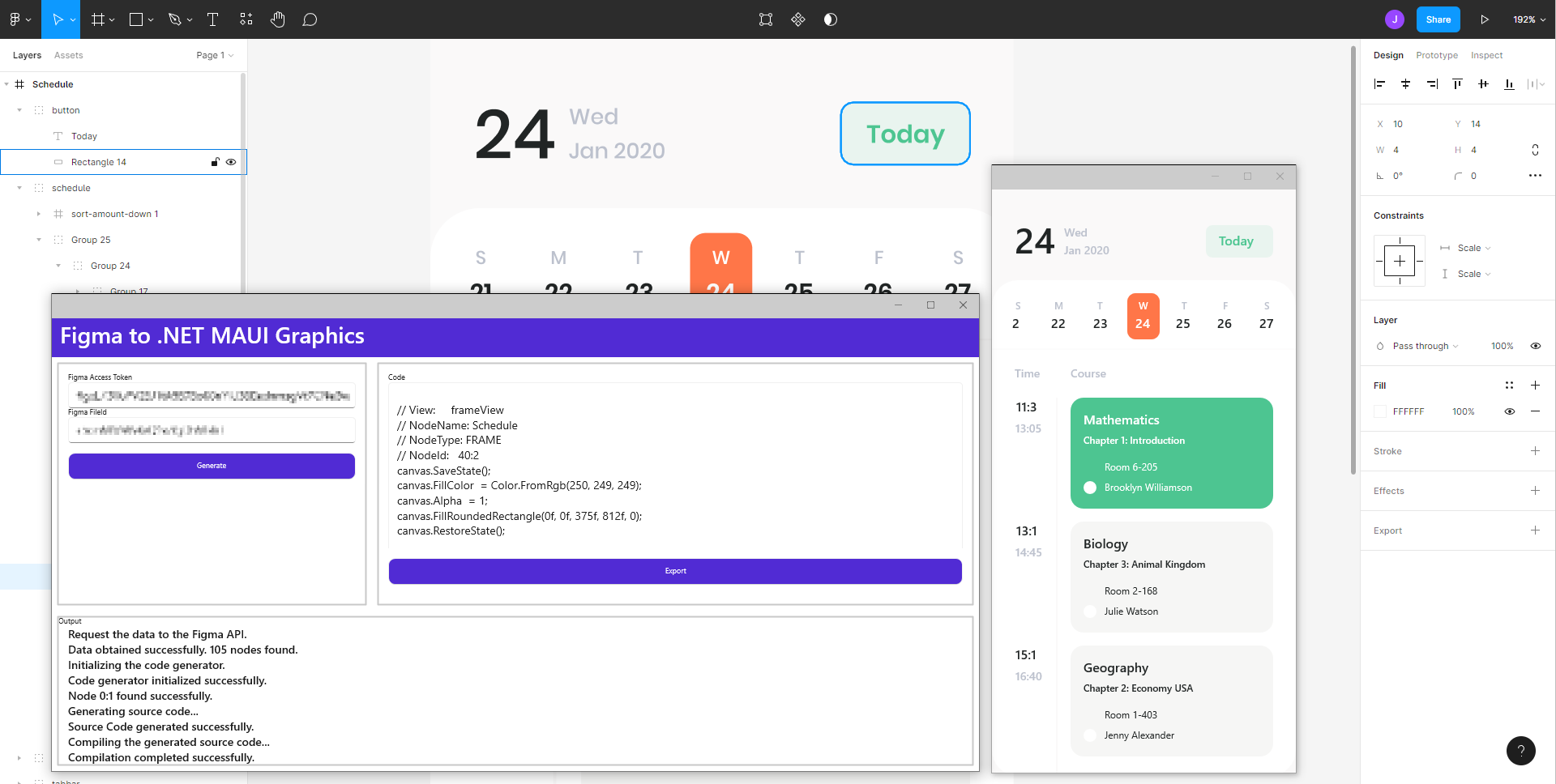
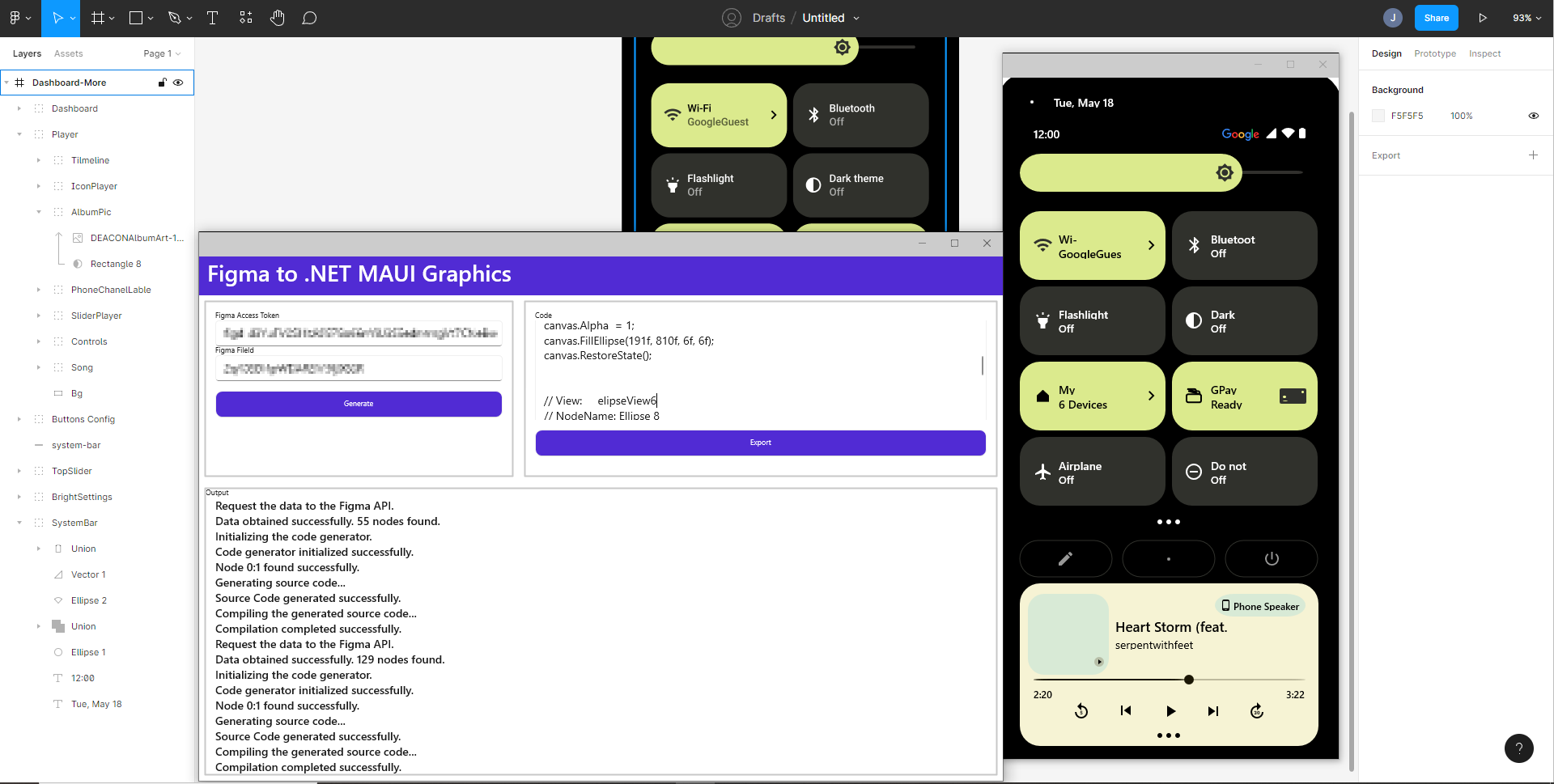
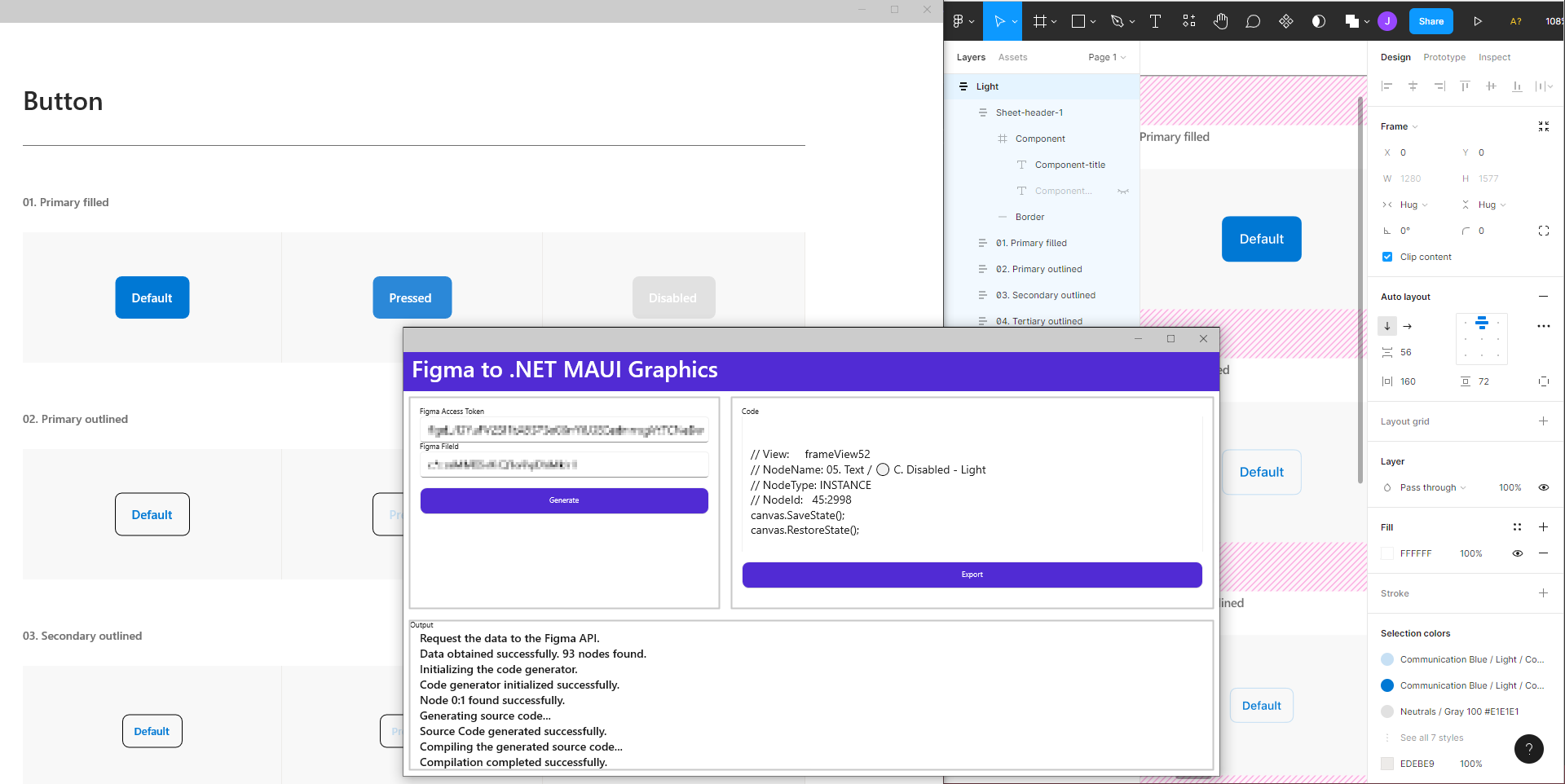
The tool available on Windows and macOS performs the following steps:
1. Using a Personal Access Token accesses a Figma document.
2. Get all the information and creates a hierarchy of nodes that we can go iterate or manipulate.
3. After getting the nodes, it generates C# code for [.NET MAUI Graphics](https://github.com/dotnet/Microsoft.Maui.Graphics).
4. After generating the code, it compiles the code to ensure that there are no generation errors.
You can copy and paste the code or export it directly to a file.
**NOTE**: This project uses and extends [FigmaSharp](https://github.com/microsoft/FigmaSharp).
Remember, this tool generates C# code for .NET MAUI Graphics, NOT XAML or C# code using .NET MAUI Views.
# Getting started
To get documents from [figma.com](https://www.figma.com/) you'll need to generate a **Personal Access Token**.
Sign in to Figma and in the main menu, go to **Help and Account → Account Settings** and select **Create new token**.
This will be your only chance to copy the token, so make sure you keep a copy in a secure place.
Do you have questions, need support, or want to contribute? Use GitHub [Issues](https://github.com/jsuarezruiz/figma-to-maui-graphics/issues) for bug reports and feature requests.
## Known limitations or issues
- Currently, due to changes required in .NET MAUI Graphics or FigmaSharp, the tool does not generate [vectors](https://github.com/jsuarezruiz/figma-to-maui-graphics/issues/2) or [custom fonts](https://github.com/jsuarezruiz/figma-to-maui-graphics/issues/1).
- Although it is something that will be fixed shortly, currently you need to set the root node in Figma to position 0, 0.
## Copyright and license
Code released under the [MIT license](https://opensource.org/licenses/MIT).