https://github.com/juliancataldo/astro-zod-to-json-schema
Auto-generate JSON schemas from your Astro's Content Collections Zod schemas.
https://github.com/juliancataldo/astro-zod-to-json-schema
astro json-schema zod
Last synced: 3 months ago
JSON representation
Auto-generate JSON schemas from your Astro's Content Collections Zod schemas.
- Host: GitHub
- URL: https://github.com/juliancataldo/astro-zod-to-json-schema
- Owner: JulianCataldo
- License: isc
- Created: 2023-10-24T09:21:46.000Z (over 1 year ago)
- Default Branch: main
- Last Pushed: 2024-04-20T19:56:56.000Z (about 1 year ago)
- Last Synced: 2024-10-15T01:08:10.491Z (8 months ago)
- Topics: astro, json-schema, zod
- Language: TypeScript
- Homepage:
- Size: 305 KB
- Stars: 5
- Watchers: 2
- Forks: 1
- Open Issues: 1
-
Metadata Files:
- Readme: README.md
- License: LICENSE
Awesome Lists containing this project
README
# Astro Content Collections Zod to JSON Schemas
## Installation
```sh
npm install astro-zod-to-json-schema
```
Configure Content Collections:
```diff
import { defineCollection, z } from 'astro:content';
+ import { astroZodCollectionsToJsonSchemas } from 'astro-zod-to-json-schema';
const blog = defineCollection({
// Type-check frontmatter using a schema
schema: z.object({
title: z.string(),
description: z.string(),
// Transform string to Date object
pubDate: z.coerce.date(),
updatedDate: z.coerce.date().optional(),
heroImage: z.string().optional(),
}),
});
export const collections = { blog };
+ await astroZodCollectionsToJsonSchemas(collections);
```
Everytime you edit `/src/content/config.ts` file while using `astro dev`, each collection schemas will be automatically emitted, alongside Astro's own typings generation process:
```diff
.
├── ...
├── src
│ ├── content
│ │ ├── blog
+ │ │ ├── _blog.schema.json
│ │ │ ├── first-post.md
│ │ │ ├── second-post.md
│ │ │ ├── third-post.md
│ │ │ └── ...
│ │ └── config.ts
└── ...
18 directories, 35 files
```
Note the **underscore**, so it's ignored by Content Collection loader (analogously to the `pages` folder).
You can still **import them as regular JSON files** into your project though!
For example if you need to use them for **OpenAPI**, **AJV**, or anytime you need a
**serialized version of your Zod schemas**, really.
_That's all folks!_
---
Now that you have those sweet serialized schemas, you can
leverage the immense JSON schemas eco-system (see below).
## Use cases
### Lint / validate your Markdown frontmatter
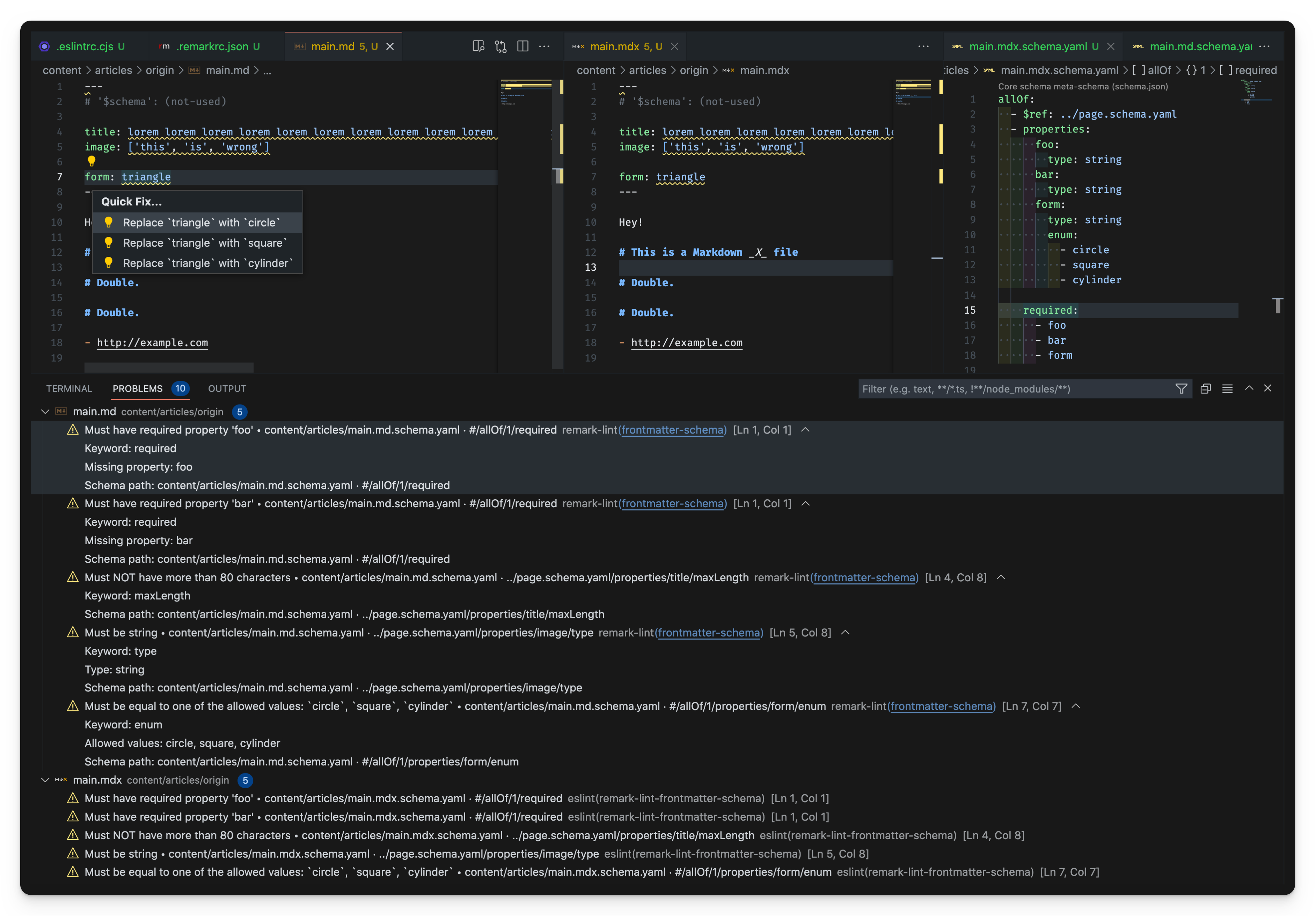
Install remark + plugins:
```sh
npm install -D \
remark remark-cli \
remark-frontmatter \
remark-lint-frontmatter-schema
```
Create the remark config:
```yaml
# ./demo/.remarkrc.yaml
plugins:
- remark-frontmatter
- - remark-lint-frontmatter-schema
- schemas:
src/content/blog/_blog.schema.json:
- src/content/blog/*.{md,mdx}
```
> **Note**
> You can also put it in `./demo/src/content/.remarkrc.yaml`.
> `remark-lint-frontmatter-schema` will resolve relative paths accordingly from where it's placed (e.g `blog/_blog.schema.json`).
See the [remark-lint-frontmatter-schema](https://github.com/JulianCataldo/remark-lint-frontmatter-schema) full documentation.
### Auto-generating forms UIs
See the [JSON Schema Form Element](https://github.com/json-schema-form-element/jsfe) library.
### Uses with OpenAPI
See the [Astro OpenAPI](https://github.com/JulianCataldo/astro-openapi) library.
## Future maintenance concerns
_Note that those concerns only affect developer maintenance, not really the end user._
`SchemaContext` is subject to changes. This library is stubbing it.
Typings are not implemented (lacking some comprehension / affordance of Astro's own internal / public APIs for now).
Also some of the magic is happening in user-land (codegen, Vite virtual modules, etc.), making things a bit more hazardous.
See notes in code comments.