Ecosyste.ms: Awesome
An open API service indexing awesome lists of open source software.
https://github.com/jump-dev/multiobjectivealgorithms.jl
https://github.com/jump-dev/multiobjectivealgorithms.jl
algorithm julia jump multi-objective-optimization optimization
Last synced: 3 days ago
JSON representation
- Host: GitHub
- URL: https://github.com/jump-dev/multiobjectivealgorithms.jl
- Owner: jump-dev
- License: other
- Created: 2019-12-05T23:05:24.000Z (about 5 years ago)
- Default Branch: master
- Last Pushed: 2023-12-29T22:04:37.000Z (about 1 year ago)
- Last Synced: 2024-04-12T04:13:57.901Z (10 months ago)
- Topics: algorithm, julia, jump, multi-objective-optimization, optimization
- Language: Julia
- Homepage:
- Size: 348 KB
- Stars: 56
- Watchers: 8
- Forks: 5
- Open Issues: 0
-
Metadata Files:
- Readme: README.md
- License: LICENSE.md
Awesome Lists containing this project
README
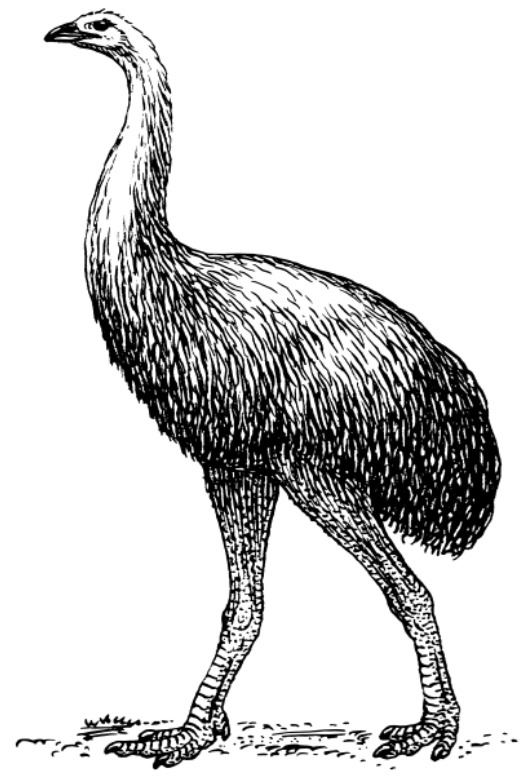
# MultiObjectiveAlgorithms.jl
[](https://github.com/jump-dev/MultiObjectiveAlgorithms.jl/actions?query=workflow%3ACI)
[](https://codecov.io/gh/jump-dev/MultiObjectiveAlgorithms.jl)
[MultiObjectiveAlgorithms.jl](https://github.com/jump-dev/MultiObjectiveAlgorithms.jl)
(MOA) is a collection of algorithms for multi-objective optimization.
## License
`MultiObjectiveAlgorithms.jl` is licensed under the [MPL 2.0 License](https://github.com/jump-dev/MultiObjectiveAlgorithms.jl/blob/master/LICENSE.md).
## Getting help
If you need help, please ask a question on the [JuMP community forum](https://jump.dev/forum).
If you have a reproducible example of a bug, please [open a GitHub issue](https://github.com/jump-dev/MultiObjectiveAlgorithms.jl/issues/new).
## Installation
Install MOA using `Pkg.add`:
```julia
import Pkg
Pkg.add("MultiObjectiveAlgorithms")
```
## Use with JuMP
Use `MultiObjectiveAlgorithms` with JuMP as follows:
```julia
using JuMP
import HiGHS
import MultiObjectiveAlgorithms as MOA
model = JuMP.Model(() -> MOA.Optimizer(HiGHS.Optimizer))
set_attribute(model, MOA.Algorithm(), MOA.Dichotomy())
set_attribute(model, MOA.SolutionLimit(), 4)
```
Replace `HiGHS.Optimizer` with an optimizer capable of solving a
single-objective instance of your optimization problem.
You may set additional optimizer attributes, the supported attributes depend on
the choice of solution algorithm.
## Algorithm
Set the algorithm using the `MOA.Algorithm()` attribute.
The value must be one of the algorithms supported by MOA:
* `MOA.Chalmet()`
* `MOA.Dichotomy()`
* `MOA.DominguezRios()`
* `MOA.EpsilonConstraint()`
* `MOA.Hierarchical()`
* `MOA.KirlikSayin()`
* `MOA.Lexicographic()` [default]
* `MOA.TambyVanderpooten()`
Consult their docstrings for details.
## Other optimizer attributes
There are a number of optimizer attributes supported by the algorithms in MOA.
Each algorithm supports only a subset of the attributes. Consult the algorithm's
docstring for details on which attributes it supports, and how it uses them in
the solution process.
* `MOA.EpsilonConstraintStep()`
* `MOA.LexicographicAllPermutations()`
* `MOA.ObjectiveAbsoluteTolerance(index::Int)`
* `MOA.ObjectivePriority(index::Int)`
* `MOA.ObjectiveRelativeTolerance(index::Int)`
* `MOA.ObjectiveWeight(index::Int)`
* `MOA.SolutionLimit()`
* `MOI.TimeLimitSec()`