Ecosyste.ms: Awesome
An open API service indexing awesome lists of open source software.
https://github.com/juniortour/es6-mario
🎮 A web game made by ES6 syntax and HTML5 Canvas.
https://github.com/juniortour/es6-mario
canvas es6 game html5 javascript mario webpack
Last synced: 4 months ago
JSON representation
🎮 A web game made by ES6 syntax and HTML5 Canvas.
- Host: GitHub
- URL: https://github.com/juniortour/es6-mario
- Owner: JuniorTour
- Created: 2018-01-16T12:35:25.000Z (about 7 years ago)
- Default Branch: master
- Last Pushed: 2022-11-19T10:09:19.000Z (over 2 years ago)
- Last Synced: 2024-10-29T20:51:55.275Z (4 months ago)
- Topics: canvas, es6, game, html5, javascript, mario, webpack
- Language: JavaScript
- Homepage:
- Size: 7.49 MB
- Stars: 74
- Watchers: 5
- Forks: 14
- Open Issues: 3
-
Metadata Files:
- Readme: README.md
Awesome Lists containing this project
README
# 🎮 ES6-Mario
A web game written in ES6 syntax and HTML5 features, such as `Module, Canvas`.
You can get a specific impression of the `ES6` syntax, `HTML Canvas` Related API and `Webpack` simple config through this project.
Learned from [Meth Meth Method On Youtube](https://www.youtube.com/channel/UC8A0M0eDttdB11MHxX58vXQ) by [@Meth Meth Method](https://github.com/meth-meth-method) . Also recommend this channel strongly for you!
Many thanks to the author [@pomler](https://github.com/pomle), learned a lot from him.
### [中文README](https://github.com/JuniorTour/es6-mario/blob/master/public/notes/README-zh.md)
## Browser Support
- Modern Chrome and Firefox
- iOS Safari 9+
- Android 7.0+
- NO IE
## Demo
### Online Demo
# [Click to Play es6-mario Online](https://juniortour.github.io/es6-mario/public/dist/index.html)
# Scan to Play:

### Gif Demo
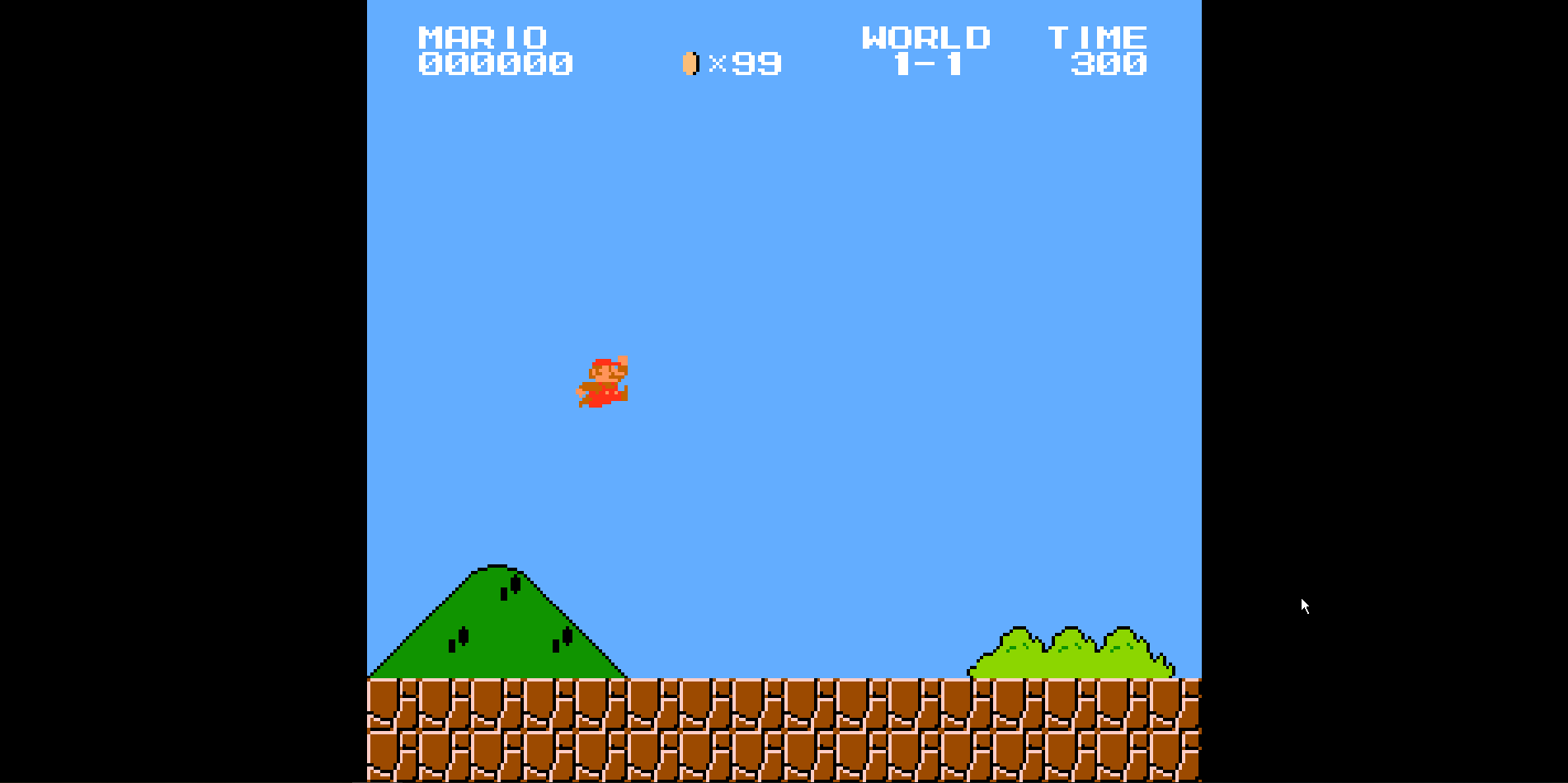
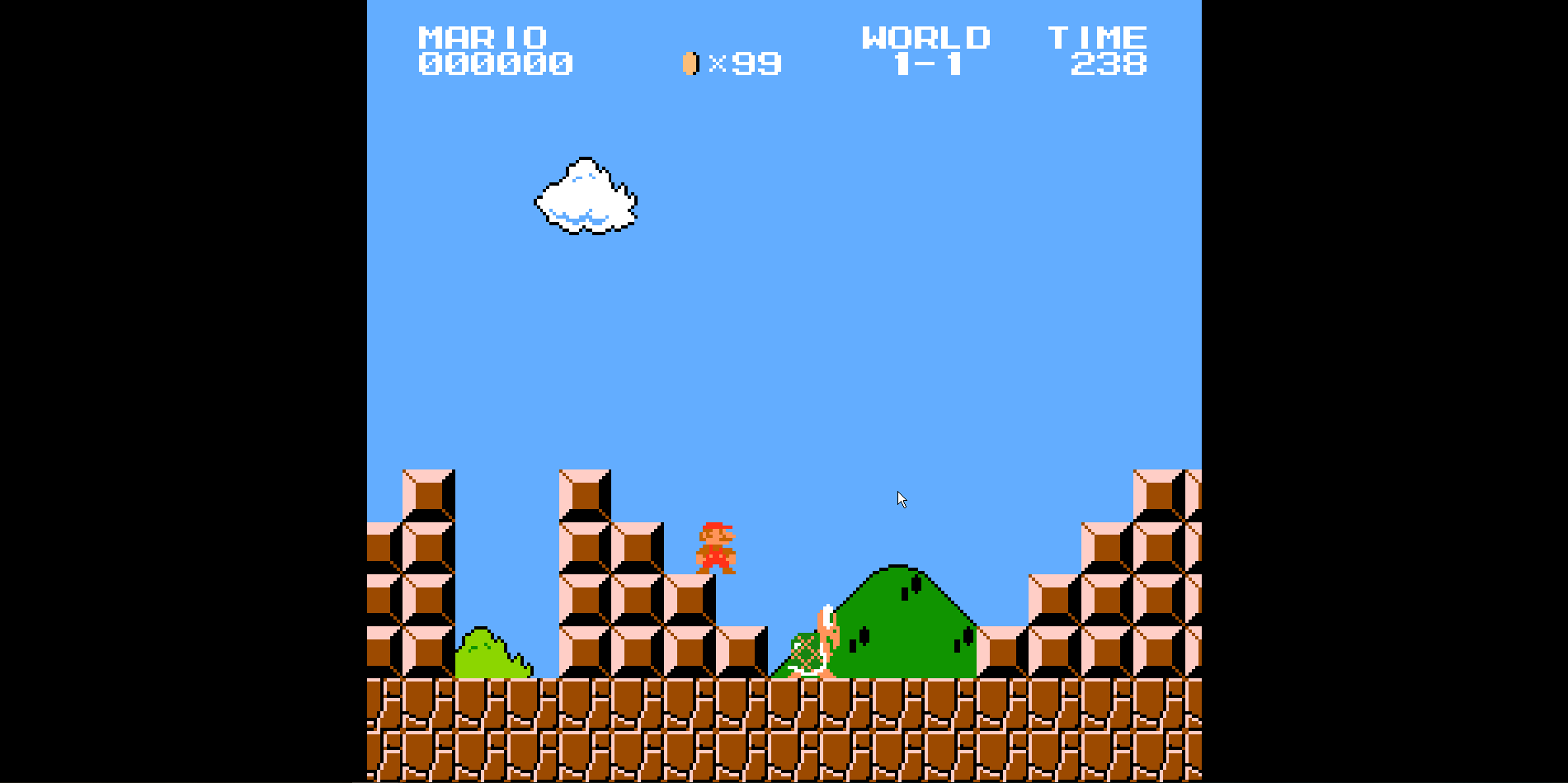
## Run
```
git clone https://github.com/JuniorTour/es6-mario
cd es6-mario
npm install
npm run dev // Start Development at http://localhost:8080
npm run build // Bundle project with Webpack to ./public/dist
npm run prod // Bundle project with Webpack to ./public/dist and Serve the bundled project in Production Env at http://localhost:666
```
## Study Guide
At first, personally I think `good code is self documenting`, the code of this project is **semantic**. The class name, variable name can express themselves. Only read the source code you can understand the main logic of this game.
Let me introduce the main logic:
0. This game is start from `es6-mario/public/js/main.js`, in this function, each Entities(Like mario, goomba etc) are created. And the `Main Loop` start:
```javascript
const timer = new Timer(fps);
timer.update = function update(deltaTime) {
level.update(deltaTime);
camera.pos.x = Math.max(0, mario.pos.x - 100);
level.comp.draw(context, camera);
};
timer.start();
```
This is the core of game, the three lines are responsible for `update the entity status`, `move the camera`, `draw every layers`.
1. Update the entity
This part start from `level.update(deltaTime);` in the main loop, then step into the `update()` method in public/js/Level.js .
```javascript
update(deltaTime) {
this.entities.forEach(entity => {
entity.update(deltaTime, this);
});
this.entities.forEach(entity => {
entity.finalize();
this.entityCollider.check(entity);
});
this.totalTime += deltaTime;
}
```
Here, this method invoke each entities' update method, calculate the status (pos, collision etc) of them.
2. Move camera
This function is cooperate with the draw layers function, after main loop update the pos of camera, each layer will update itself according to the pos of camera.
For example, in /public/js/layers/background.js, every time it `drawBackgroundLayer`, the exact pos of background layer will move according to the pos of camera.
```javascript
return function drawBackgroundLayer(context, camera) {
const drawWidth = resolver.toIndex(camera.size.x),
drawFrom = resolver.toIndex(camera.pos.x);
const drawEnd = drawFrom + drawWidth;
redraw(drawFrom, drawEnd);
context.drawImage(
buffer,
-camera.pos.x % 16,
-camera.pos.y);
}
```
3. Draw layers
The code of his part is mainly under the /public/js/layers. There are background layer, camera layer, collision layer, sprite layer, dashboard layer. As the name of each layers, it control the painting of itself.
In here: https://www.youtube.com/watch?v=I1RTsqUz-t0&t=903s , you can get a directly demo.
4. Input, Timer, Entity Trait, Physical Effect and so on
In addition to the function above, this game also have many other unique function you deserve to learn about.
Besides, If you really intend to learn this project systemically, I **strongly recommend the series of the original author: **。
## Experience Summary
0. Regularly Clean up your code
By `split the implementation and declaration with module syntax`, `build a Class`.
([More.........](https://github.com/JuniorTour/es6-mario/blob/master/public/notes/notes.md))
## Topic Summary Notes
0. Es6 Syntax
- <1> Module
``` javascript
import {loadLevel} from './loader.js'
import {loadBackgroundSprites, loadMarioSprite} from './sprites.js'
```
- <2> Super Class
([More.........](https://github.com/JuniorTour/es6-mario/blob/master/public/notes/notes.md))
## ToDo-List
| No. | Content | Finish Date | Extra |
| ---- | -------------------------- | ----------- | ---------------------------------------- |
| 0 | Basic Structure | 2018/2/14 | The day before Spring Festival. |
| 1 | Bundle Tool | 2018/3/1 | For better compatibilty and performance. |
| 2 | Mobile Support | 2018/3/4 | For more players. Including Virtual Pad. |
| 3 | Original Map and Minor fix | 2018/3/1 | |
| 4 | Performance Optimize | ...... | Try to run this game smoothly in low end device. |
| 5 | Game Related Optimize | ...... | Make this game more funny! |
| 6 | Webpack Env Config | 2020/9/27 | Something makes today special. |
## File Structure
```javascript
|__ public Source Code
|__ index.html
|__ assets
|__ img
|__ characters.gif
|__ font.png
|__ tiles.png
|__ levels Level Content Config
|__ 1-1.json
|__ sound
|__ overworld-bgm.mp3
|__ sprites Charecter Sprites Config
|__ goomba.json
|__ koopa.json
|__ mario.json
|__ overworld.json
|__ underworld.json
|__ build
|__ prod-server.js
|__ webpack.config.js webpack Config
|__ css
|__ ......
|__ js
|__ entities
|__ Goomba.js
|__ Koopa.js
|__ Mario.js
|__ input Keyboard and Touch Input Control
|__ ......
|__ layers
|__ background.js
|__ camera.js
|__ collision.js
|__ dashboard.js
|__ sprites.js
|__ loaders
|__ font.js
|__ level.js
|__ polyfill
|__ ......
|__ traits Charecter Traits Config
|__ Go.js
|__ Jump.js
|__ Killable.js
|__ PendulumMove.js
|__ Physics.js
|__ PlayerController.js
|__ Solid.js
|__ Stomer.js
|__ Velocity.js
|__ anim.js
|__ BoundingBox.js
|__ Camera.js
|__ compositor.js
|__ debug.js
|__ entities.js
|__ Entity.js
|__ EntityCollider.js
|__ input.js
|__ KeyboardState.js
|__ main.js
|__ math.js
|__ sprites.js
|__ SpriteSheet.js
|__ TileCollider.js
|__ TileResolver.js
|__ Timer.js
|__ Level.js
|__ loader.js
|__ notes
|__ ......
|__ .babelrc
|__ .gitignore
|__ package.json
|__ README.md
```
## The End
This project is developing, there are still many bugs, please forgive for this troubles, I will fix it up asap and you are welcome to help it.
If you have any idea about this project, feel free to talk with me in any way.
My GitHub: [@JuniorTour](https://github.com/JuniorTour).
My Email: [[email protected]](mailto:[email protected]).