https://github.com/juntao/code-review-pull-request-hyper-demo
Perform automatic code reviews for GitHub pull requests (PR). The review is triggered when a PR is created and is triggered again for every subsequent commit in the PR. It will review each changed file in the PR.
https://github.com/juntao/code-review-pull-request-hyper-demo
Last synced: 4 months ago
JSON representation
Perform automatic code reviews for GitHub pull requests (PR). The review is triggered when a PR is created and is triggered again for every subsequent commit in the PR. It will review each changed file in the PR.
- Host: GitHub
- URL: https://github.com/juntao/code-review-pull-request-hyper-demo
- Owner: juntao
- Created: 2023-05-22T05:42:39.000Z (about 2 years ago)
- Default Branch: main
- Last Pushed: 2023-05-22T05:42:42.000Z (about 2 years ago)
- Last Synced: 2025-03-20T14:50:44.974Z (4 months ago)
- Language: Rust
- Size: 4.88 KB
- Stars: 0
- Watchers: 1
- Forks: 0
- Open Issues: 0
-
Metadata Files:
- Readme: README-zh.md
Awesome Lists containing this project
README
[English](README.md)
#
ChatGPT/4 GitHub PR 代码检查机器人
[部署此函数到 flows.network](#deploy-your-own-code-review-bot-in-3-simple-steps),你将获得一个帮你检查代码和总结拉取请求的 GitHub 机器人。它可以帮助忙碌的开源贡献者更快地理解并对 PR 采取行动!下面是一些示例!
* [[C++] 优化 WasmEdge C++ SDK](https://github.com/WasmEdge/WasmEdge/pull/2428#issuecomment-1524733889)
* [[C++] 为 WasmEdge 创建 OpenCV plugin](https://github.com/WasmEdge/WasmEdge/pull/2403#issuecomment-1509595889)
* [[Haskell] 优化 WasmEdge Component Model tooling](https://github.com/second-state/witc/pull/73#issuecomment-1509586233)
该机器人可以检查 PR 中更改的文件。 或者,可以使用[这个 bot](https://github.com/flows-network/github-pr-summary) 来总结 PR 中提交的信息。
## 如何工作
当在指定的 GitHub repo 中提出新的 PR 时,将触发此 flow 函数(或🤖)。 flow 函数收集 PR 中的更改文件,并让 ChatGPT/4 对其进行检查和总结。 然后将结果作为评论发回 PR。 flow 函数是用 Rust 编写的,并在 [flows.network](https://flows.network/) 上在托管的 [WasmEdge Runtimes](https://github.com/wasmedge) 中运行。
* 每次将新的提交推送到此 PR 时,都会自动更新代码检查评论。
* 当有人在 PR 的评论中说出一个魔法*触发词*时,可以触发新的代码检查。默认的触发词是"flows summarize"。
## 简单3步部署自己的代码检查机器人
1. 从模板创建一个机器人
2. 添加你的 OpenAI API密钥
3. 配置机器人以检查指定 GitHub repo 上的PR
### 0 事前准备
需要使用自己的 [OpenAI API 密钥](https://openai.com/blog/openai-api)。如果还没有密钥,请[在此处注册](https://platform.openai.com/signup)。
还需要使用你的 GitHub 帐户登录 [flows.network](https://flows.network/)。这是免费的。
### 1 从模板创建机器人
[**单击此处**](https://flows.network/flow/createByTemplate/Code-Review-Pull-Request)
请检查 `trigger_phrase` 变量。这是你在 PR 评论中手动召唤检查机器人的魔法词。
单击 **Create and Build** 按钮。
### 2 添加你的 OpenAI API 密钥
现在你将设置 OpenAI integration。单击**连接**,输入您的密钥并为其命名。
[ ](https://user-images.githubusercontent.com/45785633/222973214-ecd052dc-72c2-4711-90ec-db1ec9d5f24e.png)
](https://user-images.githubusercontent.com/45785633/222973214-ecd052dc-72c2-4711-90ec-db1ec9d5f24e.png)
完成后关闭选项卡并返回 flow.network 页面。 点击**继续**。
## 3 配置机器人以访问 GitHub
接下来,你需要告诉机器人它需要监控哪个 GitHub repo 以查看即将到来的 PR 进行检查。
* `github_owner`: *你想要为 repo 部署 🤖 的* GitHub org
* `github_repo` : *你想部署 🤖 的* GitHub repo
> 让我们看一个例子。您想要部署机器人来检查`WasmEdge/wasmedge_hyper_demo` repo 中的PR代码。这里 `github_owner = WasmEdge` 且 `github_repo = wasmedge_hyper_demo`。
点击 **Connect** 或 **+ Add new authentication** 按钮,以使函数可以访问 GitHub repo 并部署🤖️。你将被重定向到一个新页面,在此页面须授予 [flows.network](https://flows.network/) 对该 repo 的权限。
[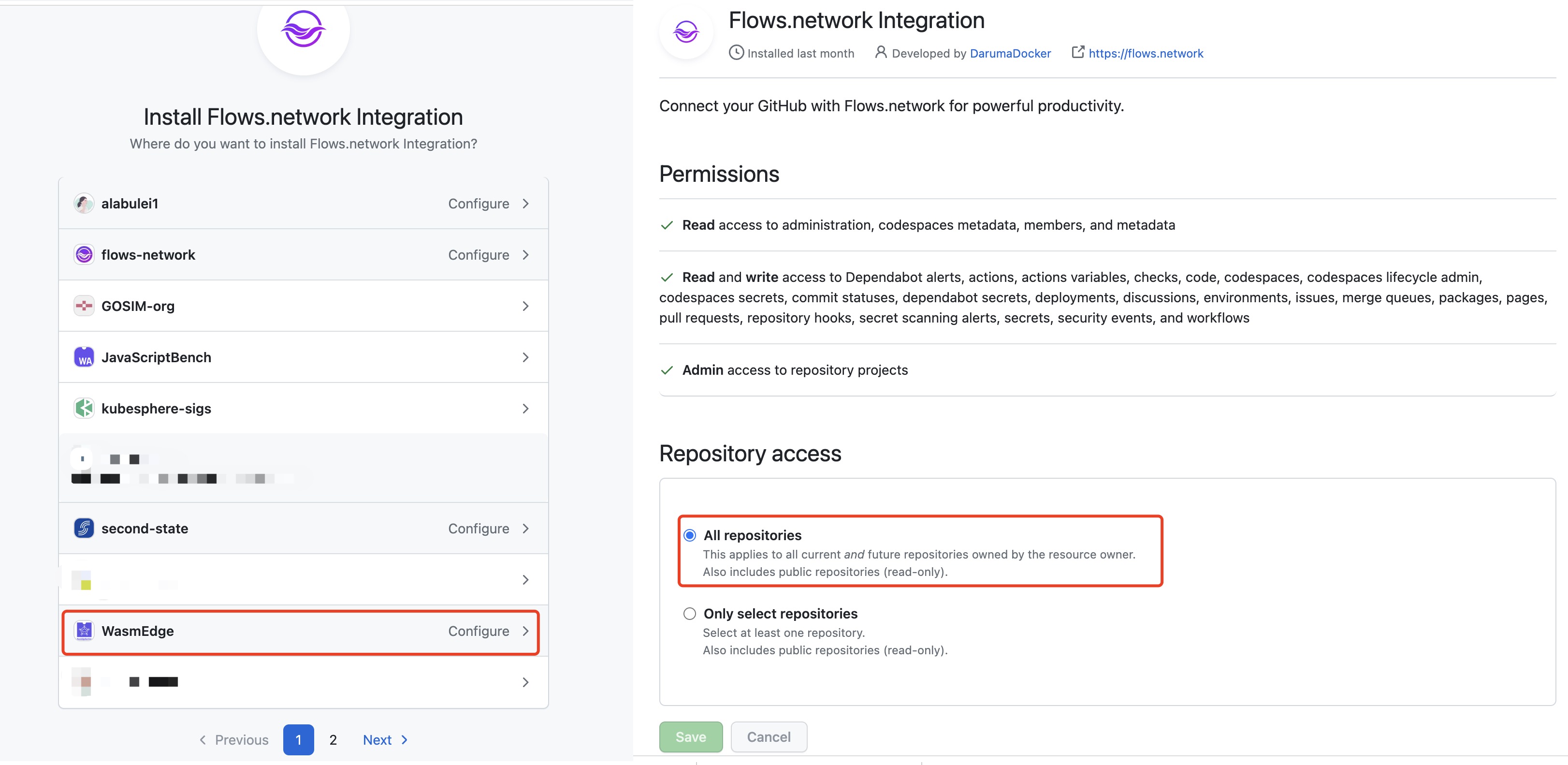 ](https://github.com/flows-network/github-pr-summary/assets/45785633/6cefff19-9eeb-4533-a20b-03c6a9c89473)
](https://github.com/flows-network/github-pr-summary/assets/45785633/6cefff19-9eeb-4533-a20b-03c6a9c89473)
完成后请关闭标签页并返回 flow.network 页面。点击 **Deploy**.
### 等待魔法的到来!
这就好了!你现在处在 flow 详细信息页面,正在等待 flow 函数构建。一旦 flow 状态变为 `运行中`,机器人就准备好进行代码检查了!每个新PR、每个新提交以及PR评论中的魔法词(即`trigger_phrase`),都会召唤机器人。
[ ](https://user-images.githubusercontent.com/45785633/229329247-16273aec-f89b-4375-bf2b-4ffce5e35a33.png)
](https://user-images.githubusercontent.com/45785633/229329247-16273aec-f89b-4375-bf2b-4ffce5e35a33.png)
## 常见问题解答
### 自定义机器人
机器人的源代码可在你从模板克隆的 GitHub repo 中找到。请根据自己的需求任意更改源代码(例如,模型、上下文长度、API 密钥和提示)。如果需要帮助,请在 [Discord 中询问](https://discord.gg/ccZn9ZMfFf)!
### Use GPT4
默认情况下,该机器人使用 GPT3.5 进行代码检查。如果你的 OpenAI API 密钥可以访问 GPT4,则可以在克隆的源代码 repo 中打开 `src/github-pr-review.rs` 文件,并在源代码中将 `GPT35Turbo` 更改为 `GPT4`。将更改提交并推送回 GitHub。
flows.network 平台将自动检测并从你的更新的源代码重建机器人。
### 在多个 repo 上使用机器人
你可以手动[创建一个新的 flow](https://flows.network/flow/new),并导入机器人的源代码 repo(即你从模板克隆的 repo)。然后,可以使用 flow config 来指定 `github_owner` 和 `github_repo`,以指向你需要在其上部署机器人的目标 repo。部署并授权访问该目标 repo。
可以把这个机器人安装在你想要部署此机器人的所有目标 repo 上。
>你可以将单个 flow 函数 repo 部署为多个机器人的源代码。当更新 repo 中的源代码并将其推送到 GitHub 时,会更改所有机器人的行为。
### 定制自己的魔法词
进入机器人正在运行的 flow 函数的 "Settings" 选项卡,你可以更新 `trigger_phrase` 配置。该配置的值是让用户触发机器人的魔法词,可以从 PR 评论触发检查。
## 鸣谢
此 flow 函数最初由 [Jay Chen](https://github.com/jaykchen) 创建,[jinser](https://github.com/jetjinser) 为优化来自 GitHub 的事件触发器做出了重大贡献。


