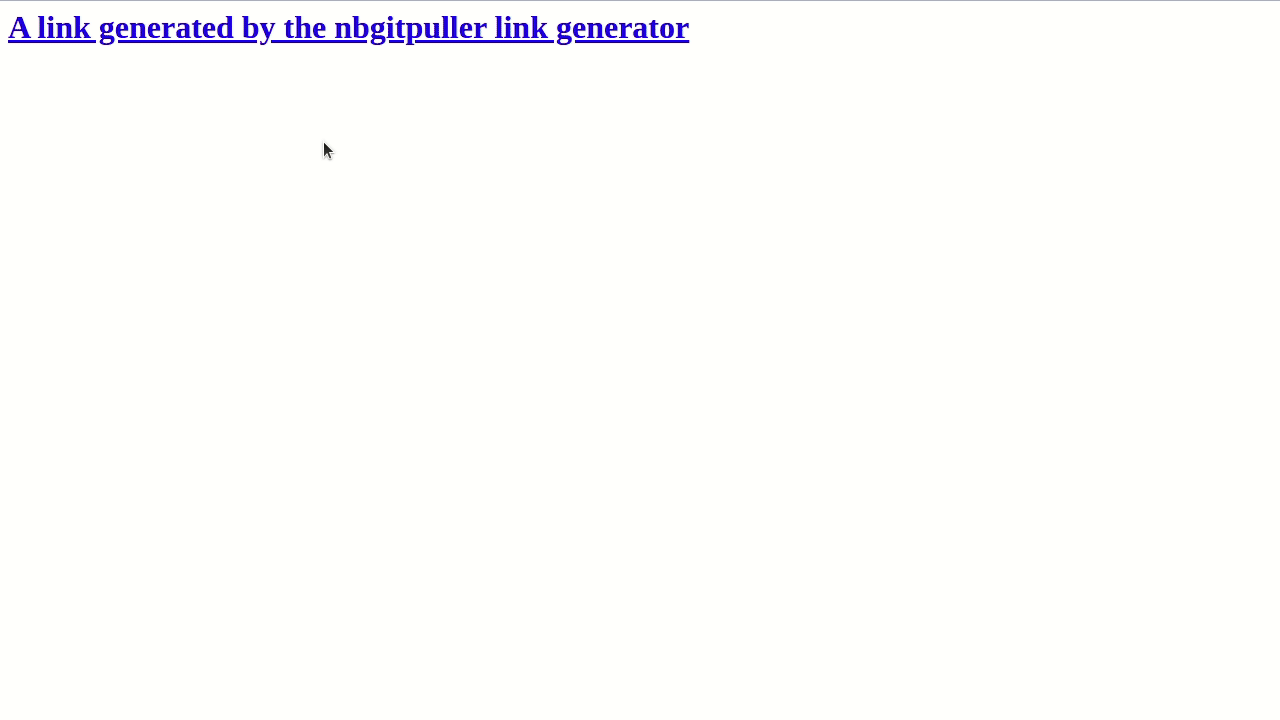https://github.com/jupyterhub/nbgitpuller
Jupyter server extension to sync a git repository one-way to a local path
https://github.com/jupyterhub/nbgitpuller
Last synced: about 2 months ago
JSON representation
Jupyter server extension to sync a git repository one-way to a local path
- Host: GitHub
- URL: https://github.com/jupyterhub/nbgitpuller
- Owner: jupyterhub
- License: bsd-3-clause
- Created: 2017-05-24T19:41:10.000Z (over 8 years ago)
- Default Branch: main
- Last Pushed: 2025-12-05T21:36:07.000Z (about 2 months ago)
- Last Synced: 2025-12-06T22:34:01.620Z (about 2 months ago)
- Language: Python
- Homepage: https://nbgitpuller.readthedocs.io
- Size: 6.31 MB
- Stars: 226
- Watchers: 14
- Forks: 85
- Open Issues: 88
-
Metadata Files:
- Readme: README.md
- Changelog: CHANGELOG.md
- Contributing: docs/contributing.md
- License: LICENSE
Awesome Lists containing this project
- awesome-starred - jupyterhub/nbgitpuller - Jupyter server extension to sync a git repository one-way to a local path (others)
- awesome-jupyter-resources - GitHub - 39% open · ⏱️ 22.06.2022): (Jupyter拓展)
- best-of-jupyter - GitHub - 48% open · ⏱️ 01.11.2025): (Jupyter Extensions)
- awesome-jupyter - nbgitpuller - Sync a Git repository one-way to a local path. (Collaboration/Education)
README
# [nbgitpuller](https://github.com/jupyterhub/nbgitpuller)
[](https://github.com/jupyterhub/nbgitpuller/actions)
[](https://nbgitpuller.readthedocs.io/en/latest/?badge=latest)
[](https://pypi.python.org/pypi/nbgitpuller)
[](https://github.com/jupyterhub/nbgitpuller/issues)
[](https://discourse.jupyter.org/c/jupyterhub)
[](https://gitter.im/jupyterhub/jupyterhub)
`nbgitpuller` lets you distribute content in a git repository to your students
by having them click a simple link. [Automatic
merging](https://nbgitpuller.readthedocs.io/en/latest/topic/automatic-merging.html)
ensures that your students are never exposed to `git` directly. It is primarily
used with a JupyterHub, but can also work on students' local computers.
See [the documentation](https://nbgitpuller.readthedocs.io) for more
information.
## Installation
```shell
pip install nbgitpuller
```
## Example
This example shows how to use the [nbgitpuller link generator]
to create an nbgitpuller link, which a user then clicks.
[nbgitpuller link generator]: https://nbgitpuller.readthedocs.io/en/latest/link.html
1. The nbgitpuller link generator GUI is used to create a
link.
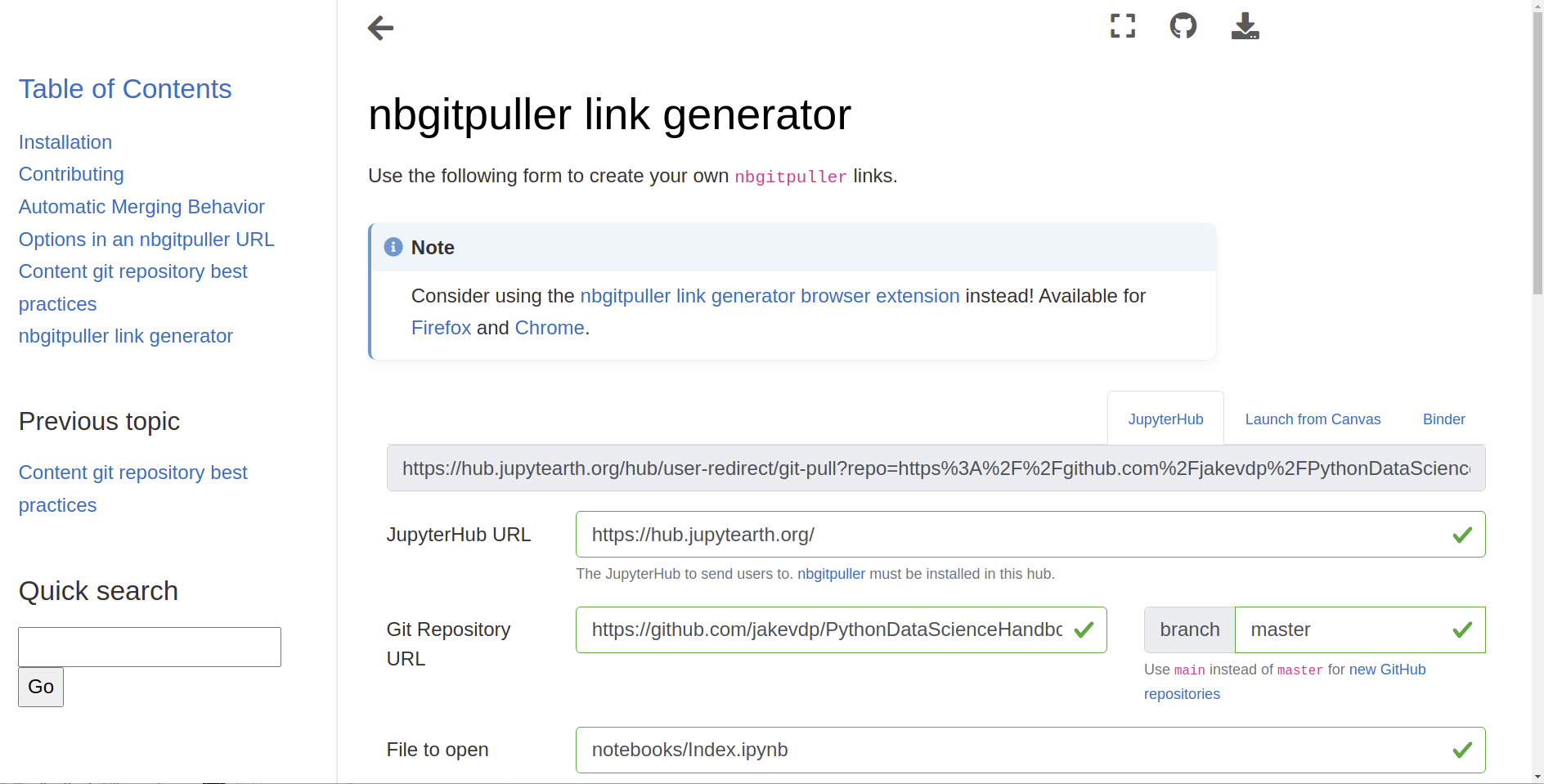
2. This link is clicked, and the content is pulled into a live Jupyter session.