https://github.com/jupyterlite/jupyterlite
Wasm powered Jupyter running in the browser 💡
https://github.com/jupyterlite/jupyterlite
jupyter jupyterlab jupyterlab-extension lite pyodide wasm webassembly
Last synced: 25 days ago
JSON representation
Wasm powered Jupyter running in the browser 💡
- Host: GitHub
- URL: https://github.com/jupyterlite/jupyterlite
- Owner: jupyterlite
- License: bsd-3-clause
- Created: 2021-03-27T19:36:52.000Z (about 4 years ago)
- Default Branch: main
- Last Pushed: 2025-04-25T14:14:13.000Z (about 1 month ago)
- Last Synced: 2025-04-30T13:21:42.131Z (about 1 month ago)
- Topics: jupyter, jupyterlab, jupyterlab-extension, lite, pyodide, wasm, webassembly
- Language: TypeScript
- Homepage: https://jupyterlite.rtfd.io/en/stable/try/lab
- Size: 20.6 MB
- Stars: 4,103
- Watchers: 42
- Forks: 343
- Open Issues: 247
-
Metadata Files:
- Readme: README.md
- Changelog: CHANGELOG.md
- Contributing: CONTRIBUTING.md
- License: LICENSE
Awesome Lists containing this project
- StarryDivineSky - jupyterlite/jupyterlite
- awesome-starred - jupyterlite/jupyterlite - Wasm powered Jupyter running in the browser 💡 (others)
README
# JupyterLite
[![ci-badge]][ci] [![lite-badge]][lite] [![binder-badge]][binder] [![docs-badge]][docs]
[![zulip-badge]][zulip]
[ci-badge]: https://github.com/jupyterlite/jupyterlite/workflows/Build/badge.svg
[lite-badge]: https://jupyterlite.rtfd.io/en/latest/_static/badge.svg
[lite]: https://jupyterlite.rtfd.io/en/stable/try/lab
[ci]: https://github.com/jupyterlite/jupyterlite/actions?query=branch%3Amain
[binder-badge]: https://mybinder.org/badge_logo.svg
[binder]: https://mybinder.org/v2/gh/jupyterlite/jupyterlite/main?urlpath=lab
[docs-badge]: https://readthedocs.org/projects/jupyterlite/badge/?version=latest
[docs]: https://jupyterlite.readthedocs.io/en/stable/?badge=latest
[zulip-badge]: https://img.shields.io/badge/social_chat-zulip-blue.svg
[zulip]: https://jupyter.zulipchat.com
JupyterLite is a JupyterLab distribution that **runs entirely in the browser** built
from the ground-up using JupyterLab components and extensions.
## ⚡ Status ⚡
Although JupyterLite is currently being developed by core Jupyter developers, the
project is still _unofficial_.
Not all the usual features available in JupyterLab and the Classic Notebook will work
with JupyterLite, but many already do!
Don't hesitate to check out the
[documentation](https://jupyterlite.readthedocs.io/en/stable/howto/index.html) for more
information and project updates.
## ✨ Try it in your browser ✨
JupyterLite works with both [JupyterLab](https://github.com/jupyterlab/jupyterlab) and
[Jupyter Notebook](https://github.com/jupyter/notebook).
| [Try it with JupyterLab!] | [Try it with Jupyter Notebook!] |
| :-----------------------: | :-----------------------------: |
| ![lab-screenshot] | ![notebook-screenshot] |
[try it with jupyterlab!]: https://jupyterlite.readthedocs.io/en/stable/try/lab
[lab-screenshot]:
https://github.com/jupyterlite/jupyterlite/assets/591645/8cd26a4e-59db-4b34-bf9b-cd2e9cbc7f98
[try it with jupyter notebook!]: https://jupyterlite.readthedocs.io/en/stable/try/tree
[notebook-screenshot]:
https://github.com/jupyterlite/jupyterlite/assets/591645/39acb251-69aa-4e2e-8768-6f33fc32b3e2
## 🏗️ Build your own JupyterLite 🏗️
You can build your own JupyterLite website in a couple of minutes, with custom
extensions and packages.
See the
[documentation](https://jupyterlite.readthedocs.io/en/stable/quickstart/deploy.html) for
more details.
### Browser-based Interactive Computing
JupyterLite is all about accessible browser-based interactive computing:
- Python kernel backed by [Pyodide](https://pyodide.org) running in a Web Worker
- Initial support for interactive visualization libraries such as `altair`, `bqplot`,
`ipywidgets`, `matplotlib`, and `plotly`
- JavaScript kernel running in a Web Worker
- View hosted example Notebooks and other files, then edit, save, and download from the
browser's `IndexDB` (or `localStorage`)
- Support for saving settings for JupyterLab/Lite core and federated extensions
- Basic session and kernel management to have multiple kernels running at the same time
- Support for
[Code Consoles](https://jupyterlab.readthedocs.io/en/stable/user/code_console.html)
[p5.js]: https://p5js.org/
### Ease of Deployment
- Served via well-cacheable, static HTTP(S), locally or on most static web hosts
- Embeddable within larger applications
- Requires no dedicated _application server_ much less a container orchestrator
- Fine-grained configurability of page settings, including reuse of federated extensions
## Showcase
### Jupyter Interactive Widgets
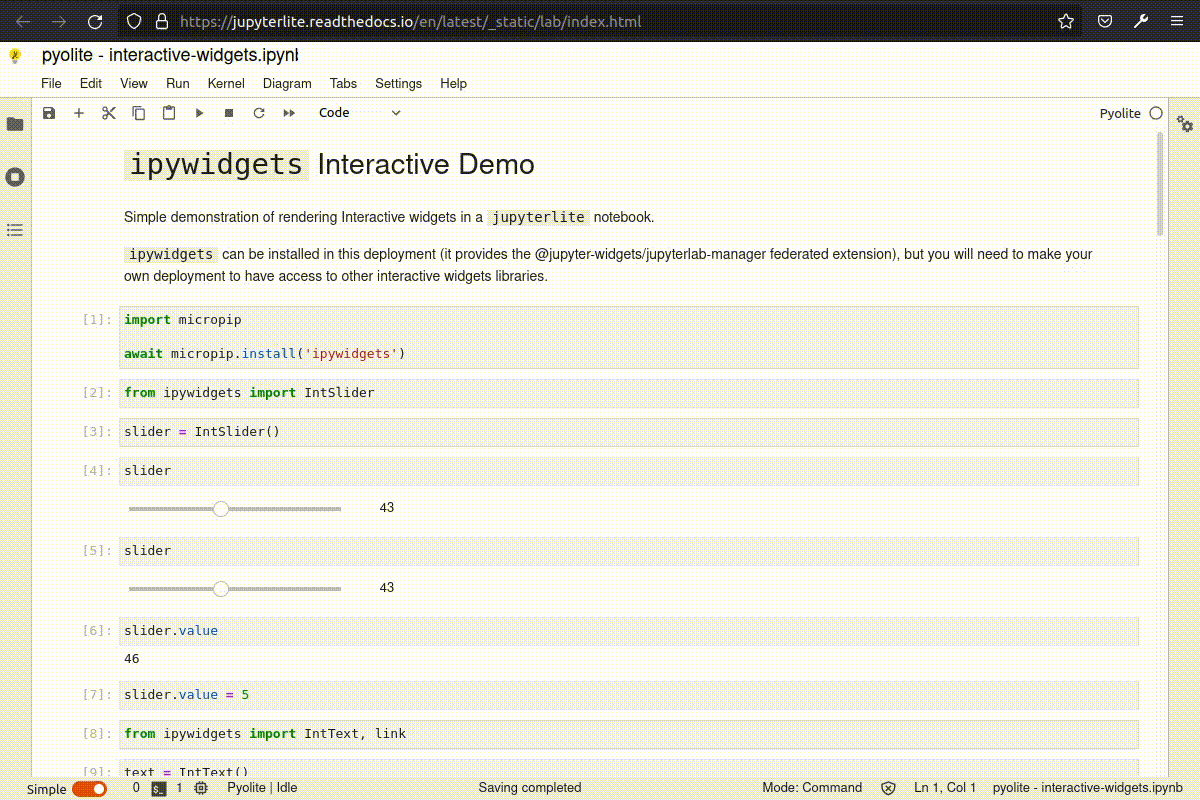
### JupyterLab Mimerender Extensions

### Matplotlib Figures
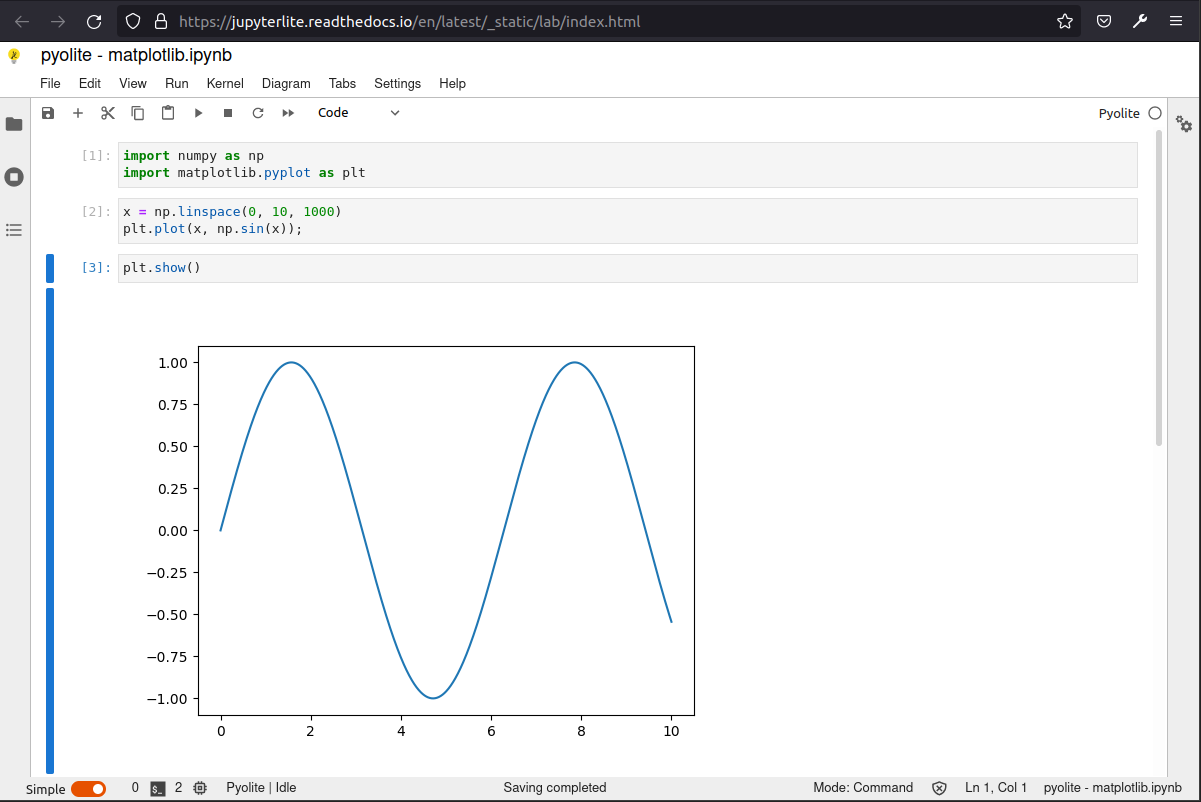
### Altair
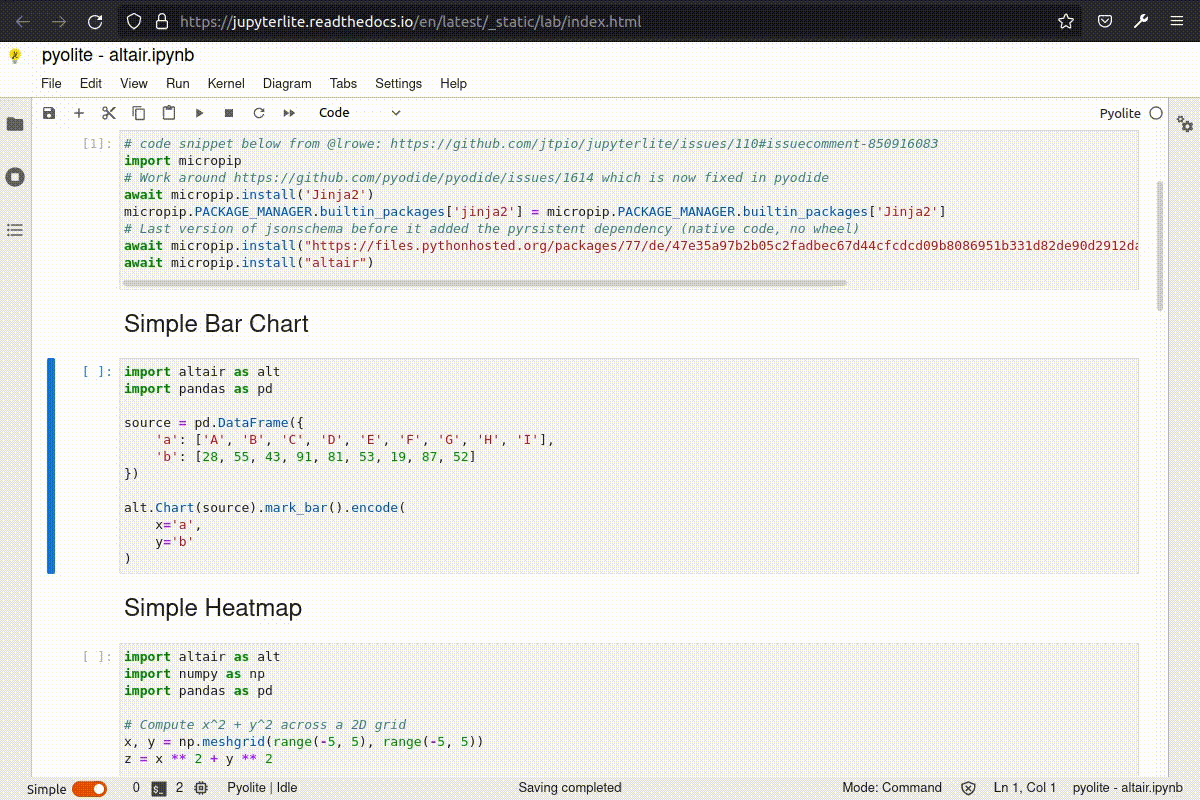
### Plotly

## Development install
See the
[contributing guide](https://github.com/jupyterlite/jupyterlite/blob/main/CONTRIBUTING.md)
for a development installation.
## Related
JupyterLite is a reboot of several attempts at making a full static Jupyter distribution
that runs in the browser, without having to start the Python Jupyter Server on the host
machine.
The goal is to provide a lightweight computing environment accessible in a matter of
seconds with a single click, in a web browser and without having to install anything.
This project is a collection of packages that can be remixed together in variety of ways
to create new applications and distributions. Most of the packages in this repo focus on
providing server-like components that run in the browser (to manage kernels, files and
settings), so existing JupyterLab extensions and plugins can be reused out of the box.
See also:
- [p5-notebook](https://github.com/jtpio/p5-notebook): A minimal Jupyter Notebook UI for
p5.js kernels running in the browser
- [jyve](https://github.com/deathbeds/jyve): Jupyter Kernels, right inside JupyterLab
- [Starboard Notebook](https://github.com/gzuidhof/starboard-notebook): In-browser
literal notebooks
- [Basthon](https://basthon.fr/about.html): A Jupyter notebook implementation using
Pyodide
## 👥 Contributors