https://github.com/just1and0/object-to-array-convert
🏠ℹ️ This package making it very easy to convert object to array and manipulate it
https://github.com/just1and0/object-to-array-convert
converter javascript object-to-array reactjs reactnative vuejs
Last synced: 3 months ago
JSON representation
🏠ℹ️ This package making it very easy to convert object to array and manipulate it
- Host: GitHub
- URL: https://github.com/just1and0/object-to-array-convert
- Owner: just1and0
- License: mit
- Created: 2019-01-12T20:55:45.000Z (over 6 years ago)
- Default Branch: master
- Last Pushed: 2020-05-28T20:42:57.000Z (about 5 years ago)
- Last Synced: 2024-04-26T03:45:09.613Z (about 1 year ago)
- Topics: converter, javascript, object-to-array, reactjs, reactnative, vuejs
- Language: JavaScript
- Homepage: https://just1and0.github.io/object-to-array-convert/
- Size: 26.4 KB
- Stars: 6
- Watchers: 2
- Forks: 2
- Open Issues: 1
-
Metadata Files:
- Readme: README.md
- Funding: .github/FUNDING.yml
- License: LICENSE
Awesome Lists containing this project
README
# Object-To-Array-Convert
[](#contributors-)
[](https://travis-ci.com/just1and0/object-to-array-convert/)
[](https://scrutinizer-ci.com/g/just1and0/object-to-array-convert/?branch=master)
[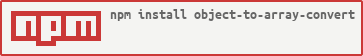](https://nodei.co/npm/object-to-array-convert/)
This package helps you work with objects in your project, making it very easy to convert object to array and manipulate it
### Installation
Add Object-To-Array-Convert to your project by executing
```sh
$ npm install object-to-array-convert
or
$ yarn add object-to-array-convert
```
> and that's it, you're all good to go!
### Usage
##### To convert object to array use the "O2A"
```sh
//import the O2A into your project
import firebase from "firebase";
import { O2A } from 'object-to-array-convert';
//and then use like so
firebase.database().ref("/user/").on('value', (data) => {
const value = O2A(data);
return value;
})
```
###### NOTE: The O2A() api will add a new field to your record called object_key, which is the key of that item in the array.
#
##### To Reverse the items in an array use the "ReverseO2A"
###### understand that the "ReverseO2A" will only reverse items in an array and nothing more. But can also be used with the "O2A".
```sh
//import the O2A into your project
import firebase from "firebase";
import { O2A, ReverseO2A } from 'object-to-array-convert';
//and then use like so
firebase.database().ref("/user/").on('value', (data) => {
const value = ReverseO2A(O2A(data));
return value;
})
```
#
##### To Get the First items in an array use the "FirstO2A"
###### understand that the "FirstO2A" will only get the first items in an array and nothing more. But can also be used with the "O2A".
```sh
//import the O2A into your project
import firebase from "firebase";
import { O2A, FirstO2A } from 'object-to-array-convert';
//and then use like so
firebase.database().ref("/user/").on('value', (data) => {
const value = FirstO2A(O2A(data));
return value;
})
```
#
##### To Get the Last items in an array use the "LastO2A"
###### understand that the "LastO2A" will only get the last items in an array and nothing more. But can also be used with the "O2A".
```sh
//import the O2A into your project
import firebase from "firebase";
import { O2A, LastO2A } from 'object-to-array-convert';
//and then use like so
firebase.database().ref("/user/").on('value', (data) => {
const value = LastO2A(O2A(data));
return value;
})
```
#
##### To Get a specific number of item in an array use the "GetNO2A"
###### understand that the "GetNO2A" will only get the specific number of items in an array and nothing more. But can also be used with the "O2A".
```sh
//import the O2A into your project
import firebase from "firebase";
import { O2A, GetNO2A } from 'object-to-array-convert';
//and then use like so
firebase.database().ref("/user/").on('value', (data) => {
const value = GetNO2A(O2A(data), 3);
return value;
})
```
#
##### To Find out the total number of items in the array "CountO2A"
###### understand that the "CountO2A" will only get the total number of items in an array and nothing more. But can also be used with the "O2A".
```sh
//import the O2A into your project
import firebase from "firebase";
import { O2A, CountO2A } from 'object-to-array-convert';
//and then use like so
firebase.database().ref("/user/").on('value', (data) => {
const value = CountO2A(O2A(data));
return value;
})
```
## Props
#### all Object-To-Array-Convert props
| Name | Use |
| ------ | ------ |
| O2A(data) | to convert object to array |
| ReverseO2A(data) | Reverse the item in an array |
| FirstO2A(data) | Get first item in an array|
| LastO2A(data) | Get last item in an array |
| GetNO2A(data, number) | Get n amount of items in an array |
| CountO2A(data) | Get total amount of items in an array |
#
### don't forget to star, like and share :)
## Contributions
What to help make this package even more awesome? [Read how to contribute](https://github.com/just1and0/object-to-array-convert/blob/master/contribution.md)
## Licensing
This project is licensed under MIT license.
## Contributors ✨
Thanks goes to these wonderful people ([emoji key](https://allcontributors.org/docs/en/emoji-key)):
This project follows the [all-contributors](https://github.com/all-contributors/all-contributors) specification. Contributions of any kind welcome!