https://github.com/justanoobcoder/realtime-chat-spring
A simple real-time chat application using Spring Boot WebSocket with StompJS
https://github.com/justanoobcoder/realtime-chat-spring
ajax chat jquery real-time spring-boot spring-security spring-websocket stompjs stompwebsocket
Last synced: 10 months ago
JSON representation
A simple real-time chat application using Spring Boot WebSocket with StompJS
- Host: GitHub
- URL: https://github.com/justanoobcoder/realtime-chat-spring
- Owner: justanoobcoder
- Created: 2023-10-23T03:39:03.000Z (about 2 years ago)
- Default Branch: main
- Last Pushed: 2024-03-29T15:20:58.000Z (almost 2 years ago)
- Last Synced: 2025-01-22T00:17:49.140Z (12 months ago)
- Topics: ajax, chat, jquery, real-time, spring-boot, spring-security, spring-websocket, stompjs, stompwebsocket
- Language: Java
- Homepage:
- Size: 301 KB
- Stars: 2
- Watchers: 1
- Forks: 1
- Open Issues: 0
-
Metadata Files:
- Readme: README.md
Awesome Lists containing this project
README
# Real-time chat application
This is a simple real-time chat application using Spring Boot Websocket
## Screenshots
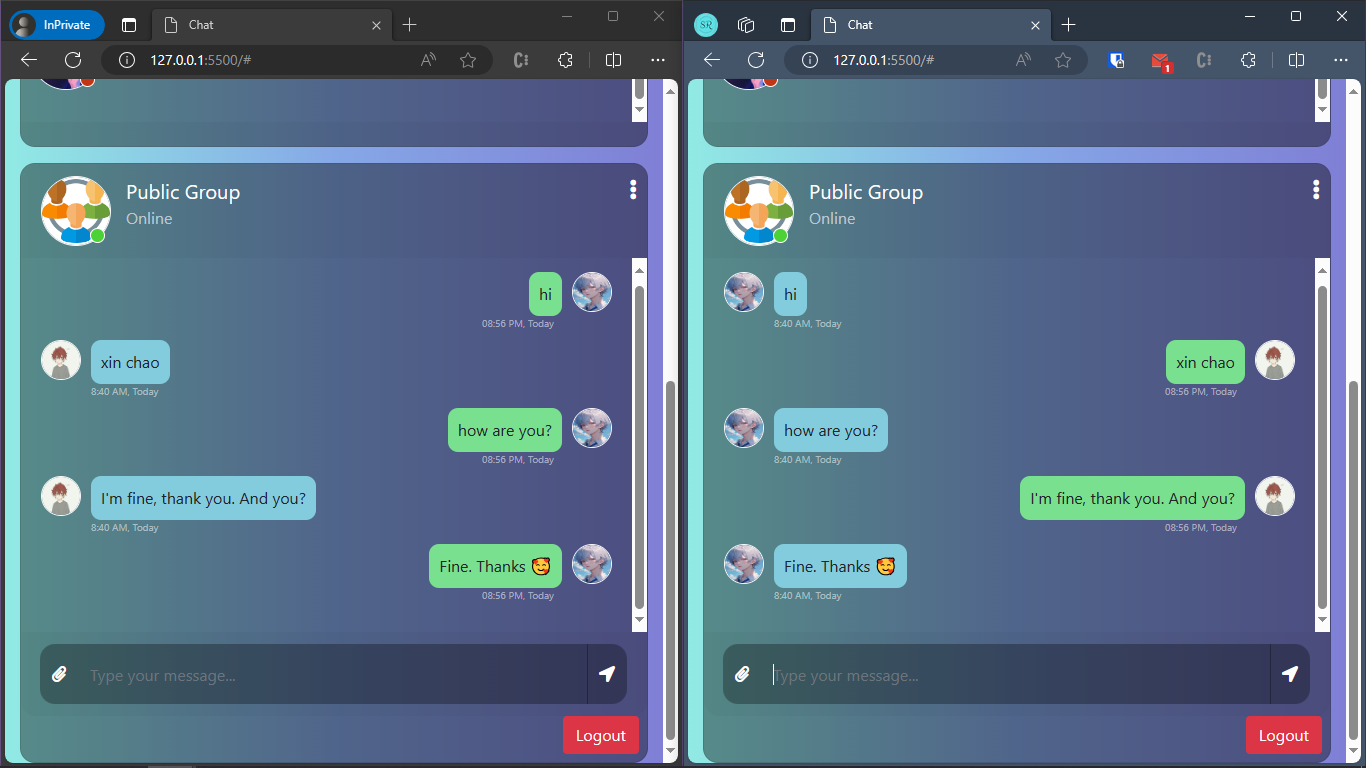
## Technologies
- Server: Spring Boot, WebSocket with Stomp
- Client: HTML, JavaScript, JQuery, AJAX, StompJS
- Database: In-memory H2 database
## Features
- Register
- Login
- Real-time chat
## How to use
### With Docker
Simply run command `docker compose up -d`, then open browser with url `http://127.0.0.1:5500`, open more browsers to test the chat app.
Run `docker compose down` to stop the app.
### Without Docker
**Start server**: go to `server/` folder, run command `mvnw spring-boot:run` to start the server.
**Start client**: go to `client/` folder, open this folder using Visual Studio Code with [Live Server](https://marketplace.visualstudio.com/items?itemName=ritwickdey.LiveServer) extension.
Open brower with url `http://127.0.0.1:5500`, open more browsers to test the chat app.
## To do
- [ ] Chat one-to-one
- [ ] Create chat group, invite user to group
- [ ] Use database to save messages