Ecosyste.ms: Awesome
An open API service indexing awesome lists of open source software.
https://github.com/justarandomguyintheinternet/CP77_nativeSettings
A small mod for Cyberpunk 2077 that allows other mods to easily add settings menus using only native UI
https://github.com/justarandomguyintheinternet/CP77_nativeSettings
Last synced: 2 months ago
JSON representation
A small mod for Cyberpunk 2077 that allows other mods to easily add settings menus using only native UI
- Host: GitHub
- URL: https://github.com/justarandomguyintheinternet/CP77_nativeSettings
- Owner: justarandomguyintheinternet
- Created: 2021-11-29T13:24:30.000Z (about 3 years ago)
- Default Branch: main
- Last Pushed: 2024-01-06T21:09:01.000Z (about 1 year ago)
- Last Synced: 2024-08-04T02:09:20.290Z (5 months ago)
- Language: Lua
- Homepage:
- Size: 92.8 KB
- Stars: 47
- Watchers: 10
- Forks: 7
- Open Issues: 1
-
Metadata Files:
- Readme: README.md
Awesome Lists containing this project
- awesome-cyberpunk - Native Settings UI - Easily add settings menus using native UI. (Curated Mods list / Utils)
README
# Native Settings
A small mod for Cyberpunk 2077 that allows other mods to easily add settings options to a custom, fully native UI `Mods` settings menu. User-friendly and fully controller compatible.
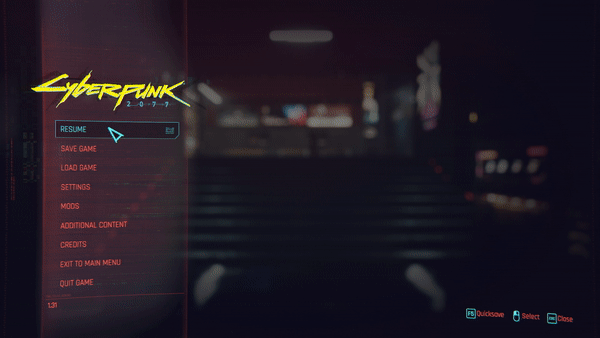
### How to use:
1. CET Version 1.18.1+ is required
2. Add this mod to your mod's requirement list: [Nexus page](https://www.nexusmods.com/cyberpunk2077/mods/3518)
3. Import it into your mod:
```lua
nativeSettings = GetMod("nativeSettings")
```
### Add a new tab:

- Multiple mods can share the same tab
- `path` should be a `/` followed by a simple keyword
- `label` is what will be displayed
- `callbackFunction` is an optional function parameter that gets called when the tab gets closed
```lua
nativeSettings.addTab("/myMod", "My mod", callbackFunction()) -- Add a tab (path, label, callback)
```
### Add a new subcategory:
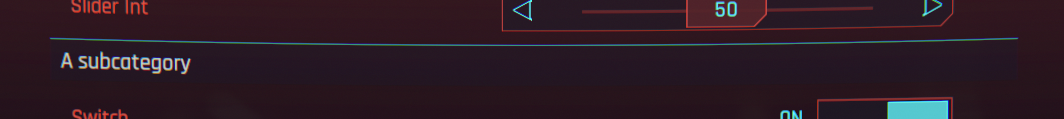
- Use subcategories to organize options
- `path` should be your mods tab path (e.g. `/myMod`), followed by a `/`, followed by a simple keyword.
- `label` is what will be displayed
- `optionalIndex` is an optional `int` parameter to control the position of the subcategory (Default is same order as `addSubcategory`'s get called)
```lua
nativeSettings.addSubcategory("/myMod/sub", "A subcategory") -- Add a subcategory (path, label, optionalIndex)
```
## Adding option widgets:
- All option widgets can be added to either a tab directly (Provide the tab path), or a tab's subcategory (Provide full path)
#### Parameters every widget has:
- `path` : Where the widget goes, e.g. `/myMod` or `/myMod/sub`
- `label` : What gets displayed to the left of the widget
- `desc` : A description of what the option does, gets displayed when hovered over
- `currentValue` : This is what the option's initial value (Type depends on the widget) is. Usually, this value would get read from a settings file / database inside`onInit`
- `defaultValue` : This is what the option's default value should be, gets set when the `Defaults` button is hit
- `callback` : Here, you pass a function `f(value)` that gets called when the options gets changed. It gets called with a single parameter, the updated value
- `optionalIndex` : Optional index parameter that can be used to control the order of the options (Default is same order as the `addOption`'s get called)
### Toggle:
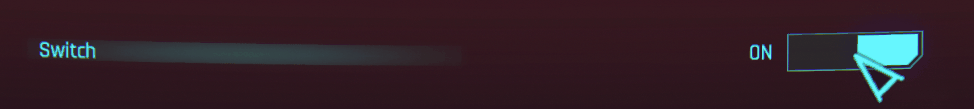
- This adds a basic true/false switch
- Datatype is `boolean`
```lua
-- Parameters: path, label, desc, currentValue, defaultValue, callback, optionalIndex
nativeSettings.addSwitch("/myMod/sub", "Switch", "Description", true, true, function(state)
print("Changed SWITCH to ", state)
-- Add any logic you need in here, such as saving the changes to file / database
end)
```
### Slider Int:

- This adds a slider, that can only get set to whole numbers
- Datatype is `int`
- `min` : This is the minimum value of the slider
- `max` : This is the maximum value of the slider
- `step` : This is the minimum amount the slider can move
```lua
-- Parameters: path, label, desc, min, max, step, currentValue, defaultValue, callback, optionalIndex
nativeSettings.addRangeInt("/myMod/sub", "Slider Int", "Description", 1, 100, 1, 50, 25, function(value)
print("Changed SLIDER INT to ", value)
-- Add any logic you need in here, such as saving the changes to file / database
end)
```
### Slider Float:
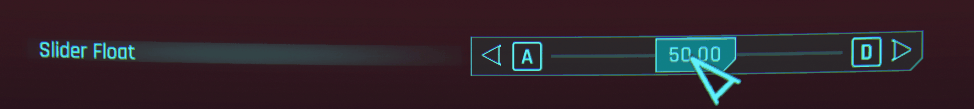
- This adds a slider, that can be set to any value
- Datatype is `float` (`int` also works)
- `min` : This is the minimum value of the slider
- `max` : This is the maximum value of the slider
- `step` : This is the minimum amount the slider can move
- `format` : This is a format string, to control how the value gets displayed (Works the same as lua's `string.format()`)
```lua
-- Parameters: path, label, desc, min, max, step, format, currentValue, defaultValue, callback, optionalIndex
nativeSettings.addRangeFloat("/myMod/sub", "Slider Float", "Description", 1, 100, 0.25, "%.2f", 50, 1, function(value)
print("Changed SLIDER FLOAT to ", value)
-- Add any logic you need in here, such as saving the changes to file / database
end)
```
### String List:

- This adds a list of strings, that can be chosen of
- Datatype is `table`
- The table must be numerical indexed
- `currentValue` / `defaultValue` is the index of the selected element
```lua
-- Parameters: path, label, desc, elements, currentValue, defaultValue, callback, optionalIndex
local list = {[1] = "Option 1", [2] = "Option 2", [3] = "Option 3", [4] = "Option 4"} -- Create list of options, with numeric index
nativeSettings.addSelectorString("/myMod/sub", "String List", "Description", list, 1, 3, function(value)
print("Changed LIST STRING to ", list[value])
-- Add any logic you need in here, such as saving the changes to file / database
end)
```
### Keybind:
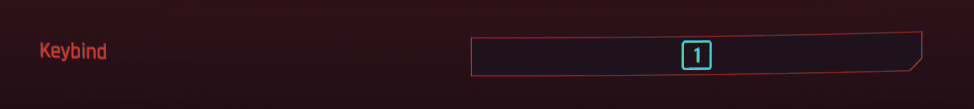
- This adds a keybind widget, that can be clicked on to store any pressed key
- Datatype is `string`
- When pressed, it will return the keycode e.g `IK_X` of the pressed key
- `currentKey` and `defaultKey` needs to be a [valid keycode](https://nativedb.red4ext.com/EInputKey)
- `isHold` determines whether or not the key icon has a "Hold" outline
- The actual reading of raw inputs has to be done via [Codeware](https://github.com/psiberx/cp2077-codeware/wiki#game-events), for examples on how to implement this using CET, including a simple module for setting up multikey bindings, check the provided example in this repo
- Controller bindings are supported too, but require [Codeware](https://github.com/psiberx/cp2077-codeware) to work (Required for actually reading inputs anyways), for an example on how to forward the input events from Codeware to Native Settings check the provided examples
```lua
-- Parameters: path, label, desc, currentKey, defaultKey, isHold, callback, optionalIndex
nativeSettings.addKeyBinding("/myMod/sub", "Keybind", "Description", "IK_1", "IK_5", false, function(key)
print("Changed KEYBIND to", key)
-- Add any logic you need in here, such as saving the changes to file / database
end)
```
### Button:

- This adds a simple, interactable button which calls the `callback` function without any parameters when clicked
- Has no `currentValue` and `defaultValue` parameters
- `buttonText` is the text that gets displayed inside the button
- `textSize` is the size of the `buttonText` text
```lua
-- Parameters: path, label, desc, buttonText, textSize, callback, optionalIndex
nativeSettings.addButton("/myMod/sub", "Button", "Description", "Button label", 45, function()
print("User clicked BUTTON")
-- Add any logic you need in here, such as calling a function from your mod
end)
```
### Custom Widget:
- This is not a typical widget, i.e. it does not have any visible UI
- It can be used to get a reference to the settings screen's main `inkCompoundWidget`
- With this reference you can add your own custom widgets to the settings page, such as the [Furigana](https://github.com/dkollmann/cyberpunk2077-furigana) mod is doing
- `inkCompoundWidget` is the [SettingsMainGameController](https://nativedb.red4ext.com/SettingsMainGameController)'s [settingsOptionsList ](https://nativedb.red4ext.com/inkCompoundWidgetReference) widget
```lua
-- Parameters: path, callback, optionalIndex
nativeSettings.addCustom("/myMod/sub", function(inkCompoundWidget)
-- Add any logic you need in here, such as adding custom UI to the inkCompoundWidget
end)
```
## Removing options / subcategories:
- Option widgets as well as subcategories can be added or removed while the UI is active
- Use this in combination with the `optionalIndex` parameter of any `addOption` function to add and remove options where they are needed
### Options:
- `optionTable` is what gets returned by any `addOption` function (switch/int/float/list/button)
```lua
-- Parameters: optionTable
nativeSettings.removeOption(optionTable)
```
### Subcategories:
- `path` is the full path to the subcategory you want to remove
```lua
-- Parameters: path
nativeSettings.removeSubcategory("/myMod/sub")
```
## Custom Restore Defaults:
- A custom callback function can be registered for a tab, and optionally the normal restore default actions can be overridden
```lua
-- Parameters: path, overrideNativeRestoreDefaults, callback
nativeSettings.registerRestoreDefaultsCallback("/myMod", true, function()
-- Handle restoring defaults with your own logic
end)
```
## The `refresh` function:
- Calling this function is not necessary anymore, as of version 1.4
- Refreshes the UI when active, to reflect changes made by adding (e.g. `addSwitch`) or removing (e.g. `removeOption`) option widgets or entire subcategories
- When adding or removing multiple option widgets or subcategories at once, make sure to only call `refresh` once, after all adding / removing operations are done
```lua
nativeSettings.refresh()
```
## The `setOption` function:
- The nativeSettings mod only gets the settings values at the startup in form of the `currentValue`
- If you modify any settings / options from e.g. a secondary ImGui settings window, the values displayed by nativeSettings will be out of sync
- Use the `setOption(optionTable, value)` function if you change an option from outside the nativeSettings window, to make sure everything stays synced
- `optionTable` is what gets returned by any `addOption` function (switch/int/float/list)
- `value` is the value you want to set
- Example:
```lua
local settingsTables = {} -- An empty table to store the return from the addOption functions, in case we want to use setOption() or removeOption(), can be ignored otherwise
local switchState = false -- Would usually get loaded from a config file / database
local nativeSettings
registerForEvent("onInit", function()
nativeSettings = GetMod("nativeSettings") -- Get a reference to the nativeSettings mod
if not nativeSettings then -- Make sure the mod is installed
print("Error: NativeSettings not found!")
return
end
nativeSettings.addTab("/myMod", "My mod") -- Add our mods tab (path, label)
nativeSettings.addSubcategory("/myMod/sub", "A subcategory") -- Optional: Add a subcategory (path, label), you can add as many as you want
settingsTables["switch"] = nativeSettings.addSwitch("/myMod/sub", "Switch", "Description", switchState, true, function(state) -- Setup a switch, and store its returned table
print("Changed SWITCH to ", state)
switchState = state
end)
end)
registerForEvent("onDraw", function()
if ImGui.Begin("Alternative Settings Window", ImGuiWindowFlags.AlwaysAutoResize) then
switchState, changed = ImGui.Checkbox("Switch", switchState)
if changed then -- We changed the option value from somewhere else
nativeSettings.setOption(settingsTables["switch"], switchState) -- Update the value for the nativeSettings mod
end
end
ImGui.End()
end)
```
#### Credits:
- [psiberx](https://github.com/psiberx) for answering all my questions, as well as doing a lot of work on CET that makes this mod even work and creating `Cron.lua`, `UIButton.lua`, `Ref.lua` and `EventProxy.lua`.
- [RMK](https://www.nexusmods.com/cyberpunk2077/users/84555803) for adding the keybind widget, making proper handling for adding and removing elements and generally helping with bugfixing
- [dkollmann](https://github.com/dkollmann) for adding the "custom" widget type and implementing the optional callback for tabs
- nim for hating ImGui