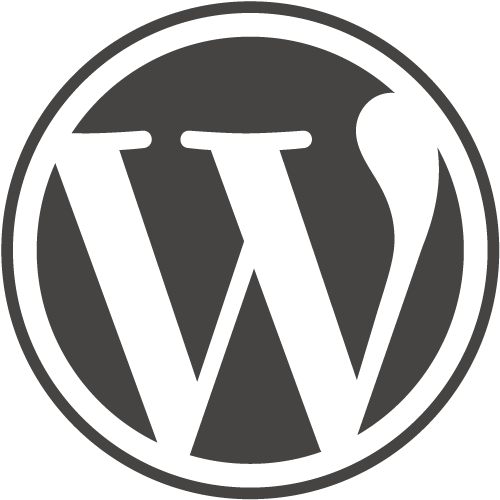https://github.com/justcoded/wordpress-starter
WordPress Project Template is a skeleton best for rapidly creating projects with modern development tools, easier configuration, and an improved folder structure.
https://github.com/justcoded/wordpress-starter
composer installer mu-plugins project-template starter-kit starter-template wordpress
Last synced: 6 months ago
JSON representation
WordPress Project Template is a skeleton best for rapidly creating projects with modern development tools, easier configuration, and an improved folder structure.
- Host: GitHub
- URL: https://github.com/justcoded/wordpress-starter
- Owner: justcoded
- Created: 2017-11-09T09:57:45.000Z (about 8 years ago)
- Default Branch: master
- Last Pushed: 2022-12-15T11:00:39.000Z (about 3 years ago)
- Last Synced: 2025-06-05T01:11:33.865Z (7 months ago)
- Topics: composer, installer, mu-plugins, project-template, starter-kit, starter-template, wordpress
- Language: PHP
- Homepage:
- Size: 505 KB
- Stars: 36
- Watchers: 4
- Forks: 29
- Open Issues: 3
-
Metadata Files:
- Readme: README.md
Awesome Lists containing this project
README
WordPress Project Template by JustCoded
WordPress Project Template is a skeleton [WordPress](https://wordpress.org/) site with modern
development tools, easier configuration, improved folder structure and latest security best practices.
## Better project structure
The organization of skeleton is similar to putting WordPress core files in its own subdirectory,
`wp-content` stays the same.

## Dependency management with Composer
Manage your WordPress install and plugins with [Composer](http://getcomposer.org),
a PHP dependency manager. Composer will make development more reliable, help with team collaboration,
and it helps maintain a better Git repository.
## Easy WordPress configuration
Environment specific configuration files and environment variables with Dotenv.
## Enhanced security
* Deny access to non-web files with server directives (with `.htaccess` files).
* Deny PHP scripts execution inside `wp-content/uploads` folder.
* Deny browsing the directory files list.
* Production & Staging environments have a restriction to update files from admin panel (only Media is allowed).
* Command-line scripts for generating wp-admin HTTP Authorization files.
**[<< READ MORE >>](https://github.com/justcoded/wordpress-starter/wiki)**
**************************
# Quick start
## Requirements
* PHP >= 7.0
* Composer - [Install](https://getcomposer.org/doc/00-intro.md#installation-linux-unix-osx) | [Download](https://getcomposer.org/download/)
## Installation
1. Create a new project in a new folder for your site:
`composer create-project justcoded/wordpress-starter your-project-folder-name`
2. Set important environment variables in `.env` file:
* `DB_NAME` - Database name
* `DB_USER` - Database user
* `DB_PASSWORD` - Database password
* `DB_HOST` - Database host
* `WP_HOME` - Full URL to WordPress home (http://example.com)
3. Run WordPress install as usual by accessing your site at `http://example.com/`
4. Enjoy!
## Composer helpers
* `composer wp:theme` generate new theme based on our [Theme Boilerplate](https://github.com/justcoded/wordpress-theme-boilerplate)
* `composer wp:secure` generate new HTTP password for wp-admin folder
## Contributing
Contributions are welcome from everyone.