https://github.com/justint/usd-idea
Universal Scene Description (USD) plugin for JetBrains IDEs (PyCharm, CLion, etc...)
https://github.com/justint/usd-idea
clion computer-graphics pixar plugin pycharm universal-scene-description usd vfx
Last synced: 8 months ago
JSON representation
Universal Scene Description (USD) plugin for JetBrains IDEs (PyCharm, CLion, etc...)
- Host: GitHub
- URL: https://github.com/justint/usd-idea
- Owner: justint
- License: mit
- Created: 2019-04-10T06:48:11.000Z (over 6 years ago)
- Default Branch: main
- Last Pushed: 2023-07-28T05:55:05.000Z (about 2 years ago)
- Last Synced: 2025-01-30T18:04:16.490Z (9 months ago)
- Topics: clion, computer-graphics, pixar, plugin, pycharm, universal-scene-description, usd, vfx
- Language: Java
- Homepage:
- Size: 441 KB
- Stars: 51
- Watchers: 8
- Forks: 4
- Open Issues: 5
-
Metadata Files:
- Readme: README.md
- License: LICENSE
Awesome Lists containing this project
- awesome-openusd - usd-idea
README
[](https://github.com/justint/usd-idea/actions/workflows/build.yml)
[](https://plugins.jetbrains.com/plugin/12407-usd)
[](https://plugins.jetbrains.com/plugin/12407-usd)
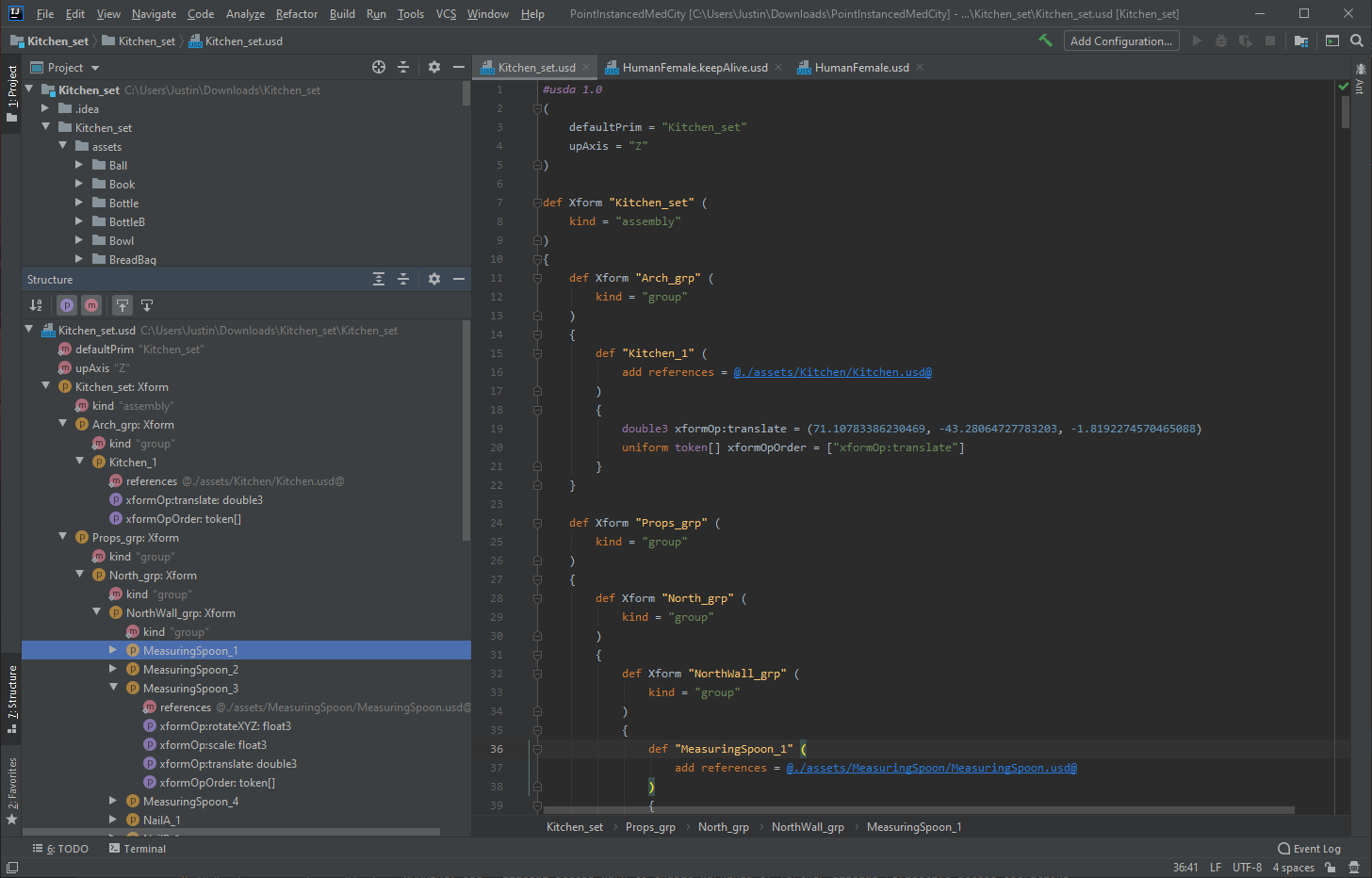
# usd-idea
A plugin for JetBrains IDEs (PyCharm, IntelliJ, etc) that provides support for [Universal Scene Description (USD)](https://github.com/PixarAnimationStudios/USD), a framework for interchange of 3D computer graphics data, developed by Pixar Animation Studios.
## Features
- `.usd`/`.usda` filetype syntax highlighting & validation
- Asset/prim reference navigation (with `usdresolve`)
- Brace matching/folding
- Structure view
## Installing
- Within the IDE:
Preferences > Plugins > Marketplace > Search for "USD" > Install
- Manually:
Download the [latest release](latest-release) and install it manually using Preferences > Plugins > Install Plugin from Disk...
`usdresolve` path can be configured in Settings > Languages & Frameworks > USD.
## Building
1. [Install IntelliJ IDEA](https://www.jetbrains.com/idea/download); install **Gradle** and **Plugin Devkit** plugins (installed by default)
2. Open this project
3. Build the project: Build > Build Project
4. Launch the plug-in: Gradle > usd-idea > Tasks > intellij > runIde
This will launch the plugin in the IntelliJ IDEA version specified in the [build.gradle](https://github.com/justint/usd-idea/blob/master/build.gradle).
If you wish to launch it in a different non-IDEA JetBrains IDE (ie. PyCharm, CLion), you can specify an alternativeIdePath to your editor's path. See the [grade-intellij-plugin](https://github.com/JetBrains/gradle-intellij-plugin/) documentation for more details.
For more details on building IntelliJ Platform plugins, see JetBrains's documentation: [IntelliJ Platform SDK DevGuide - Quick Start Guide](https://www.jetbrains.org/intellij/sdk/docs/basics/basics.html)
## License
MIT license