https://github.com/justintime50/github-archive
A powerful tool to concurrently clone, pull, or fork user and org repos and gists to create a GitHub archive.
https://github.com/justintime50/github-archive
archive backup clone fork gists git github org organization orgs pull repo repository tool user users
Last synced: 9 months ago
JSON representation
A powerful tool to concurrently clone, pull, or fork user and org repos and gists to create a GitHub archive.
- Host: GitHub
- URL: https://github.com/justintime50/github-archive
- Owner: Justintime50
- License: mit
- Created: 2019-12-19T17:22:53.000Z (about 6 years ago)
- Default Branch: main
- Last Pushed: 2025-03-13T22:23:46.000Z (11 months ago)
- Last Synced: 2025-05-16T02:07:50.378Z (9 months ago)
- Topics: archive, backup, clone, fork, gists, git, github, org, organization, orgs, pull, repo, repository, tool, user, users
- Language: Python
- Homepage:
- Size: 3.22 MB
- Stars: 203
- Watchers: 6
- Forks: 50
- Open Issues: 1
-
Metadata Files:
- Readme: README.md
- Changelog: CHANGELOG.md
- License: LICENSE
Awesome Lists containing this project
README
# GitHub Archive
A powerful tool to concurrently clone, pull, or fork user and org repos and gists to create a GitHub archive.
[](https://github.com/Justintime50/github-archive/actions)
[](https://coveralls.io/github/Justintime50/github-archive?branch=main)
[](https://pypi.org/project/github-archive)
[](LICENSE)
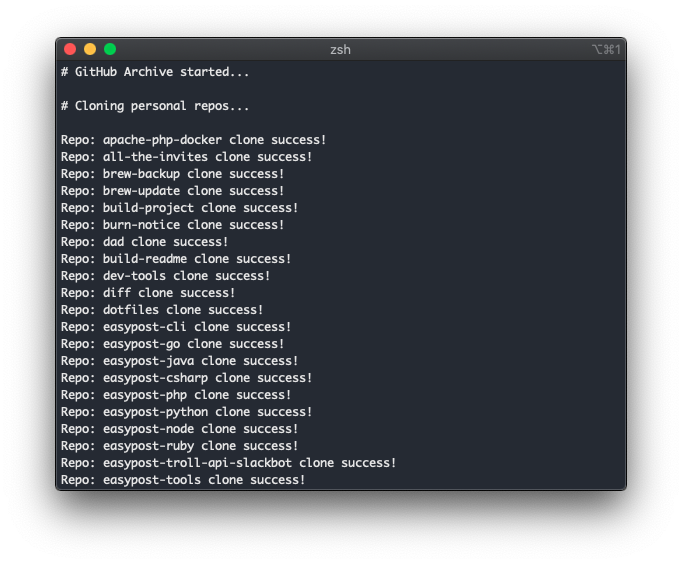
GitHub Archive is a powerful tool to concurrently clone, pull, or fork repositories or gists from GitHub with incredible flexibility. It's the perfect tool for spinning up a new dev environment, keeping a local copy of your GitHub instance, or quickly pulling in projects from your favorite users and organizations.
The power of GitHub Archive comes in its configuration. Maybe you only want to clone or pull your personal public repos or maybe you want to go all out and include private repos from you and all organizations you belong to along with your gists. GitHub Archive can do it all.
## Install
```bash
# Install tool
pip3 install github-archive
# Install locally
just install
```
## Usage
```text
Usage:
github-archive --users justintime50 --clone
Options:
-h, --help show this help message and exit
-t TOKEN, --token TOKEN
Provide your GitHub token to authenticate with the GitHub API and gain access to private repos and gists.
-u USERS, --users USERS
Pass a comma separated list of users to get repos for.
-o ORGS, --orgs ORGS Pass a comma separated list of orgs to get repos for.
-g GISTS, --gists GISTS
Pass a comma separated list of users to get gists for.
-s STARS, --stars STARS
Pass a comma separated list of users to get starred repos for.
-v, --view Pass this flag to view git assets (dry run).
-c, --clone Pass this flag to clone git assets.
-p, --pull Pass this flag to pull git assets.
-f, --fork Pass this flag to fork git assets.
--include INCLUDE Pass a comma separated list of repos to filter what is included in the Archive.
--exclude EXCLUDE Pass a comma separated list of repos to filter what is excluded from the Archive.
--languages LANGUAGES Pass a comma separated list of languages to filter what is included in the Archive.
--forks Pass this flag to include forked git assets (when cloning or pulling).
--location LOCATION The location where you want your GitHub Archive to be stored. Default: /Users/USERNAME/github-archive
--https Use HTTPS URLs instead of SSH.
--timeout TIMEOUT The number of seconds before a git operation times out. Default: 300
--threads THREADS The number of concurrent threads to run. Default: 10
--base_url BASE_URL The base URL of your GitHub instance (useful for enterprise users with custom hostnames). Default: https://api.github.com
--log_level {error,critical,warning,info,debug}
The log level used for the tool. Default: info
--version show program's version number and exit
```
### Authentication
There are three methods of authentication with this tool.
#### Unauthenticated
You can run a command similar to `github-archive --users justintime50 --clone` which would only clone public repositories. GitHub has a hard limit of `60 requests per hour` - not authenticating may quickly burn through that limit if you have a large GitHub instance to archive.
#### SSH
To allow the script to run continuosly without requiring passwords for every repo, you can add your SSH passphrase to the SSH agent:
```bash
# This assumes you've saved your SSH keys to the default location
ssh-add
```
You can then run a command similar to `github-archive --users justintime50 --clone --token 123` where the token is your GitHub API token. This will authenticate you with the GitHub API via the `token` and with GitHub via `ssh`.
#### Git Credential Manager
Alternatively, you can use a tool like [Git Credential Manager](https://github.com/git-ecosystem/git-credential-manager) to populate your Git credentials under the hood. When not using SSH, we'll clone/pull from the git URLs instead of the SSH URLs. To trigger this behavior, you must pass the `--https` flag.
You can then run a command similar to `github-archive --users justintime50 --clone --token 123 --https` where the token is your GitHub API token. This will authenticate you with the GitHub API via the `token` and with GitHub via your Git credentials via `GCM`.
### Notes
**Access**: GitHub Archive can only clone or pull git assets that the authenticated user has access to. This means that private repos from another user or org that you don't have access to will not be able to be cloned or pulled. Additionally without using a token and SSH/CGM, you will not be able to interact with private git assets.
**Merge Conflicts:** Be aware that using GitHub Archive could lead to merge conflicts if you do not commit or stash your changes if using these repos as active development repos instead of simply an archive or one-time clone.
## Development
```bash
# Get a comprehensive list of development tools
just --list
# Run the tool locally
venv/bin/python github_archive/cli.py --help
```