https://github.com/justintime50/github-dark-vscode-emacs-theme
The GitHub Dark Theme from Visual Studio Code ported to Emacs.
https://github.com/justintime50/github-dark-vscode-emacs-theme
code dark dark-theme emacs github lisp port studio theme visual vscode
Last synced: 9 months ago
JSON representation
The GitHub Dark Theme from Visual Studio Code ported to Emacs.
- Host: GitHub
- URL: https://github.com/justintime50/github-dark-vscode-emacs-theme
- Owner: Justintime50
- License: mit
- Created: 2021-02-05T20:43:15.000Z (about 5 years ago)
- Default Branch: main
- Last Pushed: 2024-07-16T05:23:45.000Z (over 1 year ago)
- Last Synced: 2025-03-31T14:58:05.641Z (11 months ago)
- Topics: code, dark, dark-theme, emacs, github, lisp, port, studio, theme, visual, vscode
- Language: Emacs Lisp
- Homepage: https://marketplace.visualstudio.com/items?itemName=GitHub.github-vscode-theme
- Size: 174 KB
- Stars: 10
- Watchers: 1
- Forks: 3
- Open Issues: 0
-
Metadata Files:
- Readme: README.md
- Changelog: CHANGELOG.md
- License: LICENSE
Awesome Lists containing this project
README
# GitHub Dark Visual Studio Code Emacs Theme
The [GitHub Dark Theme](https://marketplace.visualstudio.com/items?itemName=GitHub.github-vscode-theme) from Visual Studio Code ported to Emacs.
[](https://github.com/Justintime50/github-dark-vscode-emacs-theme/actions)
[](https://github.com/justintime50/github-dark-vscode-emacs-theme/releases)
[](LICENSE)
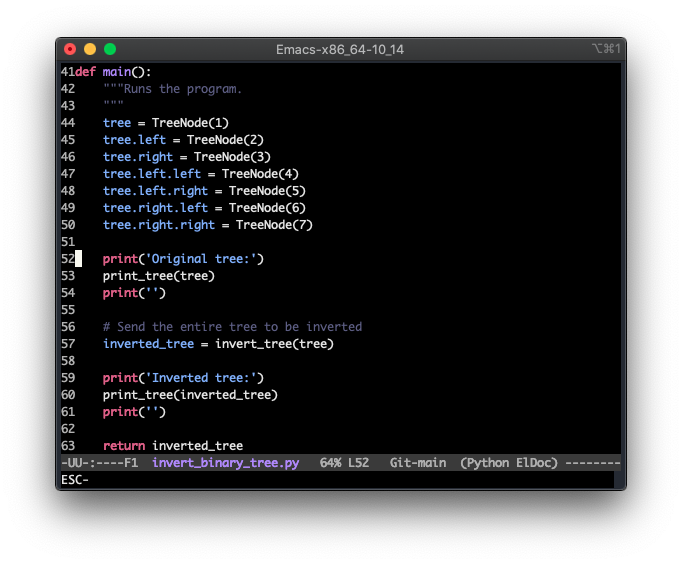
## Color Palette
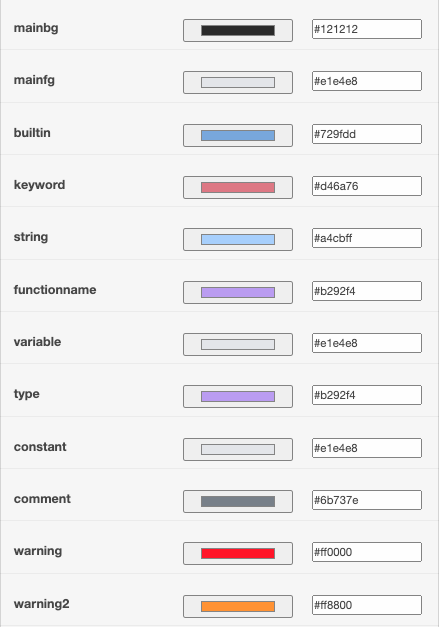
## Install
### MELPA (Recommended)
1. Run `M-x package-install github-dark-vscode-theme` to install the theme
1. Run `M-x enable-theme github-dark-vscode-theme` to enable the theme for this session
To enable the theme globally, see the `Enabling Theme` section below.
### Automated Script
You can run the following script which will install the theme into `~/.emacs.d/themes` for you.
```bash
bash <(curl -s https://raw.githubusercontent.com/justintime50/github-dark-vscode-emacs-theme/main/install.sh)
```
### Manual Installation
1. Add the `github-dark-vscode-theme.el` file to `~/.emacs.d/themes`.
1. Add the following to your `init.el` or `~/.emacs` file:
```lisp
(add-to-list 'custom-theme-load-path "~/.emacs.d/themes")
```
### Enabling Theme
```lisp
;; Add the following to your `init.el` or `~/.emacs` file
(load-theme 'github-dark-vscode t)
```