Ecosyste.ms: Awesome
An open API service indexing awesome lists of open source software.
https://github.com/justintime50/harvey-ui
The UI for the the lightweight Docker Compose deployment platform - Harvey.
https://github.com/justintime50/harvey-ui
ci compose deployment docker frontend harvey system ui
Last synced: about 1 month ago
JSON representation
The UI for the the lightweight Docker Compose deployment platform - Harvey.
- Host: GitHub
- URL: https://github.com/justintime50/harvey-ui
- Owner: Justintime50
- License: mit
- Created: 2022-02-15T05:08:29.000Z (almost 3 years ago)
- Default Branch: main
- Last Pushed: 2024-11-07T21:54:19.000Z (3 months ago)
- Last Synced: 2024-11-07T22:37:45.613Z (3 months ago)
- Topics: ci, compose, deployment, docker, frontend, harvey, system, ui
- Language: PHP
- Homepage: https://github.com/justintime50/harvey
- Size: 1.46 MB
- Stars: 1
- Watchers: 2
- Forks: 0
- Open Issues: 0
-
Metadata Files:
- Readme: README.md
- Changelog: CHANGELOG.md
- License: LICENSE
Awesome Lists containing this project
README
# Harvey UI
The UI for Harvey, the lightweight Docker Compose deployment runner.
[](https://github.com/Justintime50/harvey-ui/actions)
[](https://coveralls.io/github/Justintime50/harvey-ui?branch=main)
[](https://github.com/justintime50/harvey-ui/releases)
[](LICENSE)
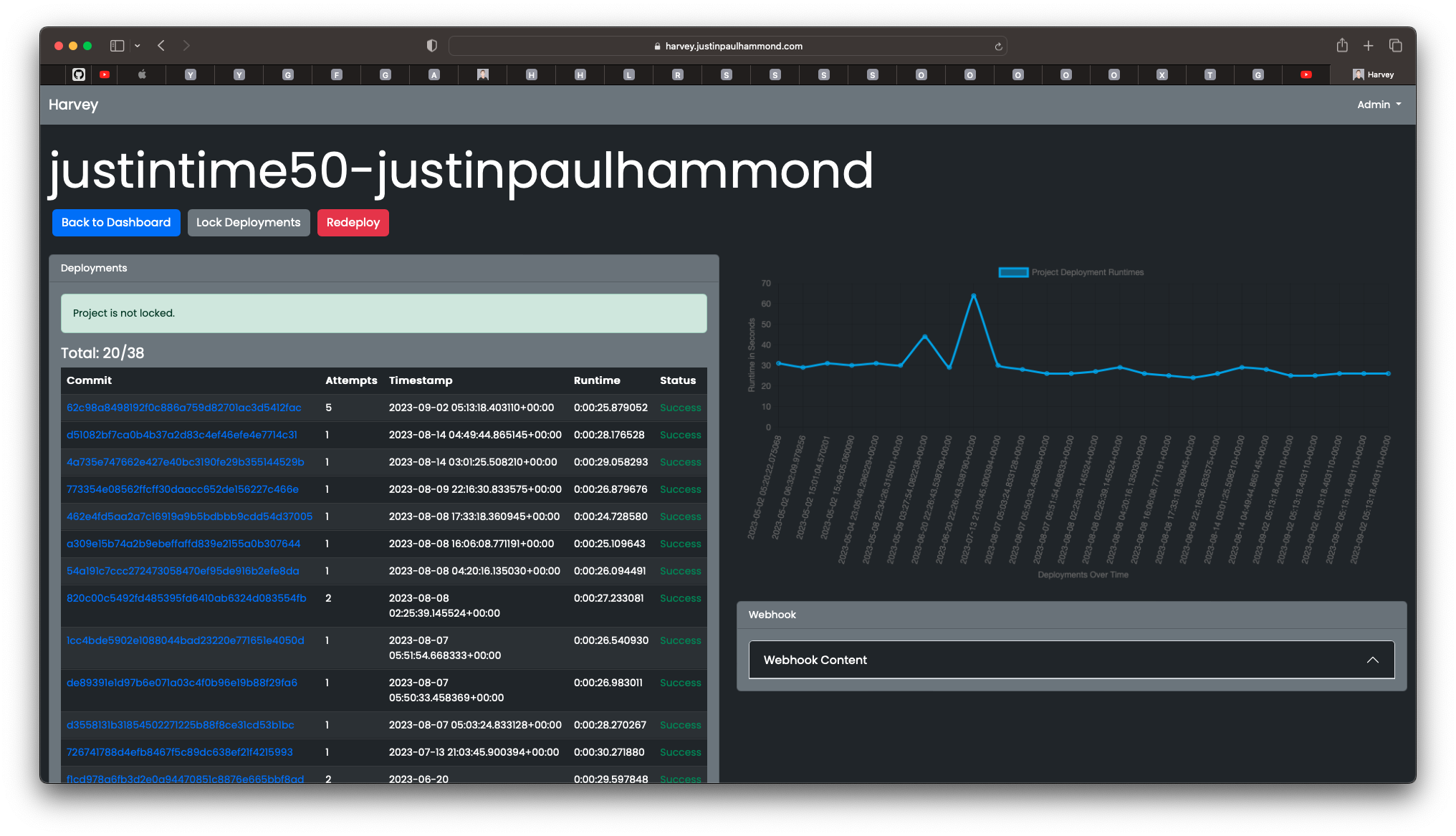
[Harvey](https://github.com/Justintime50/harvey) is the lightweight Docker Compose deployment runner. This project serves as a UI on top of the underlying API and service. View your deployment statuses, logs, and runtime history. Lock and unlock deployments as well as redeploy a project with the click of a button.
## Install
```bash
# Copy the env files, and edit as needed
cp src/.env-example src/.env && cp .env-example .env
# Run the setup script which will bootstrap all the requirements, spin up the service, and migrate the database
just setup
```
### Environment Variables
#### Required
- `HARVEY_DOMAIN` (eg: example.com)
#### Optional
- `HARVEY_SECRET` (leave blank if not securing your endpoints)
- `HARVEY_DOMAIN_PROTOCOL` (`http` vs `https` - defaults to `http`)
- `HARVEY_TIMEOUT` (defaults to `10` seconds)
- `HARVEY_PAGE_SIZE` (defaults to `20` records)
## Usage
Visit `harvey.localhost` in a browser to get started.
### Default Login
The default login is `[email protected]` and `password`. **Make sure to update the email/password after first login!**
## Deploy
```bash
# Deploy the project locally
just run
# Deploy the project in production
just prod
```
## Development
```bash
# Get a comprehensive list of development tools
just --list
```