https://github.com/justsleightly/vpm-package-template
https://github.com/justsleightly/vpm-package-template
unity vrchat vrchat-avatars vrchat-tool
Last synced: 8 months ago
JSON representation
- Host: GitHub
- URL: https://github.com/justsleightly/vpm-package-template
- Owner: JustSleightly
- License: other
- Created: 2023-05-04T04:35:42.000Z (over 2 years ago)
- Default Branch: main
- Last Pushed: 2023-10-04T08:19:22.000Z (about 2 years ago)
- Last Synced: 2025-01-09T08:12:13.057Z (9 months ago)
- Topics: unity, vrchat, vrchat-avatars, vrchat-tool
- Homepage: https://notes.sleightly.dev/community-repos/
- Size: 161 KB
- Stars: 1
- Watchers: 2
- Forks: 0
- Open Issues: 0
-
Metadata Files:
- Readme: README.md
- Changelog: CHANGELOG.md
- License: LICENSE.md
Awesome Lists containing this project
README
# VPM Package Template [ ](https://vrc.sleightly.dev/ "JustSleightly") [
](https://vrc.sleightly.dev/ "JustSleightly") [ ](https://discord.sleightly.dev/ "Discord") [
](https://discord.sleightly.dev/ "Discord") [ ](https://github.sleightly.dev/ "Github") [
](https://github.sleightly.dev/ "Github") [ ](https://store.sleightly.dev/ "Store")
](https://store.sleightly.dev/ "Store")
[](https://github.com/JustSleightly/VPM-Package-Template/stargazers) [](https://github.com/JustSleightly/VPM-Package-Template/tags) [](https://github.com/JustSleightly/VPM-Package-Template/releases) [](https://github.com/JustSleightly/VPM-Package-Template/issues) [](https://github.com/JustSleightly/VPM-Package-Template/commits/main) [](https://discord.sleightly.dev/)
A stripped down version of the official VRChat [VPM Package Template](https://github.com/vrchat-community/template-package) that excludes all of the extra website/project bloat.
This is modified from [Dreadrith's template](https://github.com/Dreadrith/Listed-VPM-Template) to support a slightly different workflow, with inspiration from [bd_](https://github.com/bdunderscore/modular-avatar) and [Razgriz](https://github.com/rrazgriz/RATS).
## Features
- Can clone multiple VPM package templates into one Unity project
- Automatically builds a GitHub release with a `.unitypackage`, `.zip`, and `package.json` upon pushing a commit to the `package.json` only if there is no existing release tag for the pushed version number when `package.json` is updated
- Automatically adds an icon to the `.unitypackage` that is displayed when imported
- Can automatically trigger an update/action to an external repository like a [VPM Package Listing](https://github.com/JustSleightly/VPM-Package-Listing-Template)
## Instructions
1. Create a new repository using this button: [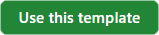 ](https://github.com/JustSleightly/VPM-Package-Template/generate/ "Use this template")
](https://github.com/JustSleightly/VPM-Package-Template/generate/ "Use this template")
2. Clone your new repository onto your PC within an **existing Unity project** under `Packages/` with any directory name
- This will generate a fresh set of GUIDs for each file within this package template and prevent conflicts with other packages
3. Modify the cloned files for your new package
- Replace or remove `.github/thumbnail.png` with your own `.unitypackage` import thumbnail
- Edit `.github/workflows/release.yml`
- Line 10 (packageName in [Unity official name](https://docs.unity3d.com/Manual/cus-naming.html) format)
- Line 11 (Packages/packageName)
- Line 12 (Example: JS-Templatev1.0.0.unitypackage)
- Line 13 (Example: VPM Package Template v1.0.0)
- Line 14 (Read [Trigger Repo Update](https://github.com/JustSleightly/VPM-Package-Template#trigger-repo-update) section below)
- Edit `.github/workflows/trigger-repo-update.yml`
- Read [Trigger Repo Update](https://github.com/JustSleightly/VPM-Package-Template#trigger-repo-update) section below
- Rename and Edit `Documentation~/dev.sleightly.template.md` if used
- Rename and Edit `Editor/dev.sleightly.template.Editor.asmdef` if used
- "name"
- "references"
- Rename and Edit `Runtime/dev.sleightly.template.asmdef` if used
- "name"
- Edit `CHANGELOG.md` ([Recommended Format](https://keepachangelog.com/en/))
- Edit `LICENSE.md` ([Need help?](https://choosealicense.com/))
- Edit `package.json`
- Use [VRChat's](https://vcc.docs.vrchat.com/vpm/packages#vpm-manifest-additions) and [Unity's](https://docs.unity3d.com/2019.4/Documentation/Manual/upm-manifestPkg.html) documentation for reference
4. Add any necessary scripts, resources, [samples](https://docs.unity3d.com/2019.4/Documentation/Manual/cus-samples.html), and other files
5. Remove `Documentation~`, `Editor`, `Runtime`, `CHANGELOG.md`, and `LICENSE.md` if unused
## Trigger Repo Update
If you have a [VPM Package Listing](https://github.com/JustSleightly/VPM-Package-Listing-Template) (or another repository) you'd like to trigger a workflow for, after building/publishing/modifying a release in this package repository, conduct the following steps as well. Otherwise, skip these steps.
1. Edit `.github/workflows/trigger-repo-update.yml`
- Line 12 (Set to `true` to enable triggering a repo update when a release is manually published/modified)
- Line 13 (Owner of target repository to trigger)
- Line 14 (Name of target repository to trigger)
- Line 15 (Branch of target repository to trigger)
- Line 16 (File name of target workflow to trigger)
- Line 17 (Replace `VPM_TOKEN` with name of [Personal Access Token](https://github.com/JustSleightly/VPM-Package-Template#setting-a-personal-access-token) secret added to this repository)
2. Edit `.github/workflows/release.yml`
- Line 14 (Set to `true` in order for the automatic build to trigger `.github/workflows/trigger-repo-update.yml`)
### Setting a Personal Access Token
To trigger a remote repository you must create a Personal Access Token (PAT) with the repo scope and store it as a secret.
1. [Create a new fine-grained personal access token (beta)](https://github.com/settings/personal-access-tokens/new)
- Token name (Can be anything, and is different than the name used in `trigger-repo-update.yml`)
- Expiration (Can be anything up to a year)
- Repository Access - Only Select Repositories
- Select your VPM Listing/Target repository, not your package repository
- Permissions - Repository Permissions
- Actions - Read and Write
- Metadata - Read-only (Set by default when granted Actions permissions - Mandatory)
- Press `Generate Token`
- **Copy and Save** the token on the following screen as it will not be displayed again
- This can be used for any package repository that you may want to trigger your listing repository in the future
2. [Add your PAT as a secret to your package repository](https://docs.github.com/en/actions/security-guides/using-secrets-in-github-actions#creating-secrets-for-a-repository)
- Navigate to your package repository (not your listing/target repository) and press the **Settings** tab
- Navigate to `Secrets and Variables > Actions` under the **Security** tab in the sidebar
- Press `New repository secret`
- Add a `Name` for the secret
- This is the name used in `trigger-repo-update.yml` which the template has named `VPM_TOKEN` by default
- Consider naming it based on your listing/target repository in case you have multiple listings in the future
- Copy the token from step 1 into the `Secret` field
- Press `Add Secret`
## Notes
Folders that end in `~` such as `Documentation~` or `Samples~` are hidden from the Unity Project view within the editor.
Therefore, when the package is exported as a `.unitypackage` whether manually or via automated GitHub workflow, such folders are omitted. The folders are still present in the `.zip` export and when imported through the [VRChat Creator Companion](https://vcc.docs.vrchat.com/vpm/packages/#community-packages)