https://github.com/jwdeveloper/jw_piano
Play piano with your friends
https://github.com/jwdeveloper/jw_piano
bukkit mc midi midi-player minecraft piano plugin spigot spigot-plugin
Last synced: 10 months ago
JSON representation
Play piano with your friends
- Host: GitHub
- URL: https://github.com/jwdeveloper/jw_piano
- Owner: jwdeveloper
- License: other
- Created: 2022-01-06T04:20:01.000Z (about 4 years ago)
- Default Branch: master
- Last Pushed: 2023-09-11T22:16:55.000Z (over 2 years ago)
- Last Synced: 2025-04-12T13:09:33.041Z (10 months ago)
- Topics: bukkit, mc, midi, midi-player, minecraft, piano, plugin, spigot, spigot-plugin
- Language: Java
- Homepage:
- Size: 35.2 MB
- Stars: 8
- Watchers: 1
- Forks: 1
- Open Issues: 2
-
Metadata Files:
- Readme: README.md
- License: license.txt
Awesome Lists containing this project
README

A Minecraft plugin that adds a playable piano to the game would allow players to interact with a piano in the game world.
This piano would function just like a real-life piano, allowing players to play individual notes or full melodies using their real keyboard with Desktop app connection.
The plugin would add a new level of creativity and musical expression to the game, allowing players to showcase their musical talents and compose their own tunes.
Additionally, the piano could be used as a decorative item in the game world, adding a new element of realism and immersion to the game.
Overall, this plugin would be a fun and unique addition to Minecraft, providing players with a new way to interact with the game world and express themselves.
[Download Desktop App](https://github.com/jwdeveloper/JW_Piano_Desktop/releases/latest/download/JW_Piano_Desktop.jar)
[Download Resourcepack](https://download.mc-packs.net/pack/5fb90b8870c925ec73f6debc7b7dfb18ec565ebc.zip)
Oraxen
### Oraxen configuration
- Setup for all users that willing to use Piano with Oraxen
[open piano Oraxen config file](https://github.com/jwdeveloper/JW_Piano/blob/master/src/main/resources/oraxen/jw_piano_oraxen_config.yml)
``` yaml
#Generated template for Oraxen, It only contains models from pianopack
#Remember to refresh config when pianopack got updated
#Note that when you change LEATHER_HORSE_ARMOR to other material functionalities as Colored keys, Pianos, will not work
bench:
displayname: bench
material: LEATHER_HORSE_ARMOR
excludeFromInventory: true
Pack:
generate_model: false
model: item/jw/bench
custom_model_data: 167072
flyingnote:
displayname: flyingnote
material: LEATHER_HORSE_ARMOR
excludeFromInventory: true
Pack:
generate_model: false
model: item/jw/flyingnote
custom_model_data: 167073
icon:
displayname: icon
material: LEATHER_HORSE_ARMOR
excludeFromInventory: true
Pack:
generate_model: false
model: item/jw/icons/icon
custom_model_data: 167074
piano-black-key:
displayname: piano black key
material: LEATHER_HORSE_ARMOR
excludeFromInventory: true
Pack:
generate_model: false
model: item/jw/key/piano_black_key
custom_model_data: 167075
piano-black-key-down:
displayname: piano black key down
material: LEATHER_HORSE_ARMOR
excludeFromInventory: true
Pack:
generate_model: false
model: item/jw/key/piano_black_key_down
custom_model_data: 167076
piano-key:
displayname: piano key
material: LEATHER_HORSE_ARMOR
excludeFromInventory: true
Pack:
generate_model: false
model: item/jw/key/piano_key
custom_model_data: 167077
piano-key-down:
displayname: piano key down
material: LEATHER_HORSE_ARMOR
excludeFromInventory: true
Pack:
generate_model: false
model: item/jw/key/piano_key_down
custom_model_data: 167078
piano-pedal:
displayname: piano pedal
material: LEATHER_HORSE_ARMOR
excludeFromInventory: true
Pack:
generate_model: false
model: item/jw/pedal/piano_pedal
custom_model_data: 167079
piano-pedal-down:
displayname: piano pedal down
material: LEATHER_HORSE_ARMOR
excludeFromInventory: true
Pack:
generate_model: false
model: item/jw/pedal/piano_pedal_down
custom_model_data: 167080
pianist-body:
displayname: pianist body
material: LEATHER_HORSE_ARMOR
excludeFromInventory: true
Pack:
generate_model: false
model: item/jw/pianist/pianist_body
custom_model_data: 167081
pianist-hands:
displayname: pianist hands
material: LEATHER_HORSE_ARMOR
excludeFromInventory: true
Pack:
generate_model: false
model: item/jw/pianist/pianist_hands
custom_model_data: 167082
pianist-head:
displayname: pianist head
material: LEATHER_HORSE_ARMOR
excludeFromInventory: true
Pack:
generate_model: false
model: item/jw/pianist/pianist_head
custom_model_data: 167083
electric-piano:
displayname: electric piano
material: LEATHER_HORSE_ARMOR
excludeFromInventory: true
Pack:
generate_model: false
model: item/jw/piano/electric_piano
custom_model_data: 167084
grand-piano:
displayname: grand piano
material: LEATHER_HORSE_ARMOR
excludeFromInventory: true
Pack:
generate_model: false
model: item/jw/piano/grand_piano
custom_model_data: 167085
grand-piano-close:
displayname: grand piano close
material: LEATHER_HORSE_ARMOR
excludeFromInventory: true
Pack:
generate_model: false
model: item/jw/piano/grand_piano_close
custom_model_data: 167086
up-right-piano-close:
displayname: up right piano close
material: LEATHER_HORSE_ARMOR
excludeFromInventory: true
Pack:
generate_model: false
model: item/jw/piano/up_right_piano_close
custom_model_data: 167087
note_a:
texture: icons/notes/a
ascent: 2
height: 2
code: 4096
note_aSharp:
texture: icons/notes/a_sharp
ascent: 2
height: 2
code: 4097
note_b:
texture: icons/notes/b
ascent: 2
height: 2
code: 4098
note_c:
texture: icons/notes/c
ascent: 2
height: 2
code: 4099
note_cSharp:
texture: icons/notes/c_sharp
ascent: 2
height: 2
code: 4100
note_d:
texture: icons/notes/d
ascent: 2
height: 2
code: 4101
note_dSharp:
texture: icons/notes/d_sharp
ascent: 2
height: 2
code: 4102
note_e:
texture: icons/notes/e
ascent: 2
height: 2
code: 4103
note_f:
texture: icons/notes/f
ascent: 2
height: 2
code: 4104
note_fSharp:
texture: icons/notes/f_sharp
ascent: 2
height: 2
code: 4105
note_g:
texture: icons/notes/g
ascent: 2
height: 2
code: 4112
note_gSharp:
texture: icons/notes/g_sharp
ascent: 2
height: 2
code: 4113
```
API for plugin developers
JW_Piano provides programming API to manipulate Pianos behaviour.
You can use it but adding JW_Piano.jar as soft dependency to your Plugin
### Create Piano
```java
public void creatingPiano(Player player) {
Optional optional = PianoApi.create(player.getLocation(), "new piano");
if (optional.isEmpty()) {
Bukkit.getConsoleSender().sendMessage("Unable to create piano ;<");
return;
}
Piano piano = optional.get();
}
```
### Register new skin
```java
public void addSkin(Piano piano) {
int customModelId = 100;
String name = "custom skin";
ItemStack itemStack = new ItemStack(Material.STICK);
PianoSkin customSkin = new PianoSkin(customModelId, name, itemStack);
piano.getSkinManager().register(customSkin);
piano.getSkinManager().setCurrent(customSkin);
}
```
### Register new effect
```java
public void addNewEffect(Piano piano) {
EffectInvoker customEffect = new CustomEffect();
piano.getEffectManager().register(customEffect);
piano.getEffectManager().setCurrent(customEffect);
}
public class CustomEffect implements EffectInvoker {
@Override
public String getName() {
return "custom";
}
@Override
public void onNote(PianoKey pianoKey, Location location, int noteIndex, int velocity, Color color) {
Bukkit.getConsoleSender().sendMessage(color + "Note: " + noteIndex + " Volume:" + velocity);
location.getWorld().spawnParticle(Particle.NOTE, location, 1);
}
@Override
public void onDestroy() {
Bukkit.getConsoleSender().sendMessage(getName() + "Destroyed");
}
@Override
public void onCreate() {
Bukkit.getConsoleSender().sendMessage(getName() + "Created");
}
@Override
public void refresh() {
Bukkit.getConsoleSender().sendMessage(getName() + "Refreshed");
}
}
}
```
Common issues
### Resourcepack
- When you have some problems with resourcepack download it directly
### Desktop app configuration, `config.yml` > `plugin.websocket.server-ip`
- Make sure port you are trying to use is open
- When you've got problems with connection try to change `plugin.websocket.server-ip` or `plugin.websocket.port`
- Check if you need to create new port in the server hosting panel and then set in to `plugin.websocket.port`
- When your server use proxy use Proxy IP to `plugin.websocket.server-ip`
- When you server IP has port ignore port. Example:
Wrong: `craftplayer.com:22225`
Correct: `craftplayer.com`
- When you are running server locally set value to `localhost` to `plugin.websocket.server-ip`
- When above solutions does not help set IP that you use in Minecraft server lists to `plugin.websocket.server-ip`
[](https://www.youtube.com/watch?v=0KSN7dfi7PQ&ab_channel=JW)
[](https://www.youtube.com/watch?v=PSbwsbX7xc0&t=27s&ab_channel=JW)

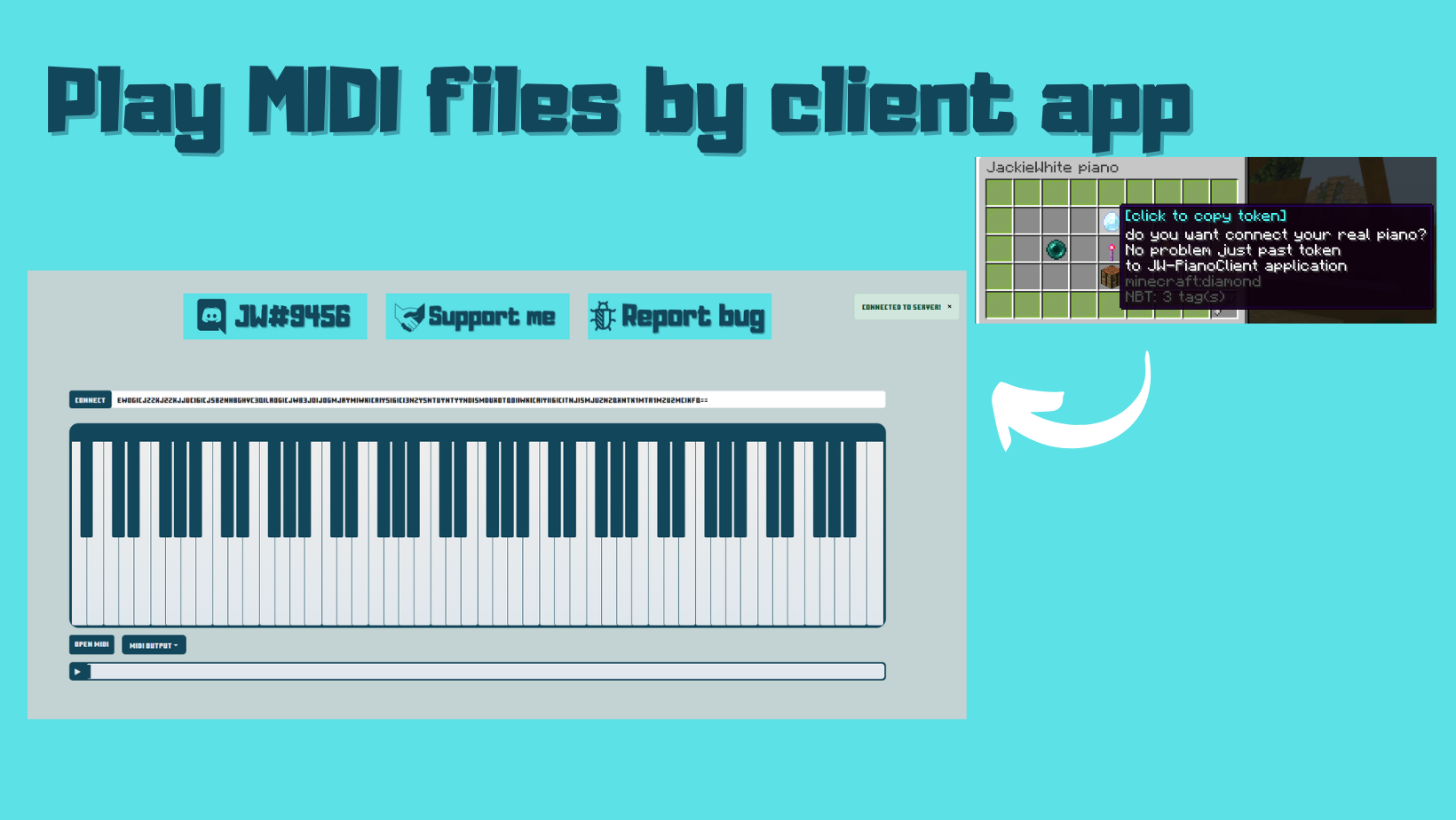

``` yaml
#
#
#
# piano.models-limit
# Limit of pianos that could be spawn on the server
#
# piano.piano-range
# Piano became interactive when player distance to piano is lower or equal that `piano-range`
#
#
# sounds.namespace
# Name of the folder that sounds are save in resourcepack
#
#
# sounds.sound-category
# Define sound category from minecraft settings that sound will play in.
# Allowed categories [AMBIENT, BLOCKS, HOSTILE, MASTER, MUSIC, NEUTRAL, RECORDS, VOICE, WEATHER]
#
#
#
# plugin.resourcepack.url
# If you need to replace default resourcepack with your custom one
# set this to link of you resourcepack
# ! after plugin update make sure your custom resourcepack is compatible !
#
#
# plugin.resourcepack.download-on-join
# Downloads resourcepack when player joins to server
#
#
# plugin.websocket.run
# When false websocket will not run
#
#
# plugin.saving-frequency
# Determinate how frequent data is saved to files, value in minutes
#
#
# plugin.language
# If you want add your language open `languages` folder copy `en.yml` call it as you want \n" +
# "set `language` property to your file name and /reload server
#
#
# plugin.websocket.port
# Set port for websocket
# ! Make sure that port is open
# ! When you have server on hosting, generate new port on the hosting panel
#
#
#
# plugin.websocket.server-ip
# Set own IP for websocket, by default plugin use IP of your server
# ! When you are using proxy set here proxy IP
# ! When you are running plugin locally on your PC, set 'localhost'
# ! When default IP not works try use IP that you are using in minecraft server list
#
#
plugin:
version: 1.2.3
resourcepack:
url: https://download.mc-packs.net/pack/5fb90b8870c925ec73f6debc7b7dfb18ec565ebc.zip
download-on-join: false
websocket:
run: true
port: 443
server-ip: localhost
saving-frequency: 5
language: en
piano:
models-limit: 10
piano-range: 3.0
skins:
value-1:
name: none
custom-model-id: 0
material: AIR
value-2:
name: upright piano
custom-model-id: 167087
material: LEATHER_HORSE_ARMOR
value-3:
name: grand piano
custom-model-id: 167085
material: LEATHER_HORSE_ARMOR
value-4:
name: electric piano
custom-model-id: 167084
material: LEATHER_HORSE_ARMOR
value-5:
name: grand piano closed
custom-model-id: 167086
material: LEATHER_HORSE_ARMOR
sounds:
value-1:
name: Default
namespace: minecraft
sound-category: VOICE
```

``` yaml
commands:
# /piano
piano:
children:
- update
- resourcepack
- lang
- colors
permissions:
- jw-piano.commands.piano
description: base plugin commands, /piano opens piano list
usage: /piano
# /piano update
update:
permissions:
- update
description: download plugin latest version, can be trigger both by player or console
usage: /piano update
# /piano resourcepack
resourcepack:
children:
- download
- link
description: downloads plugin resourcepack
usage: /piano resourcepack
# /piano resourcepack download
download:
description: downloads plugin resourcepack
usage: /piano resourcepack download
# /piano resourcepack link
link:
description: sending to player resourcepack link
usage: /piano resourcepack link
# /piano lang
lang:
permissions:
- lang
arguments:
- language:
type: text
description: select language
options:
- cs
- de
- en
- es
- fr
- it
- ko
- pl
- pt
- ru
- tr
- zh
description: Changes plugin languages, changes will be applied after server reload. Change be use both be player or console
usage: /piano lang
# colors
colors:
children:
- page
description: command used for internal color picker system, just ignore it
# page
page:
arguments:
- color:
type: text
```

``` yaml
permissions:
# ======================================== jw-piano =================================
jw-piano.*:
description: full access
# ======================================== jw-piano.piano ===========================
jw-piano.piano.*:
description: full access
# ======================================== jw-piano.piano.keyboard ==================
jw-piano.piano.keyboard.*:
description: full access
jw-piano.piano.keyboard.use:
description: player click on the piano keys
# ======================================== jw-piano.piano.bench =====================
jw-piano.piano.bench.*:
description: full access
jw-piano.piano.bench.use:
description: player sit on the bench
# ======================================== jw-piano.piano.pedal =====================
jw-piano.piano.pedal.*:
description: full access
jw-piano.piano.pedal.use:
description: player can push sustain pedal with 'f' press
# ======================================== jw-piano.commands ========================
jw-piano.commands.*:
description: full access
jw-piano.commands.piano:
description: player can open piano list gui
jw-piano.commands.lang:
description: Allow player to change plugin language
jw-piano.commands.update:
description: players with this permission can update plugin
# ======================================== jw-piano.gui =============================
jw-piano.gui.*:
description: full access
# ======================================== jw-piano.gui.midi-player =================
jw-piano.gui.midi-player.*:
description: full access
jw-piano.gui.midi-player.speed:
description: player can change speed of midi player
jw-piano.gui.midi-player.player-type:
description: MIDI player type
jw-piano.gui.midi-player.next-song:
description: player can play next song
jw-piano.gui.midi-player.previous-song:
description: player can play previous song
jw-piano.gui.midi-player.play-stop:
description: player can play or stop midi player
jw-piano.gui.midi-player.select-song:
description: player can add song to MIDI player
jw-piano.gui.midi-player.remove-song:
description: player can remove song from MIDI player
# ======================================== jw-piano.gui.bench =======================
jw-piano.gui.bench.*:
description: full access
jw-piano.gui.bench.move:
description: player can move bench around
# ======================================== jw-piano.gui.bench.settings ==============
jw-piano.gui.bench.settings.*:
description: full access
jw-piano.gui.bench.settings.active:
description: player can disable bench
# ======================================== jw-piano.gui.piano =======================
jw-piano.gui.piano.*:
description: full access
jw-piano.gui.piano.generate-token:
description: player can generate token for desktop app
jw-piano.gui.piano.volume:
description: player can teleport to piano
jw-piano.gui.piano.rename:
description: player can rename piano
jw-piano.gui.piano.teleport:
description: player can teleport to piano
jw-piano.gui.piano.skin:
description: player can change piano skin
jw-piano.gui.piano.effect:
description: player can change piano particle effect
jw-piano.gui.piano.sound:
description: player can change piano sound
jw-piano.gui.piano.clear:
description: player can refresh piano model
# ======================================== jw-piano.gui.piano.settings ==============
jw-piano.gui.piano.settings.*:
description: full access
jw-piano.gui.piano.settings.keyboard-pressing-active:
description: player can enable/disable clicking at the piano keys
jw-piano.gui.piano.settings.pedal-pressing-active:
description: player can enable/disable pushing sustain pedal after 'f' press
jw-piano.gui.piano.settings.desktop-app-active:
description: piano will receiving data from desktop-app
jw-piano.gui.piano.settings.pianist-active:
description: pianist will appear and start playing
# ======================================== jw-piano.gui.piano-list ==================
jw-piano.gui.piano-list.*:
description: full access
jw-piano.gui.piano-list.create:
description: player can create piano
jw-piano.gui.piano-list.remove:
description: player can remove piano
```


