https://github.com/jwilm/learn-webgl
Framework and Solutions for learningwebgl.com lessons
https://github.com/jwilm/learn-webgl
Last synced: 10 months ago
JSON representation
Framework and Solutions for learningwebgl.com lessons
- Host: GitHub
- URL: https://github.com/jwilm/learn-webgl
- Owner: jwilm
- Created: 2014-07-05T00:23:46.000Z (over 11 years ago)
- Default Branch: master
- Last Pushed: 2014-07-13T18:25:13.000Z (over 11 years ago)
- Last Synced: 2025-02-11T18:04:47.831Z (12 months ago)
- Language: JavaScript
- Size: 1.43 MB
- Stars: 1
- Watchers: 3
- Forks: 0
- Open Issues: 0
-
Metadata Files:
- Readme: README.md
Awesome Lists containing this project
README
learn-webgl
===========
This is a framework for solving the lessons on http://learningwebgl.com/ and
solutions to those problems. I am in no way affiliated the afforementioned
website. The solutions can be viewed by checking out the appropriate `tag`. The
solutions are a work in progress.
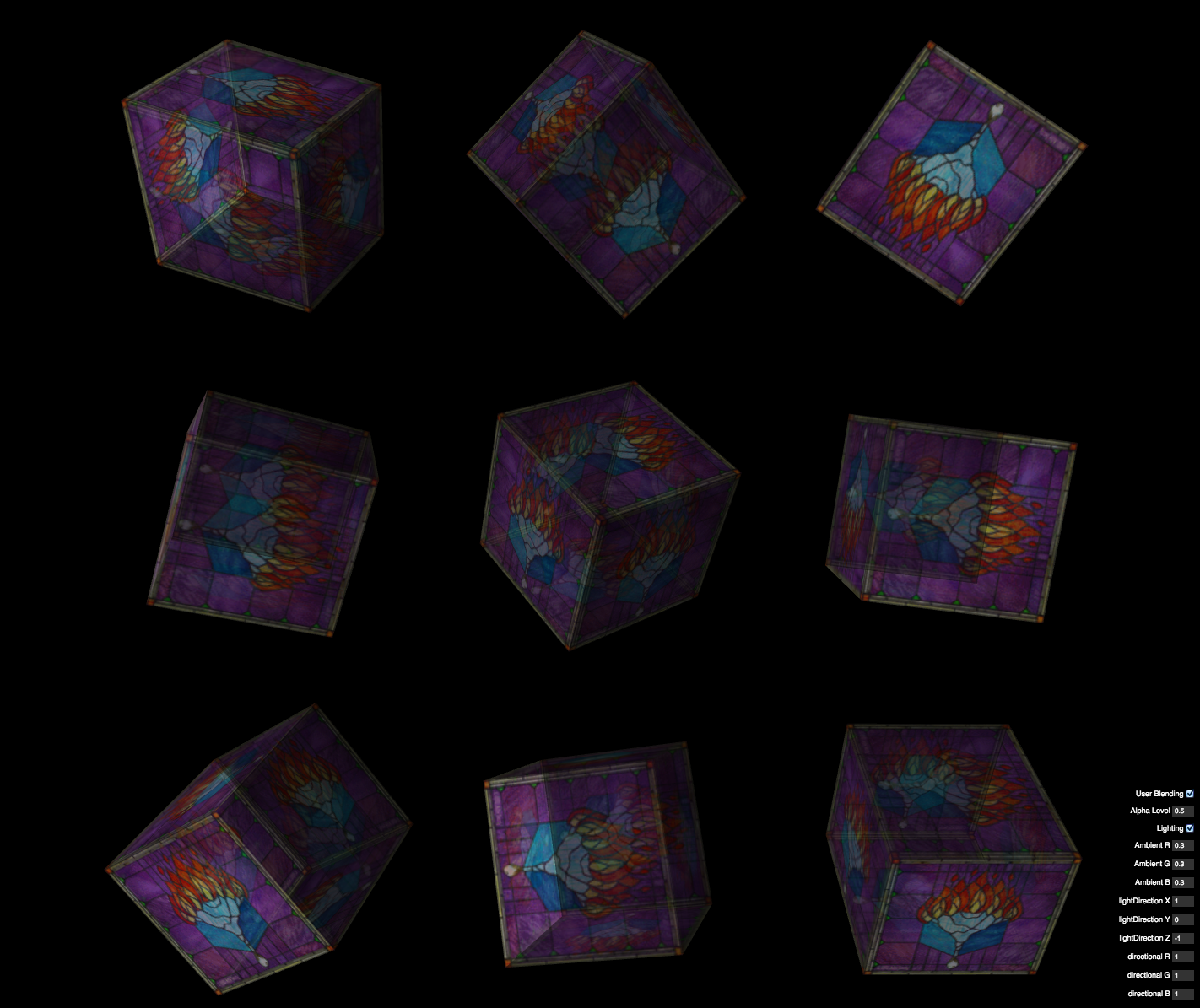
## Framework
Everything you need to get started is in `app/`. The `js` folder contains all of
the javascript. Most importantly, the file you should be working with is
`main.js`. If you need to include other javascript files, you may need to extend
the `concat` file list in the included `Gruntfile.js`. Shaders are kept in
`app/shaders/` and are organized by shader type. The `compile:shaders` task uses
the shader path to determine shader type. Shaders are then exposed in the
javascript under the `shaders` variable.
The [glMatrix](http://glmatrix.net/docs/2.2.0/index.html) library is included in
and is accessible in `main.js`.
To get started `npm install` to fetch dependencies, and run `grunt` in your
project directory to lint and keep things compiled. Point your browser to
`index.html` and start hacking!